Front panel features and controls, Rear panel – features and controls – Wharfedale Pro WX-3 User Manual
Page 5
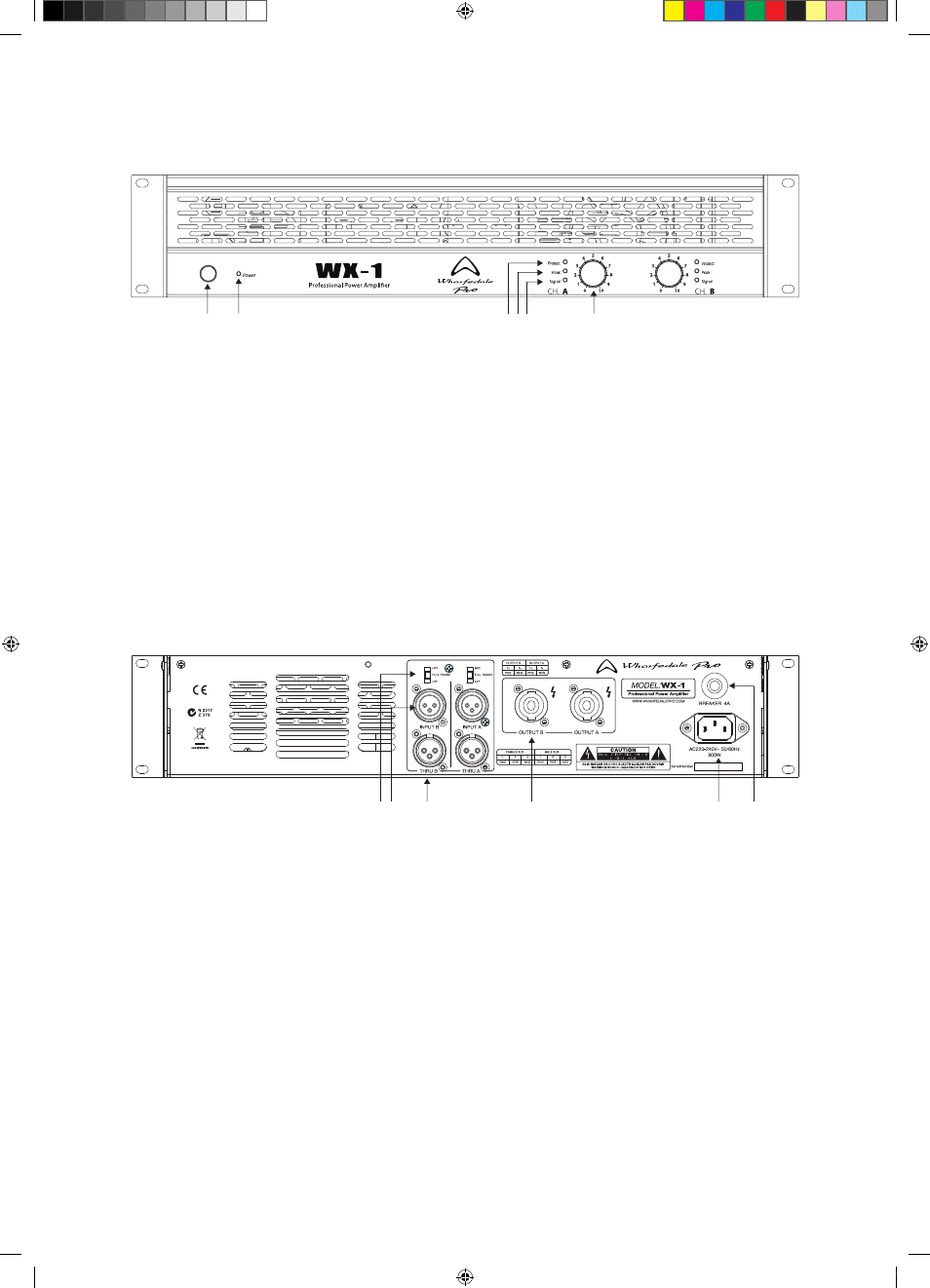
4
. Power Switch:
Push to power the amplifier up or down.
2. Power LED:
Illuminates when the amplifier is connected to mains power and switched on.
3. Protect LED:
Illuminates when the amplifier is in protect mode due to short circuit, over current or thermal overload.
4. Peak LED:
Illuminates when the amplifier is being driven into clipping.
5. Signal LED: Illuminates when signal is present at the input stage.
6. Input Trim: The front panel attenuators can be used to match the maximum output level of the device connected to
the input to the maximum output of the loudspeakers.
FRONT PANEL FEATURES AND CONTROLS
REAR PANEL – FEATURES AND CONTROLS
. HPF / LPF / Fullrange Mode Switch: A 00Hz LPF / HPF for driving subwoofers or mid / hi enclosures. This allows
the amplifier to be used in an active bi-amplified system without any additional hardware. Switch to LPF for a
subwoofer, HPF for a mid/hi or to Fullrange to bypass the filter entirely.
2. XLR Input: Balanced XLR input for connection to +4dBu line level sources.
3. XLR THRU Output: Balanced XLR output to facilitate parallel wired loudspeaker arrays.
4. SPEAKON Output:
For connection to passive loudspeakers, rated for 4-8Ω operation.
5. IEC Mains Receptacle: An appropriate mains cord is included in the original packaging.
WARNING: DO NOT ATTEMPT TO BYPASS THE GROUND CONNECTION OF THE POWER CORD!
6. Circuit Breaker Reset: Resets the circuit breaker.
WX-1 and WX-3.indd 4
2014-7-16 10:23:17
