Drum 1/drum 2 – Vermona DRM1 MKIII - analog drum synthesizer User Manual
Page 13
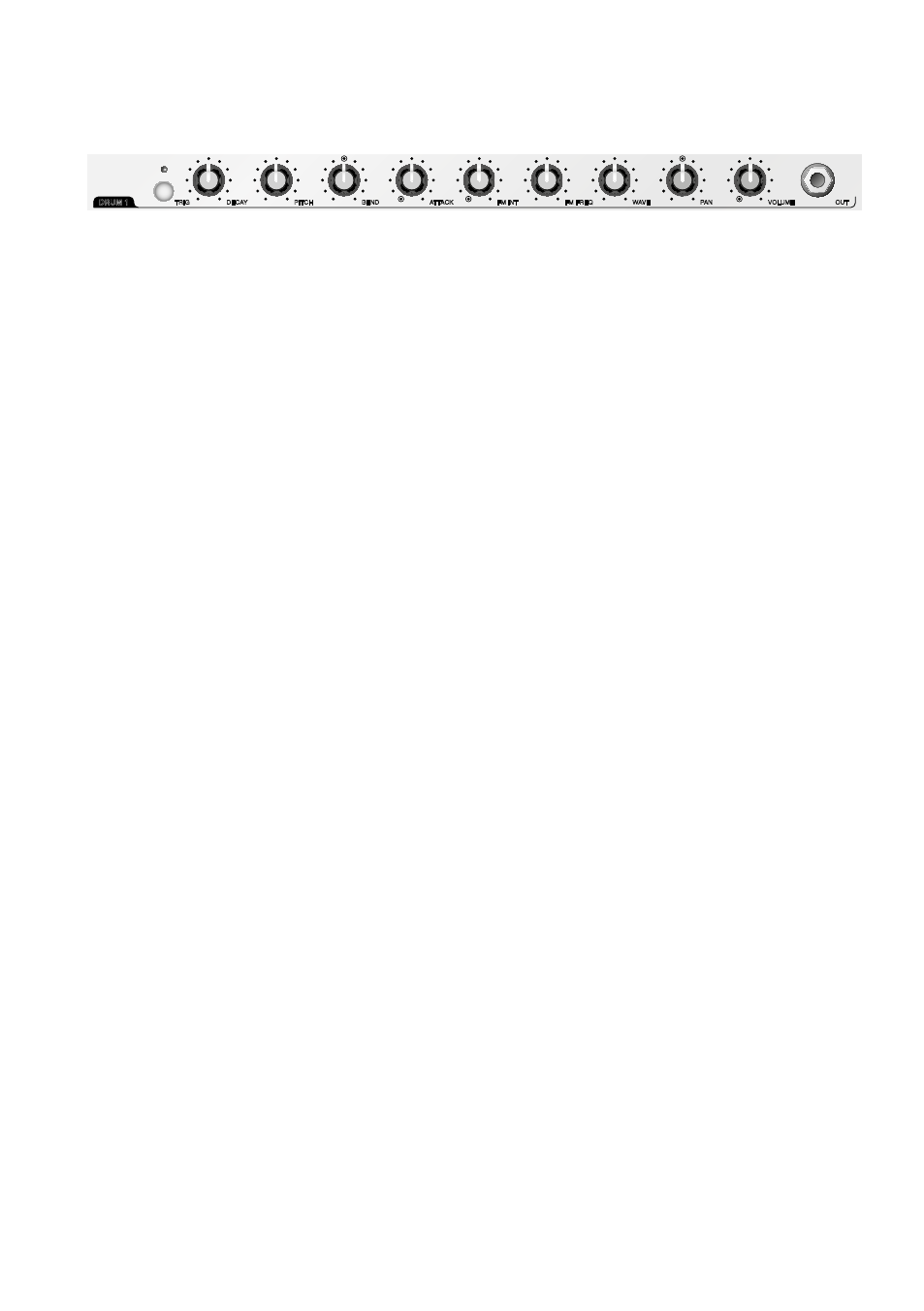
12
DRUM 1/DRUM 2
PITCH
BEND
PAN
VOLUME
DECAY
ATTACK
FM INT
FM FREQ
WAVE
OUT
TRIG
DRUM 1
The two DRUM channels are built identically. These are meant to create toms,
percussions and metallic sounds but can also produce bass drums differing in
character to the KICK channel. Thanks to two available channels you may either
create two completely different sounds or create sound pairs such as low and hi
toms or congas.
DECAY
sets the release time or the sound’s length. Its range is a little
broader compared to the KICK channel allowing to create very
short clicks.
PITCH
sets the channel’s pitch/frequency.
BEND
adjusts the amount of a possible pitch modulation by the DECAY
envelope. This control is centered. In its central position, no
modulation is present. Turn clockwise from the center position to
modulate the pitch, descending it. Turn counterclockwise from the
center position will invert the modulation, resulting in ascending
pitch. This modulation interacts with the DECAY setting.
With PITCH being set to its minimum or maximum, BEND can no
longer fully modulate the pitch.
ATTACK
adds a short fixed needle impulse to the sound’s start to support
its assertiveness. Always adjust ATTACK in correlation to the
complete mix. What might appear too intrusive when being soloed
might already sound too gentle within a full mix. We recommend
adding a little ATTACK even to soft drum sounds.
FM INT
defines the intensity of the frequency modulation, being specified
using FM FREQ. Set fully counterclockwise to switched off FM.
