15 m3 wr settings – language – VDO M3WR User Manual
Page 15
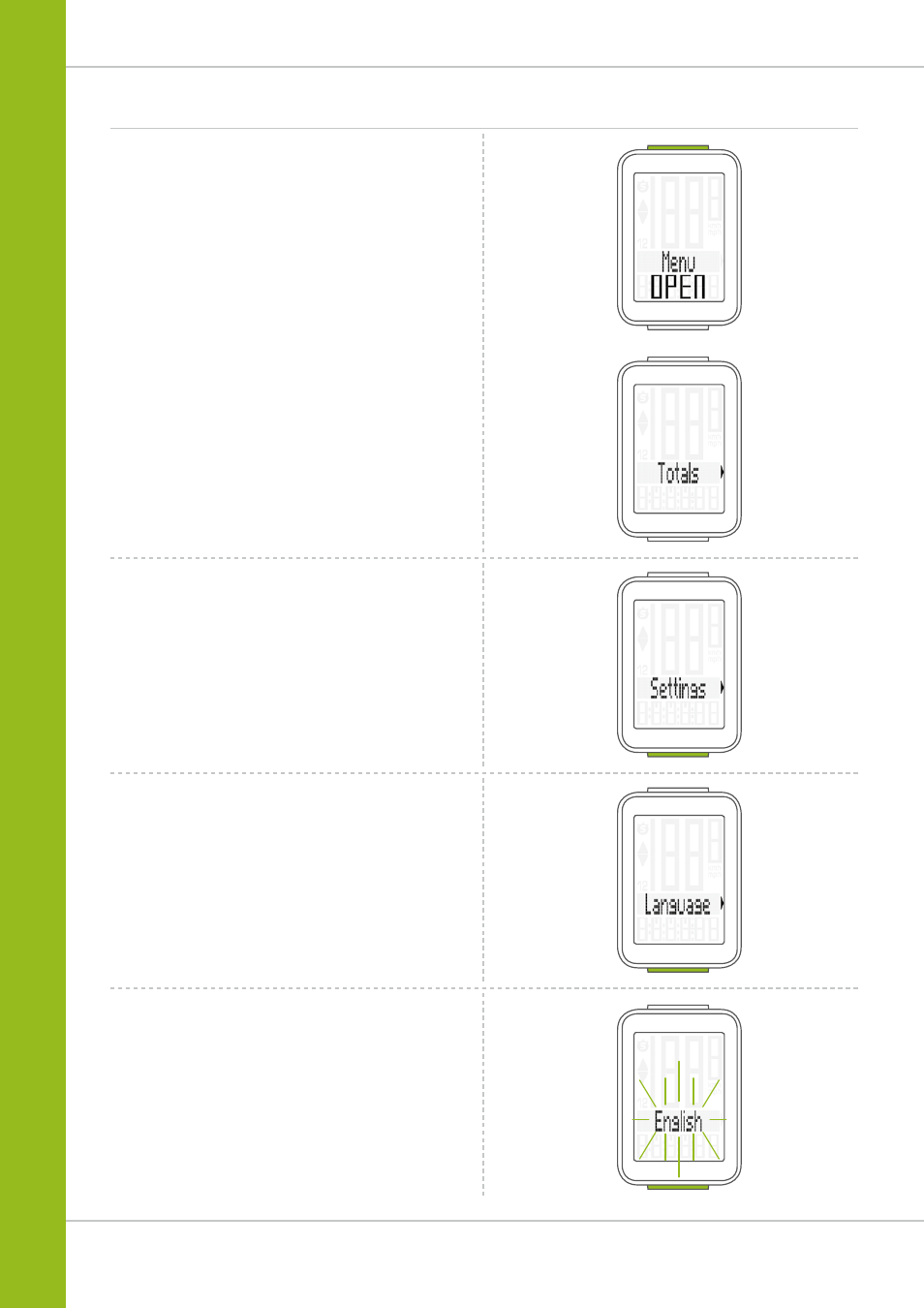
15
M3 WR
Settings – language
The following display languages can be selected for
the VDO M3:
– German
– English
– French
– Italian
– Spanish
– Dutch
– Polish
How to select the language:
Press and hold the SET button until the settings menu
opens.
The
Totals (total values)
first appear on the display.
Press the
BIKE button to scroll to Settings.
Press the
SET button to open the settings.
“Language” appears on the display.
Press
SET to open the language settings.
“English” flashes.
