Ports – Ubiquiti Networks UniF AP AC Outdoor User Manual
Page 6
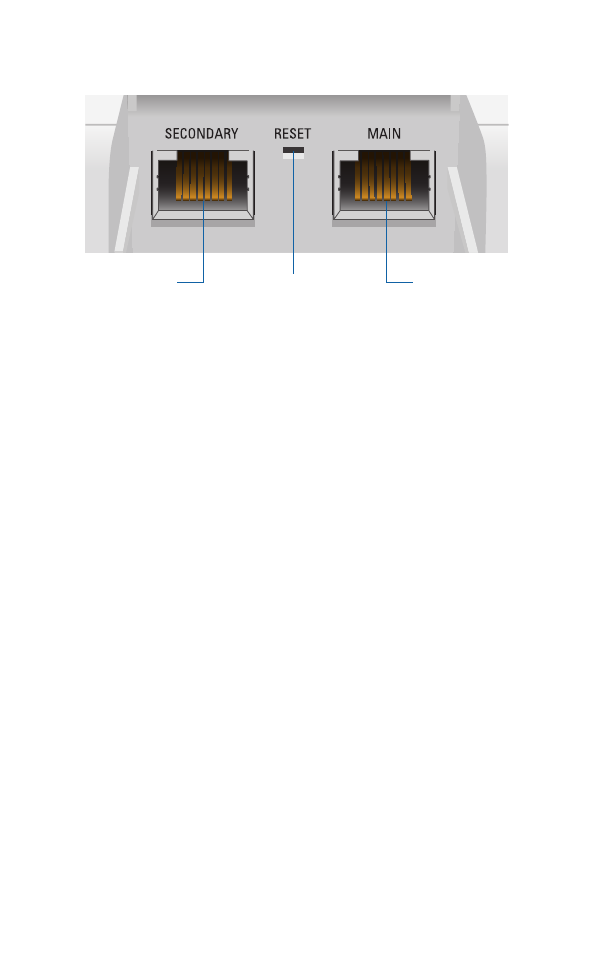
*720-00046-01*
720-00046-01
Ports
Main
Ethernet Port
Reset
Button
Secondary
Ethernet Port
Secondary
The Secondary port is a Gigabit Ethernet port used
for bridging.
Reset
The Reset button serves two functions for the UniFi AP:
•
Restart
Press and release the Reset button quickly.
•
Restore to Factory Default Settings
Press and hold the
Reset button for more then five seconds.
Main
The Main port is a Gigabit Ethernet port used to connect
the power and should be connected to the LAN and DHCP
server. Power can be provided by any of the following:
• PoE GigE adapter (included)
• 48V, 802.3at compliant switch
• Ubiquiti Networks TOUGHSwitch PRO, model TS-8-PRO
