Ubiquiti Networks RocketDis LW User Manual
Page 12
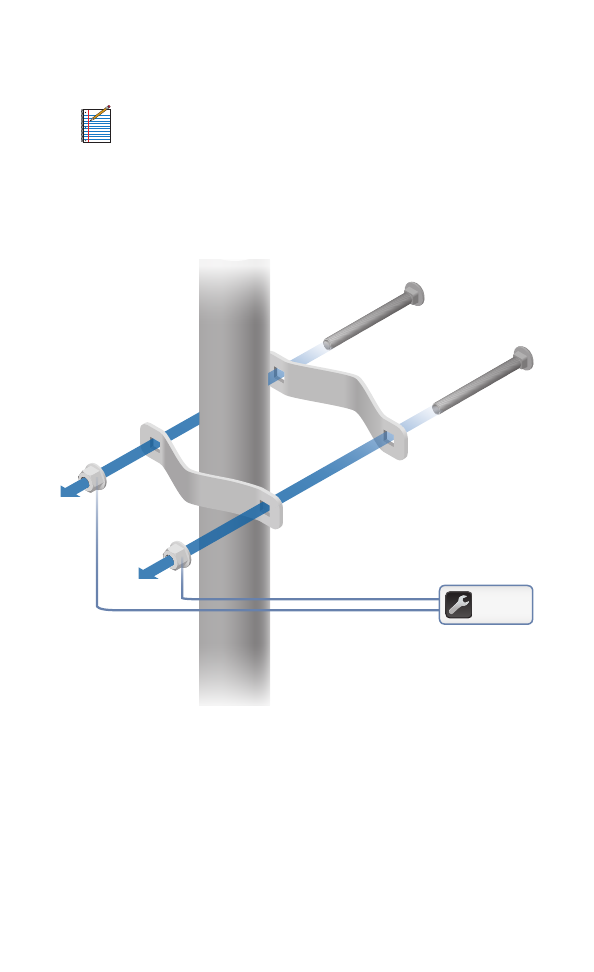
12. Attach the Stabilizer Brackets to the pole just beneath the
area where the RocketDish will be attached.
Note:
The pole-bracket assembly can accommodate
a Ø 38 - 101 mm pole.
a. Place one Stabilizer Bracket on each side of the pole.
b. Insert the two M10x100 Bolts into the Stabilizer Brackets.
c. Secure each bolt with one Serrated Flange Nut.
50 N-m
See also other documents in the category Ubiquiti Networks Accessories for electrical:
- airFibe24 (4 pages)
- airFibe5 (44 pages)
- airFibe5 (4 pages)
- airFibe5 (53 pages)
- airFibe24 (36 pages)
- airFibe24 (50 pages)
- airFibe5X (28 pages)
- airFibe5X (50 pages)
- airGateway (24 pages)
- NanoStatioM (67 pages)
- RockeM (24 pages)
- RockeM (2 pages)
- RockeM (28 pages)
- airGriM (24 pages)
- BulleM (24 pages)
- PicoStatioM (40 pages)
- PowerBridgM (24 pages)
- NanoBea ac (24 pages)
- PowerBea ac (45 pages)
- Rockeac (24 pages)
- NanoBeaM (24 pages)
- NanoBridgM (24 pages)
- NanoBridgM (20 pages)
- PowerBea ac (24 pages)
- PowerBea ac (28 pages)
- PowerBridgM10 (24 pages)
- RocketDis ac Antenna (24 pages)
- RocketDis Antenna (20 pages)
- airMA ac Sector Antenna (20 pages)
- airMA Sector Antenna (20 pages)
- airMA Omni Antenna (16 pages)
- airMA Yagi Antenna (16 pages)
