Tube Tech MEC 1A Recording Channel User Manual
Page 6
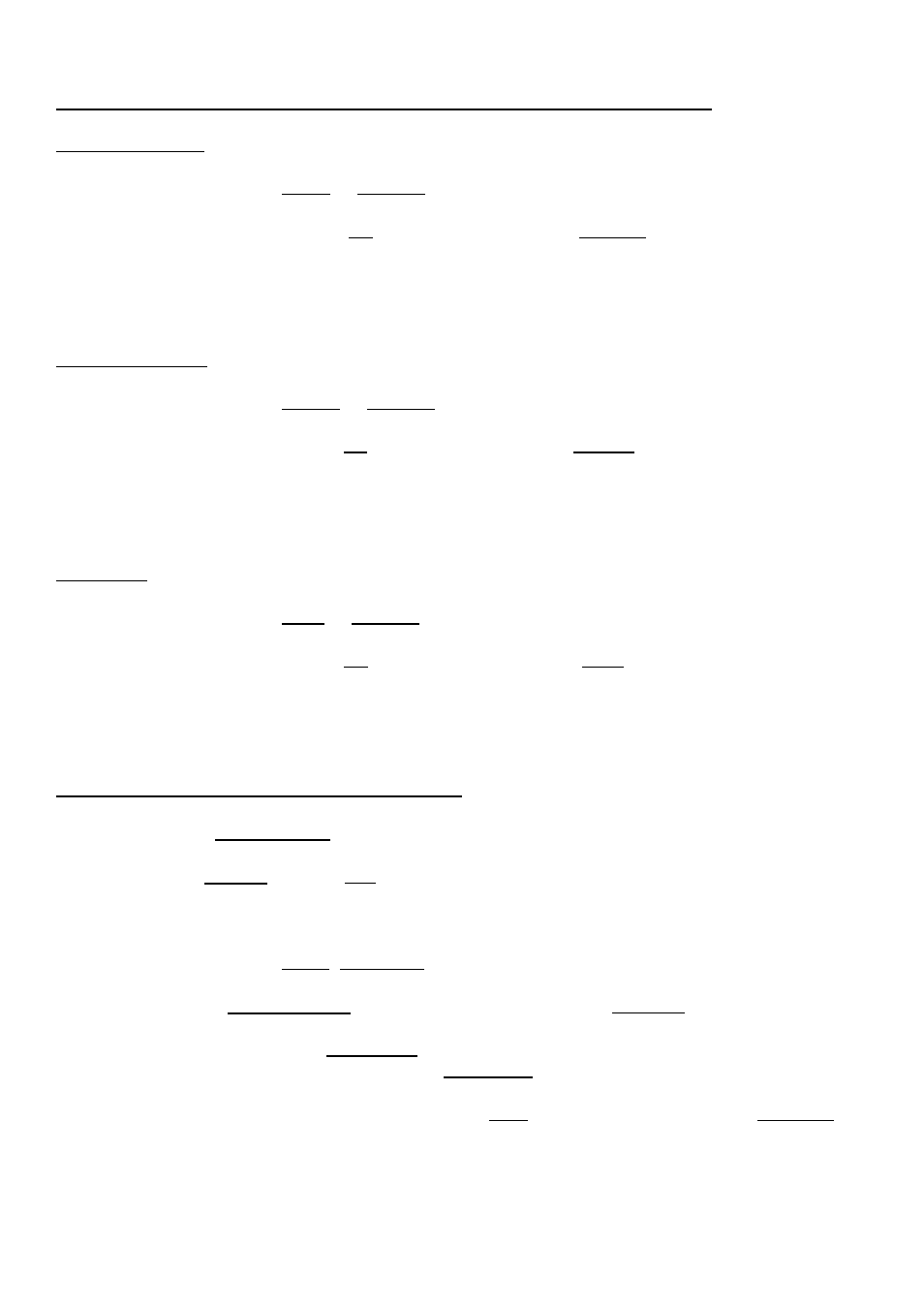
Lydkraft ApS
Mose Allé 20, DK2610 Rødovre
Denmark
6
ADJUSTMENT GAIN CONTROLS IN LOW/HIGH SHELVING AND MIDBAND:
(980112)
LOW SHELVING:
1) Apply a signal of 20 Hz, -20,0 dBU to the mike input.
2) Turn the GAIN-control at "0". Turn the freq. switch to "160Hz".
3) When switching between boost and cut, observe that the level is exactly the same
(<+/- 0,1dB).
Adjust with P5 located on the front PCB.
HIGH SHELVING:
1) Apply a signal of 20 kHz, -20,0 dBU to the mike input.
2) Turn the GAIN-control a "0". Turn the freq. switch to "4 kHz".
3) When switching between boost and cut, observe that the level is exactly the same
(<+/- 0,1dB).
Adjust with P7 located on the front PCB.
MIDBAND:
1) Apply a signal of 1kHz -20,0 dBU to the mike input..
2) Turn the GAIN-control a "0". Turn the Freq. switch to 1kHz
3) When switching between boost and cut, observe that the level is exactly the same
(<+/- 0,1dB).
Adjust with P2 located on the front PCB.
ADJUSTMENT OF COMPRESSION TRACKING:
1) Turn the THRESHOLD-control fully counter-clockwise.
2) Set the RATIO-control at 2:1.
3) Set the bus select switch at link 1.
4) Apply a signal of 1 kHz, -20,0 dBU into the input.
5) Adjust the OUTPUTGAIN-control to an output-reading of 0,0 dBU.
6) Apply a DC-voltage of +250,0 mV into the side chain jack socket (tip) and observe
that the output level has dropped to -10,0 dBU.
7) If this is not the case, adjust the level with P 12, to obtain a drop of exactly -10,0 dB.
