Treasure Garden AP13 User Manual
Page 11
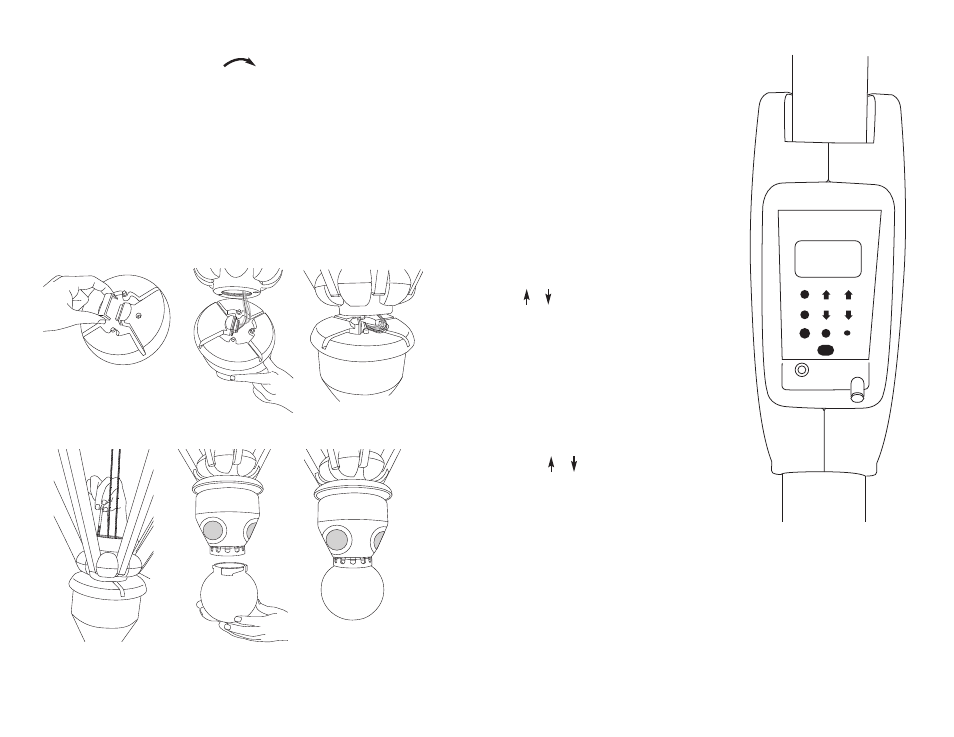
10
5
S T E P 3 Center Speaker/Light Assembly
Slowly turn the crank lift handle clockwise to slightly open the umbrella to allow
yourself enough room to install center speaker/light. NOTE: It is possible you may need to
loosen up the ribs by shaking gently to help with opening umbrella. DO NOT FORCE OPEN!
Remove protective cap off connector on center speaker/light (Fig. 10). Attach center
speaker/light connector to plug hanging from lower hub (Fig. 11). NOTE: Make sure holes
line up on connector and plug (Fig. 12).
Attach center speaker/light to lower hub by lining up screw holes. While holding center
speaker/light, tighten with 2 long screws with phillips screwdriver, into predrilled holes
located on top of the lower hub (Fig. 13).
Line up grooves on globe with speaker (Fig. 14). Turn clockwise to lock into place (Fig. 15).
(Fig. 10)
(Fig. 11)
(Fig. 12)
(Fig. 13)
(Fig. 14)
(Fig. 15)
To program a radio station: (Fig. 32)
The media center programs up to 9 stations. To
program, turn on radio to desired band. Press
or tune button to desired station. Press P/S
button for 2 seconds until desired program
number appears and is flashing. Press P/S again
for 2 seconds and program number will stop
flashing. Station has now been programmed.
Repeat steps for additional programmed
stations. NOTE: Batteries must be installed into
media center for memory programming.
To adjust volume: (Fig. 32)
Press or volume button on media center or
remote control.
To use Media Center: (Fig. 32)
To turn media center on, press the FM/AM/OFF
button on the media center or remote control.
Radio will turn on to FM radio. The FM radio
station, radio volume and current temperature
will appear in the display. Press FM/AM/OFF
button again and radio will switch to AM radio.
Press a third time, media center will turn off with
the clock and current temperature in the display.
Display screen stays on for approximately 30
seconds for any of the 3 settings until going into
sleep mode.
TIME
FM/AM/OFF
iPod/MP3
ANT
F/C
P/S
TUNE
VOL
(Fig. 32)
