Tiptop TOMS909 Toms User Manual
Page 4
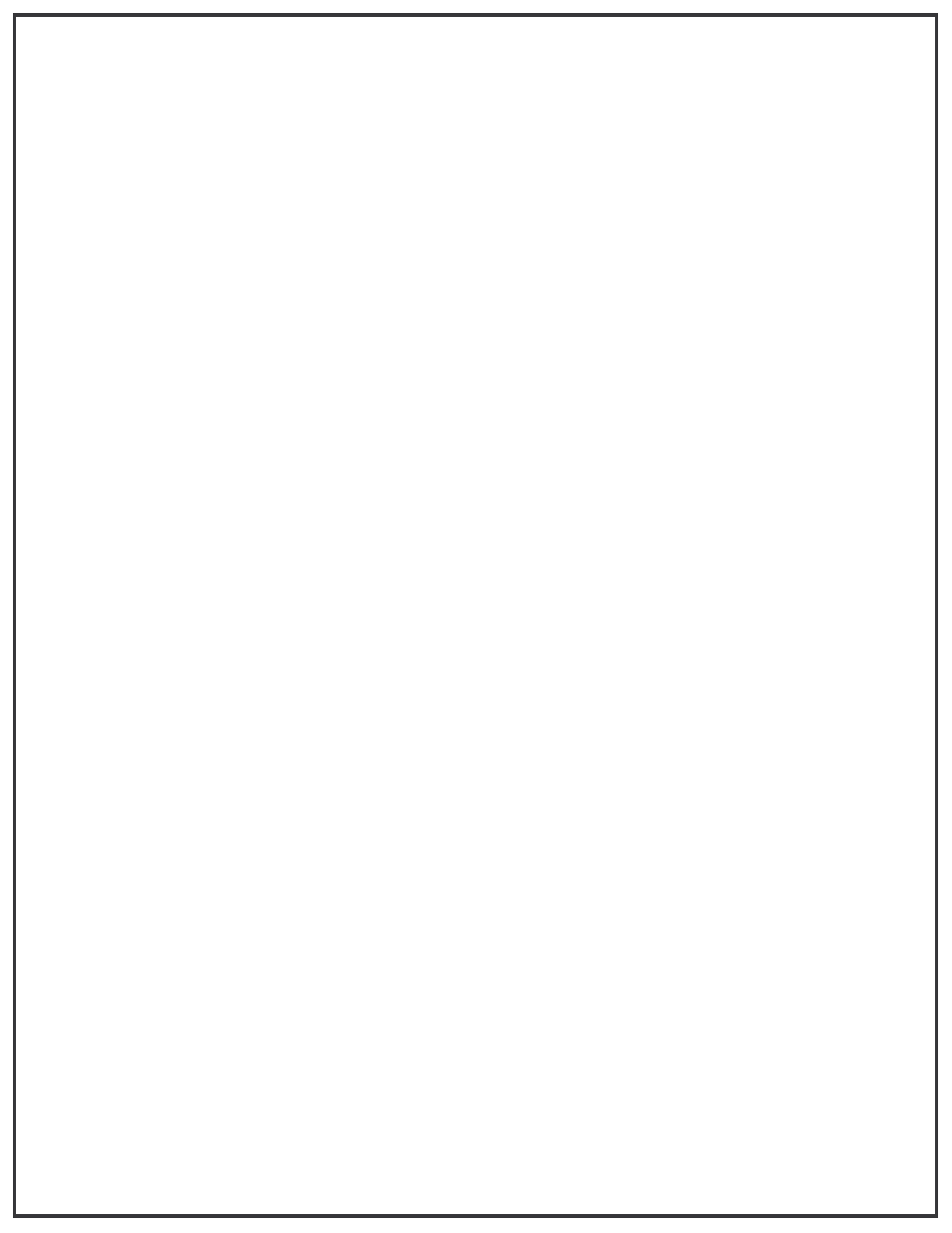
Patch Tips and Tricks.
Triggering the TOMS909 with the Trigger Riot
4
You are now gate sequencing all three Tom drums together with each Tom being
triggered on a different note, try changing the TUNE and DECAY settings on each
drum to hear how different rhythm structures can be produced.
Now lets patch OUT 4 on the Trigger Riot to the HI Tom ACCENT IN and set the
ACCENT knob to 75%, with the Trigger Riot in DIVIDE Mode, turn knob 4 to 7.
Now listen to the change in volume level on the HI Tom when the Accent GATE
hits at the same time a note is played you will hear a change in loudness per each
drum hit. Try repatching OUT 4 to the other ACCENT IN for LOW and MID and
Toms. Using Stackcable try patching OUT 4 from the Trigger Riot to all of the
TOMS ACCENT inputs.
By changing those settings on the TOMS909 and the Trigger Riot an infinite amount
of polyrhythmic combinations can be achieved.
The TOMS909 sound great with paning in the stereo filed, when used with the
stereo PingPong Delay on the Z-DSP the TOMS really comes to life.
*Alternatively you can use any gate sequencer with a positive going signal to trigger
the TOMS909.
Start by patching the TOMS909 MIX OUT to your sound system, turn the Low
Tom LEVEL knob up half way and the TUNE knob all the way to the left, turn
the DECAY knob all the way to the right fully open, turn the ACCENT knob half
way up. Next from the Trigger Riot set in MATRIX MODE, patch OUT 1 in to
the LOW Tom GATE IN. Now with the Trigger Riot in DIVIDE MODE set knob 1
on the Riot to 6, press START and you will hear the Low Tom playing. Next set
the TOMS909 controls for the MID and HI TOMS to the same levels you did on
the LOW TOM. Patch out 2 from the Trigger Riot to Mid Tom GATE IN, turn
knob 2 on the Riot to 3, next patch OUT 3 to HI GATE IN, turn knob 3 on the
Riot to 8.
