TFC Group Immersion Heater Timer Code: IHT-Digi 20 User Manual
Page 6
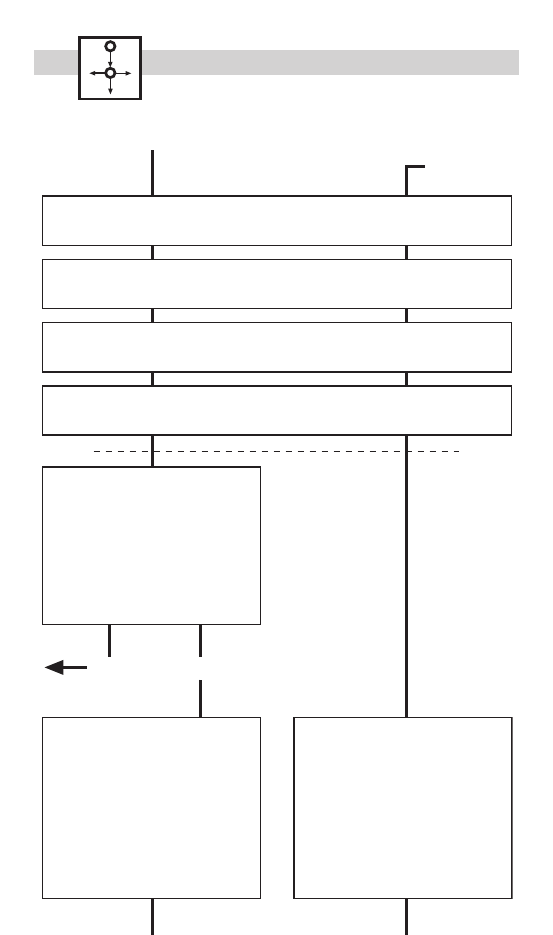
6
Reset (first installation)
Review / adjust
Menu
Set time: Day
Monday blinking, using +/- to select, then OK
Set time: Minute
Minute blinking, using +/- to select, then OK
Set time: Hour
Hour blinking, using +/- to select, then OK
Set time: Format 24h or am/pm
24h blinking, using +/- to select, then OK
Select Program:
P01 / P02 / P03 or P--
Using +/- to select, then OK
to set ON/OFF times
or
press Menu to escape
further programming
OK
Menu
P01-03, P--
Setting switching times:
First free memory location
blinks.
Press “-“ to go back one
memory location.
Press OK for setting the
switching times.
P--
Setting switching times:
First free memory location
blinks.
Press “-“ to go back one
memory location.
Press OK for setting the
switching times.
Set switching ON time: Hour
Hour blinking, using +/- to select, then OK
Set switching ON time: Minute
Minutes blinking, using +/- to select, then OK
Set switching ON time: Days
Mo-Su blinking, using +/- to select, then OK
Set switching OFF time: Hour
Hour blinking, using +/- to select, then OK
Set switching OFF time: Minute
Minutes blinking, using +/- to select, then OK
Set switching OFF time: Days
Mo-Su blinking, using +/- to select, then OK
Menu
RUN
A maximum of 20 memory locations
can be occupied:
10 switching ON times
10 switching OFF times
