Test Products International 556C1 User Manual
Page 9
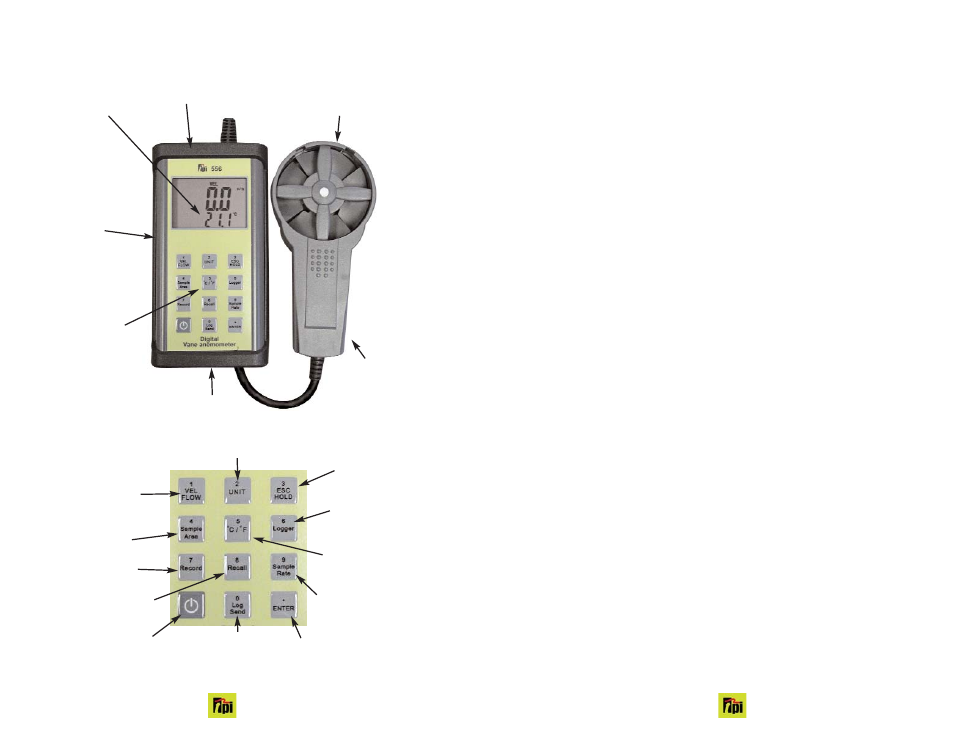
Instrument Overview
Dual LCD
RS232 Output
Sensor
Remote
Probe
Battery
Compartment
Rubber
Boot
Keypad
0 & Log / Send
Key
1 & Velocity / Flow
Key
5 & C/F Key
Power Key
7 & Record Key
“
.
”&Enter Key
6 & Logger Key
9 & Sample
Rate Key
4 &Sample Area
Key
2 & Unit
Key
3 & ESC/HOLD
Key
8 & Recall Key
4
9
7.
If you want to stop or disable the Logger function, press the LOGGER
button again and press the ENTER button again when “Log” and
“off” are displayed. If you want to download this stored data to
the PC again, connect them with the RS232. You can download
all of the measurements in the hyperterminal at one time.
8.
You can use this function by pressing the LOG SEND button.
9.
If you pressed a button when you did not want to, press the ESC
button to cancel the operation ie. If logger button is pressed during
logger operation and “off” Mode is selected, press the ESC
button to continue logger fucntion without disabling the Logger
function.
Sample Rate Function
1.
This function is to set the sampling time of the data to be
measured during the Logger function.
2.
Time setting is from 1 to 999 seconds.
3.
This function is used for both Air Velocity and Air Flow.
4.
Pressing the SAMPLE RATE button will display the old rate in
the last digit on the main display, the first digit will be flashing
and “rAtE will be flashing on the lower display.
5.
Press the numeric keys to enter the desired sampling time and
then press the ENTER button to complete the setting.
