Dodge 2010 Charger SRT User Manual
Page 96
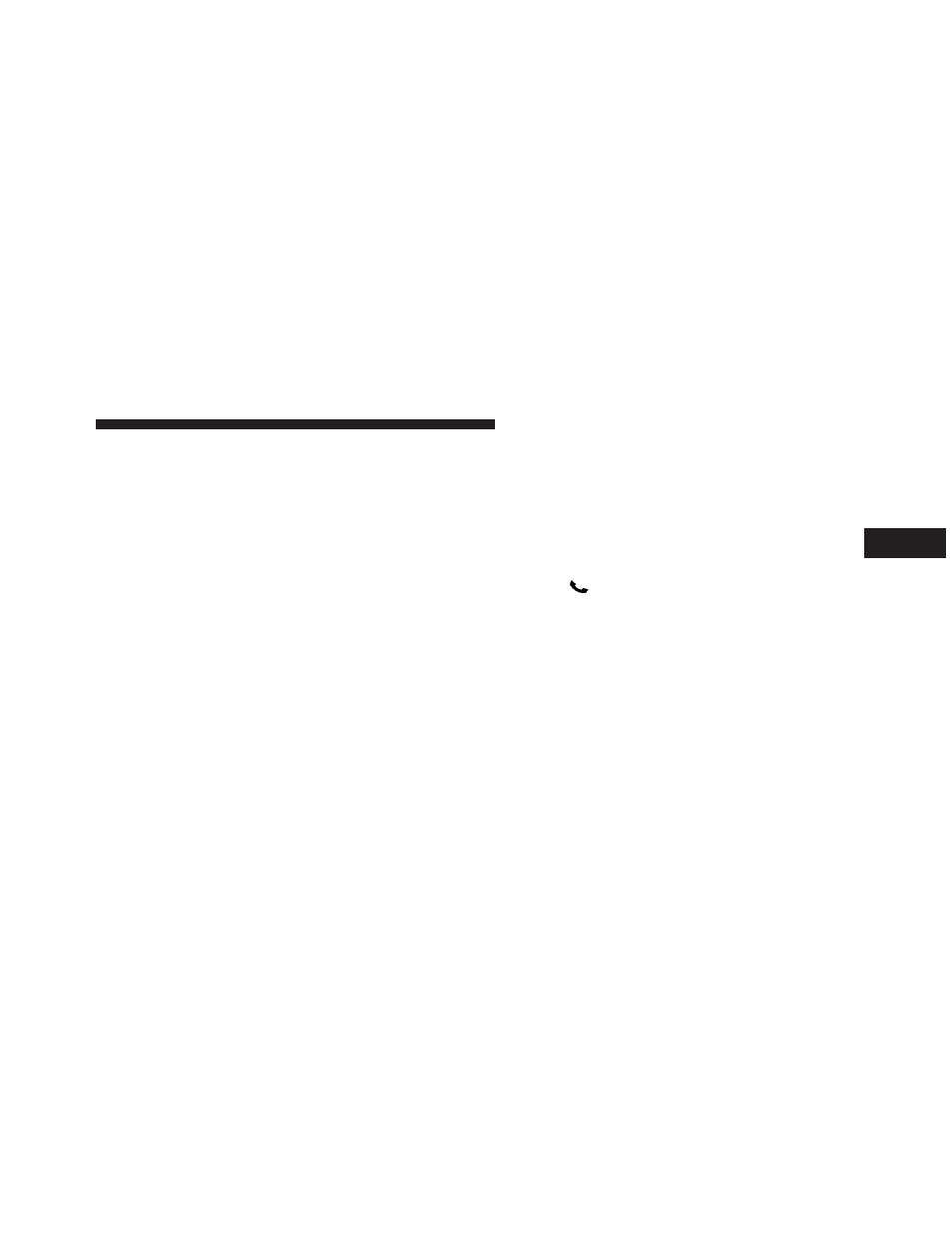
NOTE:
• The phone handset must support Bluetooth OBEX
transfers of phonebook entries to use this feature.
• Some phones cannot send phonebook entries if they
are already connected to any system via Bluetooth
,
and you may see a message on the phone display that
the Bluetooth
link is busy. In this case, the user must
first disconnect or drop the Bluetooth
connection to
the Uconnect™ Phone, and then send the address
book entry via Bluetooth
. Please see your phone
Owner’s Manual for specific instructions on how to
drop the Bluetooth
connection.
• If the phonebook entry is longer than 24 characters, it
will only use the first 24 characters.
Edit Uconnect™ Phonebook Entries
NOTE:
• Editing names in the phonebook is recommended
when the vehicle is not in motion.
• Automatic downloaded phonebook entries cannot be
deleted or edited.
• Press the
button to begin.
• After the ЉReadyЉ prompt and the following beep, say
ЉPhonebook Edit.Љ
• You will then be asked for the name of the phonebook
entry that you wish to edit.
• Next, choose the number designation (home, work,
cellular, or pager) that you wish to edit.
• When prompted, recite the new phone number for the
phonebook entry that you are editing.
3
UNDERSTANDING THE FEATURES OF YOUR VEHICLE
95
