Test Products International 153 User Manual
Page 22
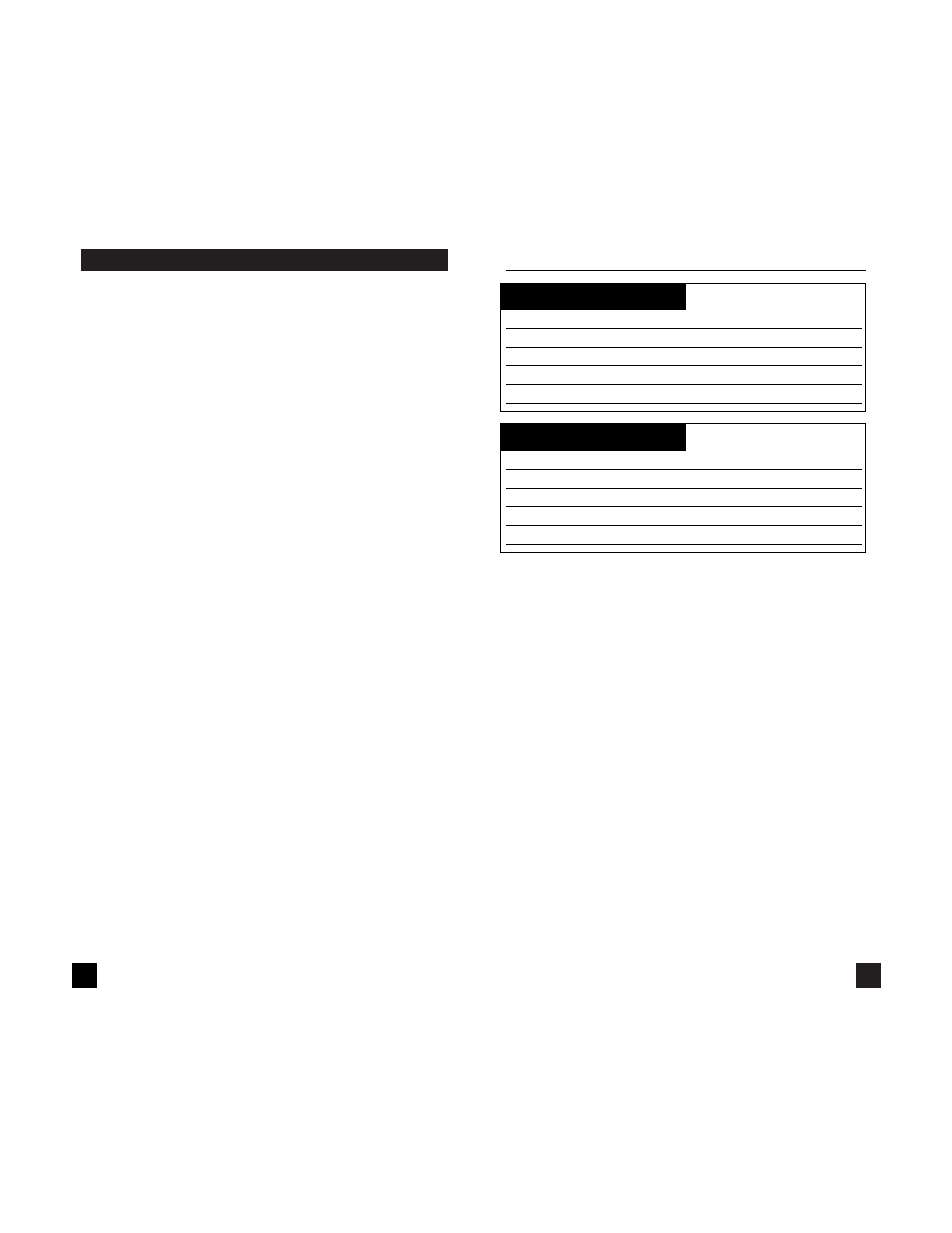
23
22
i. RECORD MODE
The record mode saves minimum (MIN) and maximum
(MAX) values measured for a series of reading. Activate
the function as follows:
1.
Depress the REC button on the 153.
2.
The 153 will immediately start to record
MIN/MAX values. REC will be on the LCD to
show record mode has been activated. The
reading on the LCD will be the actual reading.
The 153 will give a confirmation beep every
time a new value is recorded.
3.
Press the REC button a second time and the
MIN reading will be displayed.
4.
Press the REC button a third time and the MAX
reading will be displayed on the LCD.
5.
To terminate the record mode, hold the REC
button down for approximately 2 seconds or
turn the rotary switch to a different function.
Standard Accessories
Part No.
9V Battery
A009
Fuse, 2 Amp
A102
Fuse, 10 Amp
A110
Test Lead Set
A040
Rubber Boot (153 only)
A101
Optional Accessories
Part No.
Deluxe Test Lead Set
SDK1C
IEC 1010 Deluxe Test Lead Kit
TLS2000BC
Temperature Adapter
A301
Boot Hook
A103
Soft Carrying Case
A100
*These accessories have not been evaluated by UL and are not
considered as part of the UL Listing of this product.
E. ACCESSORIES*
