Taser Axon-Mobile User Manual
Page 19
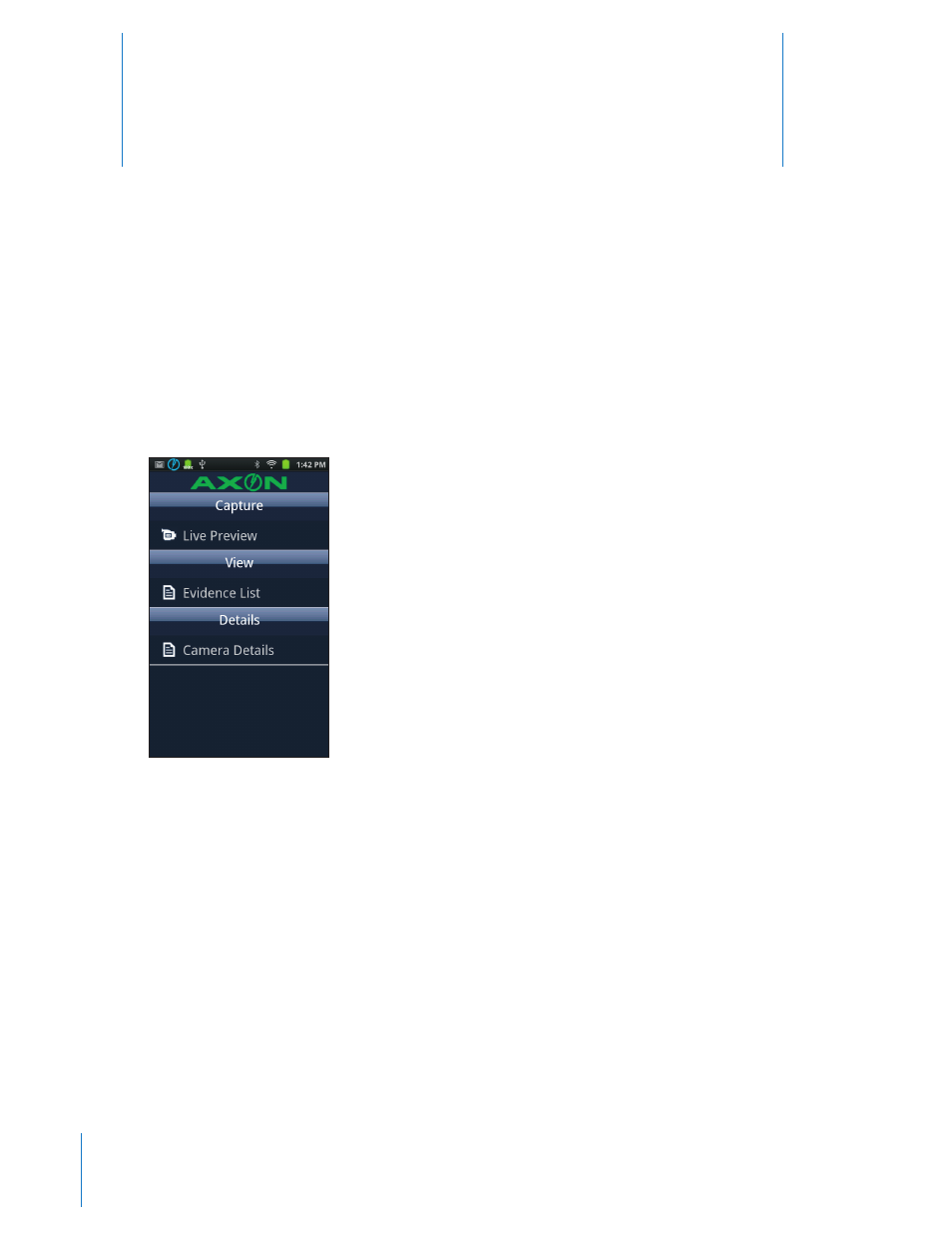
19
8
To add categories and other information to your video files (which is discussed in the Adding Video Descriptions
section of this manual), you must first sign in to your EVIDENCE.com account. Once this has been completed,
the system will save your agency’s categories for future use. To do so, follow these steps:
1
Ensure that your AXON system is turned on and is paired with your smart device.
2
On your smart device’s application list, tap AXON Mobile.
3
Tap the smart device’s menu button and select AXON Mobile.
4
Tap
Load Categories.
Signing in to Your EVIDENCE.com Account
within the AXON Mobile Application
