Trouble shooting, X11a – Syma Toys X11C User Manual
Page 9
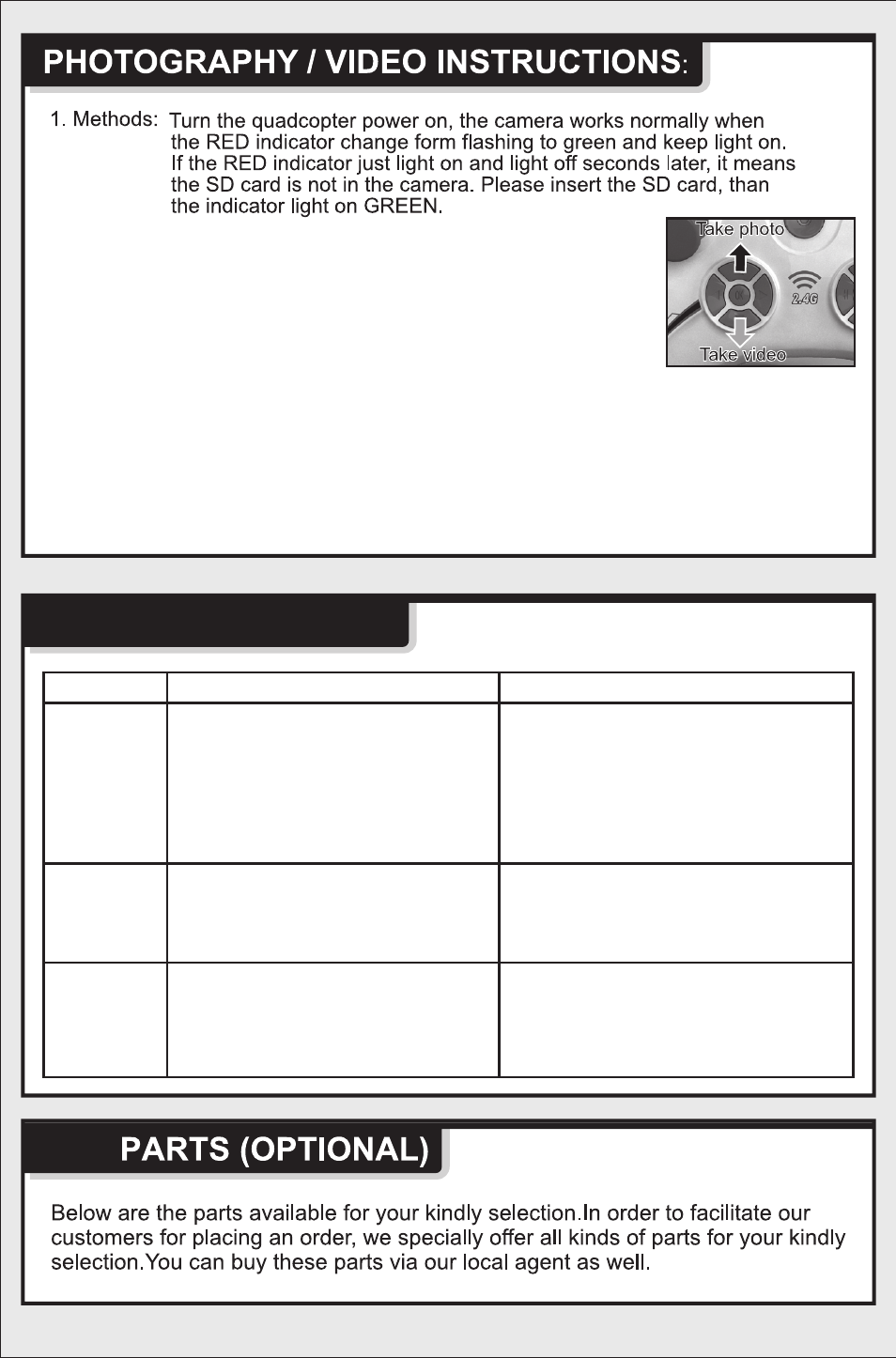
-8-
TROUBLE SHOOTING
Symptom
Reason
Troubleshooting
No response
from the
aircraft
1.Matching freguency is not successfully
made.
2.Insufficient power with the aircraft or
transmitter.
1.Re-Matching: First of all, switch on the
power of the transmitter,then switch on
the power of the aircraft and place it on
the level ground, finally pushing the
throttle lever to the highest and then
pull it back to the starting position.
2.Replace the battery of the transmitter
or charge the aircraft.
The reaction
of aircraft is
not smart or
intermitting
signal.
1.Insufficient power with the transmitter.
2.Antenna of the aircraft is snapped off.
1.Replace the batteries inside the
transmitter.
2.Re-welding the antenna.
The aircraft
can not make
hovering or tilt
flying to one
side.
1.The aircraft is not placed on the level
ground when Matching freguency.
2.The trimmer key on the transmitter is
not reset.
1.Re-Matching freguency.
2.Reset the trimmer key on the transmitter,
details please kindly check Page3
Functional Adjusting of Flying Resetting.
3.Level calibration
2.Get to know take photo and video:
① Turn on the transmitter and pull left lever up and down
to connect signal between quodcopter and transmitter.
② Take Photo : Make sure camera normally work, when
push the button “C” up, camera will take a photo after
a beep from transmitter and the GREEN indicator on
camera will be RED and flash on time.
Take Video : Make sure camera normally work , when
pull the button
“C” down, camera starts to take video
after a beep from transmitter
and the GREEN indicator on camera will change to RED than keep flashing.
Press the button “C” slightly
again , another beep from transmitter means
video stopped and the RED flashing light on camera will be GREEN and
keep light on.
X11A
