Front panel – StorCase Technology FJR110 User Manual
Page 6
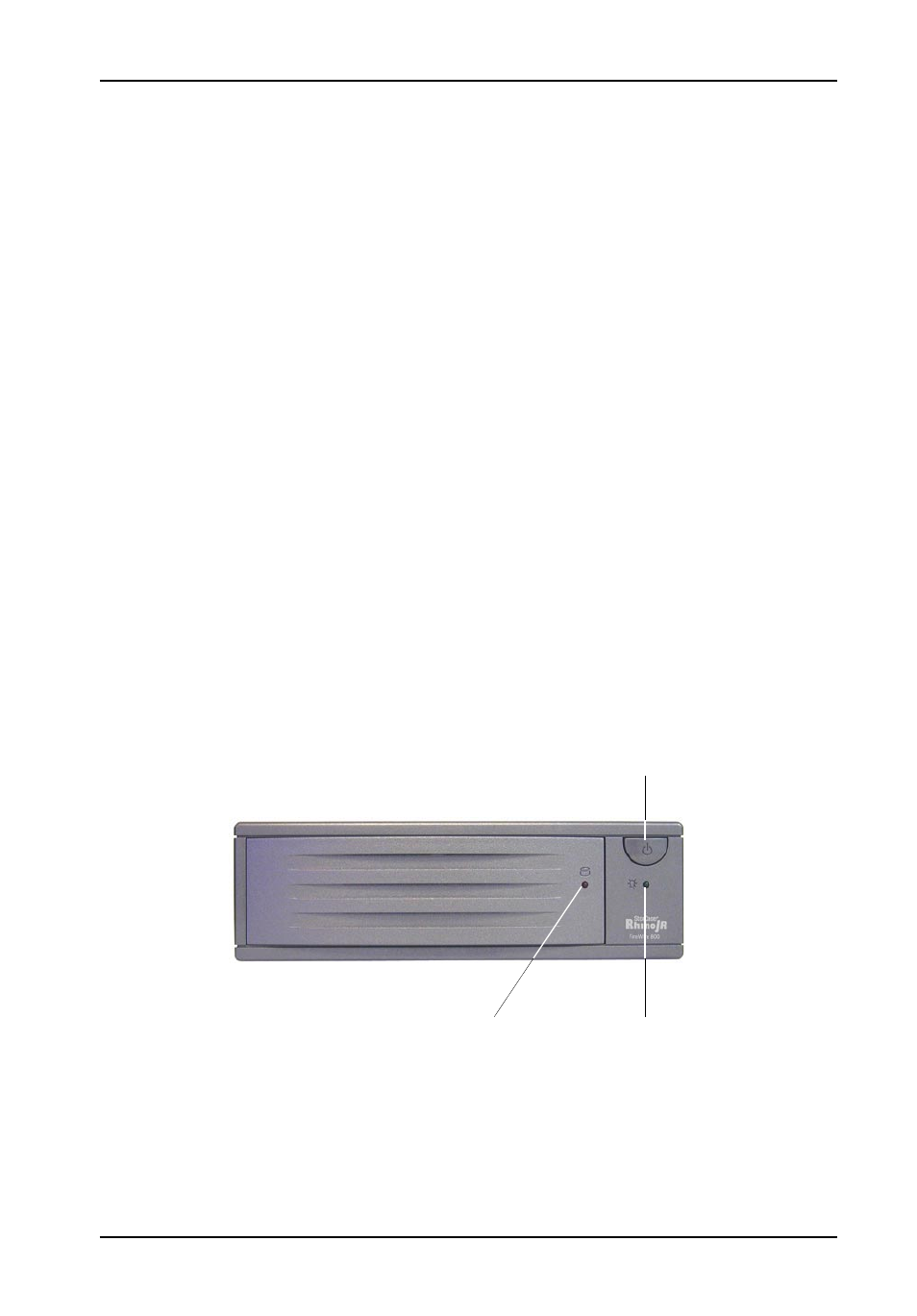
FJR110 Users Guide - Rev. A04
StorCase Technology, Inc.
5
Front Panel
(Figure 2)
Power Switch: Controls power to the chassis.
NOTES:
Disable FireWire or USB device on host computer desktop before turning
OFF power (simply right-click on the Unplug/Eject Hardware Icon located
in the System Tray and "disconnect").
For Microsoft
®
Windows
®
2000 and FireWire applications, DO NOT turn on
immediately after turning off power. Wait at least 15 seconds before
turning power back on.
LEDs:
Power -
Steady glow indicates power ON.
(Green)
Drive Activity -
Flashing indicates drive is being accessed.
(Amber)
Figure 2: Front Panel
Power
Switch
Power
LED
Drive Activity
LED
See also other documents in the category StorCase Technology Computer Accessories:
- DE100i-SW (35 pages)
- DE50 (33 pages)
- DE50 (27 pages)
- DE110 (33 pages)
- DE110 (2 pages)
- DE110 (31 pages)
- DE110 (27 pages)
- DX115 (25 pages)
- DE75i-A (31 pages)
- DE75i-A66 (29 pages)
- DE75i-A100 (31 pages)
- SATA DE75 (28 pages)
- DE75i-S (31 pages)
- DE75i-SW (33 pages)
- DE75i-SWC (33 pages)
- DE75i-SW160 (29 pages)
- S20A114 (29 pages)
- DE75i-SWC160 (29 pages)
- DE90i-A (29 pages)
- DE90i-A66 (23 pages)
- DE90i-A100 (23 pages)
- DE90i-S (25 pages)
- DE100i-A (33 pages)
- DE100i-A66 (29 pages)
- DE100i-A100 (29 pages)
- DE100i-CSWTN (2 pages)
- DE100i-S (39 pages)
- DE100i-SWD (33 pages)
- DE100i-SWU2 (37 pages)
- DE100i-SWCU2 (33 pages)
- DE100i-SWU2X (35 pages)
- DE100i-SW160 (35 pages)
- S20A102 (33 pages)
- DE100i-SWC160 (39 pages)
- Ultra320 DE100 (31 pages)
- DE110 (29 pages)
- DE110 (27 pages)
- DE110 (31 pages)
- DE150i-SWC (33 pages)
- DE200i-S (33 pages)
- DE200i-CSWTN (2 pages)
- DE200i-SW (35 pages)
- DE200i-SWU2 (37 pages)
- DE200i-SWCU2 (35 pages)
- S20A108 (33 pages)
