Operation – Star Headlight & Lantern VL22 StarVisor I User Manual
Page 3
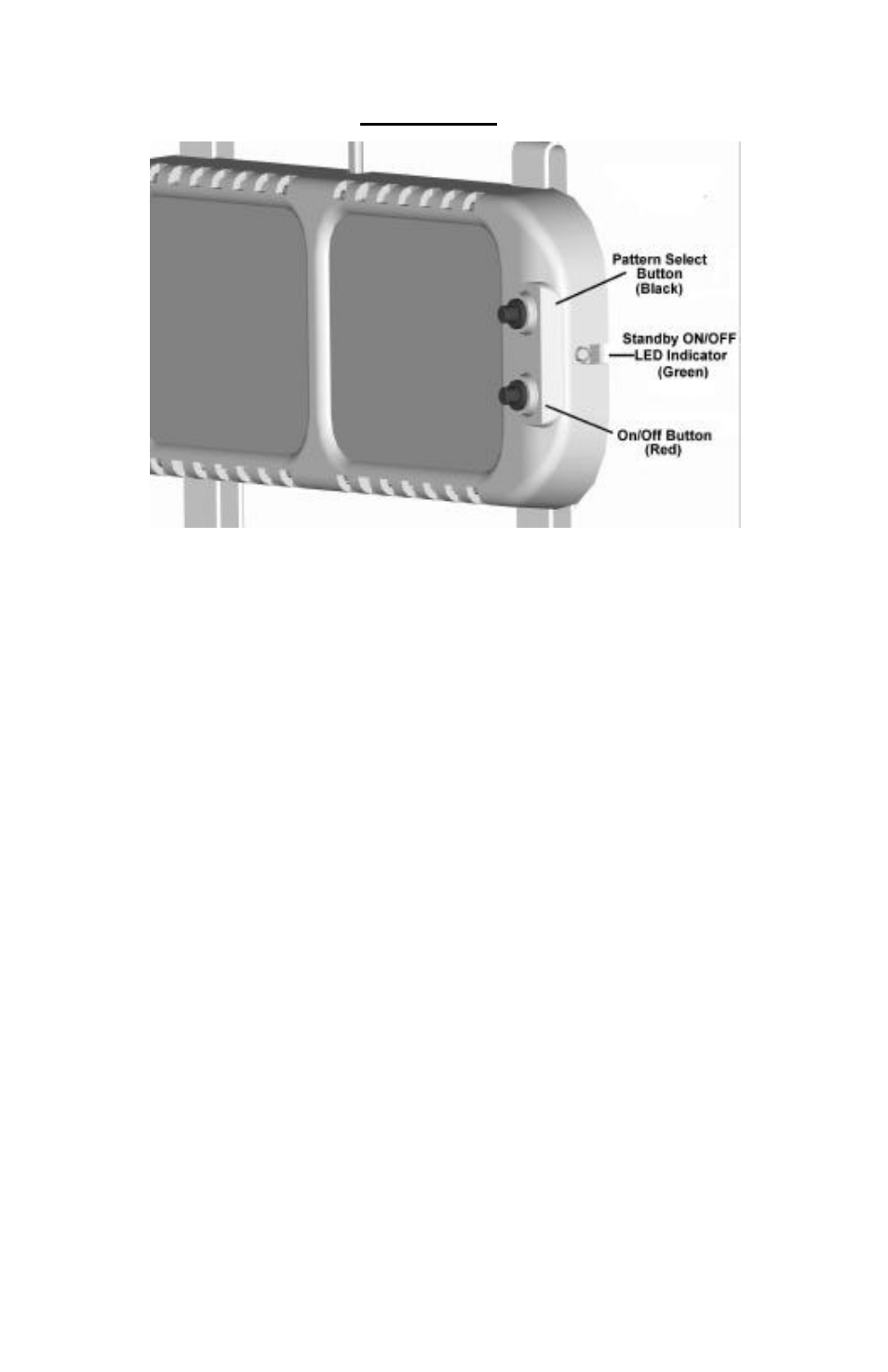
Operation
When in the “ON” mode, the
STARVISION II™ LED Visor Light is designed with a tilt sensor to
automatically turn the light “ON” when the visor is flipped down and turn the light “OFF” when the
visor is pushed back up.
This light was also designed with provisions to de-activate the tilt switch. If you wish to alter the
internal jumper settings so that the light will operate at any angle, using the On/Off button, please
call our Customer Service Department at 585-226-9787.
ON/OFF BUTTON:
There are two push-button switches located to the right on the face of the
STARVISION II™. The
bottom button is red and switches the unit on and off. When the unit is switched ON, the green
LED that is located on the right end of the light near the buttons, will illuminate. This signifies that
the light is in standby mode. While in standby mode, the VL22 will remain off when the visor is in
the up position. The VL22 will activate when the visor is flipped down. When the green LED is not
lit, the VL22 is OFF and will not flash in any position.
PATTERN SELECT BUTTON:
The black push-button switch located above the On/Off switch-button is the Pattern Select
button. Each time this switch-button is depressed, the VL22 will cycle to the next pattern. The
VL22 is designed with thirty different patterns:
1.
Singleflash Alternating
(Default Pattern)
16. Dimmer FX
2.
Singleflash Simultaneous
17. Simultaneous Rapid Pulse w/Variable Rate
3.
Tripleflash Simultaneous
18. Alternating Rapid Pulse w/Variable Rate
4.
Five-Flash Simultaneous
19. Alternating 21-Flash Burst
5.
Singleflash Fast Alternating
20. Alternating Doubleflash, Quadflash, and Quadflash Burst w/Overlap
6.
Tripleflash Fast Alternating
21. Alternating Tripleflash, Tripleflash Burst, and Rapid Singleflash
7.
Five-Flash Fast Alternating
22.
Simultaneous Doubleflash, Alternating Doubleflash, and Alt. Rapid Singleflash
8.. Singleflash Alternating POP
23.
Alternating Tripleflash Burst, Simultaneous Doubleflash, and Alternating Singleflash
9.
Tripleflash Alternating POP
24. Fast Alternating Doubleflash and Fast Simultaneous Doubleflash
10. Five-Flash Alternating POP
25.
Simultaneous Doubleflash, Fast Simultaneous Doubleflash, and Alt. Rapid Singleflash
11. Singleflash Fast Alternating Rapid 26. Alternating Singleflash and Fast Alternating Singleflash
12. Simultaneous Quadflash Burst
27.
Alternating Five-Flash Burst, Fast Alternating Five-Flash, and Alt. Rapid Singleflash
13. Alternating Quadflash Burst
28. Steady Red w/Blue Singleflash and Singleflash POP
14. Alternating Rapid w/Overlap
29. Steady Red w/Blue Singleflash
15. Alternating Tripleflash w/Overlap
30. DEMO MODE (cycles through all patterns)
There is also an additional “OFF” pattern included after the DEMO MODE. After the “OFF”
pattern, the patterns will start to cycle through again. The
STARVISION II™ LED Visor Light will
“remember” the selected pattern when switched off and that pattern will be displayed the next
time the light is switched on.
