Connecting a tv, Rf connection, Scart connection 1 – Daewoo DF-4500P/4700P User Manual
Page 17: S-video connection 1, Component video connection 1, Progressive scan connection
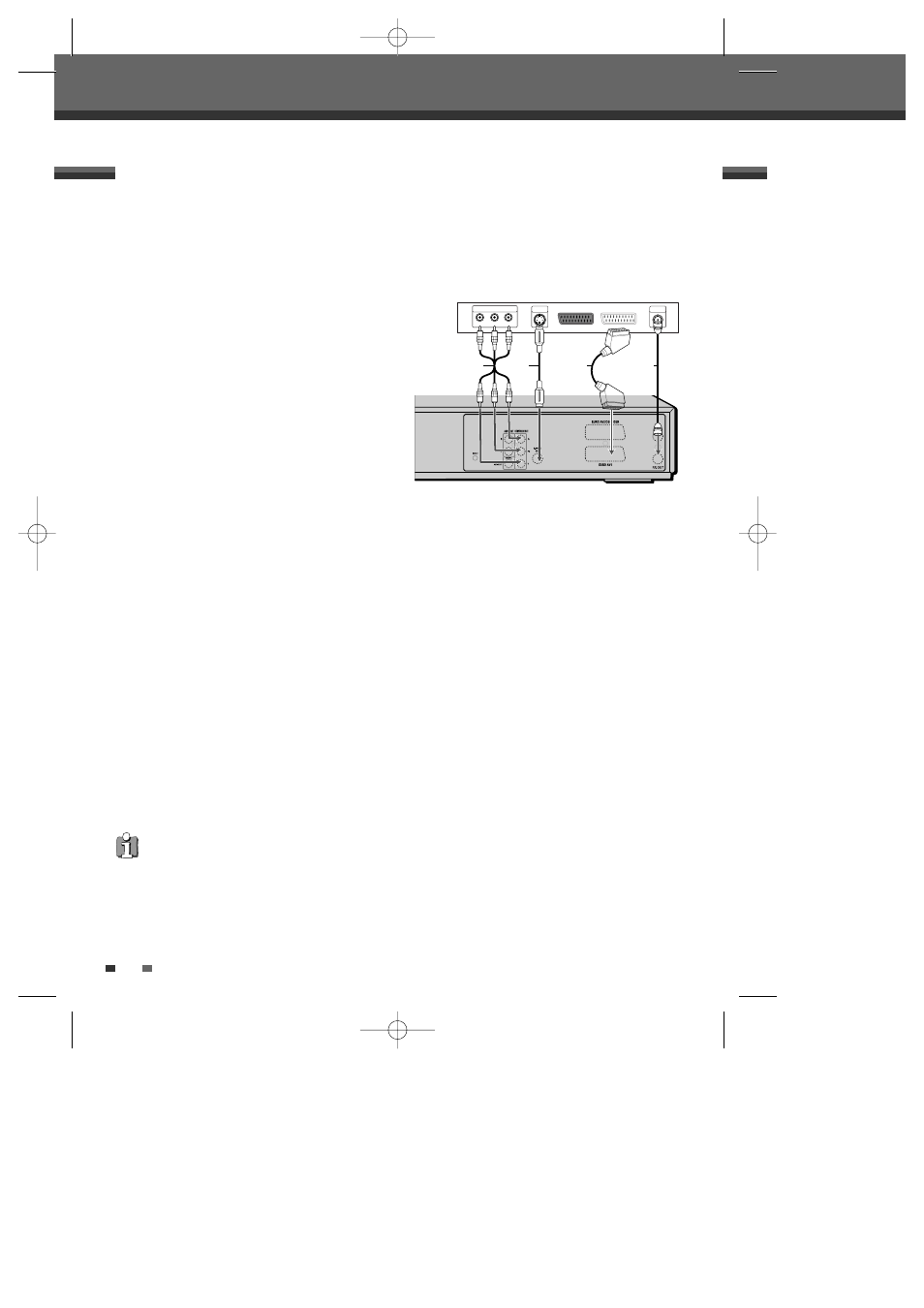
12
Connections
Choose one of the following TV connections, depending on the capabilities of your equipment.
RF Connection
Connect the RF OUT (TO TV) jack on the DVD Recorder+VCR to the antenna in jack on your TV using the supplied
75-ohm RF cable (R). If you use this connection, tune your TV to the DVD Recorder+VCR's RF output channel
(CH52).
Scart Connection
1
Plug a scart cable into the scart socket EURO AV1 at
the back of the DVD Recorder+VCR and the
corresponding scart socket at the back of the TV set.
(V)
2
Plug a scart cable into the blue scart socket EURO
AV2/DECODER at the back of the DVD Recorder+VCR
and the corresponding scart socket at the back of a
satellite decoder or set top box.
S-Video Connection
1
Connect the S-VIDEO OUT jack on the DVD
Recorder+VCR to the S-Video in jack on your TV using
an S-Video cable (S).
2
Connect the Left and Right AUDIO OUT jacks from the DVD Recorder+VCR to the left/right audio in jacks on
your TV using the supplied audio cables.
Component Video Connection
1
Connect the COMPONENT/PROGRESSIVE VIDEO OUT jacks on the DVD Recorder+VCR to the corresponding
input jacks on your TV using a Y Pb Pr cable (C) if the Component Video jacks (Y, Pb, Pr) are available on
your TV.
2
Connect the Left and Right AUDIO OUT jacks from the DVD Recorder+VCR to the left/right audio in jacks on
your TV using the supplied audio cables.
Progressive Scan Connection
• If your television is a high-definition or ‘digital ready‘ television, you may take advantage of the DVD
Recorder+VCR’s Progressive Scan output for the highest video resolution possible.
• If your TV does not accept the Progressive Scan format, the picture will appear scrambled.
1
Connect the COMPONENT/PROGRESSIVE VIDEO OUT jacks on the DVD Recorder+VCR to the corresponding
in jacks on your TV using an optional Y Pb Pr cable (C).
2
Connect the Left and Right AUDIO OUT jacks from the DVD Recorder+VCR to the left/right audio in jacks on
your TV using the supplied audio cables.
Connecting a TV
• Be sure to set the DVD Recorder+VCR to Progressive Scan mode by pressing and holding [P.SCAN] for 3 seconds
(or changing the Video Output in the Setup Menu; see page 22).
• Progressive Scan does not work with the RF, Audio/Video or S-Video connections.
ANTENNA
INPUT
Y
Pb
Pr
COMPONENT/PROGRESSIVE VIDEO INPUT
S-VIDEO
INPUT
R
V
S
C
Rear of DVD Recorder+VCR
Rear of TV
DF-T35-37D2P-WB 2006.8.24 4:57 PM ˘
` 12 mac001 1200DPI 90LPI
