Dodge 2009 Durango User Manual
Page 210
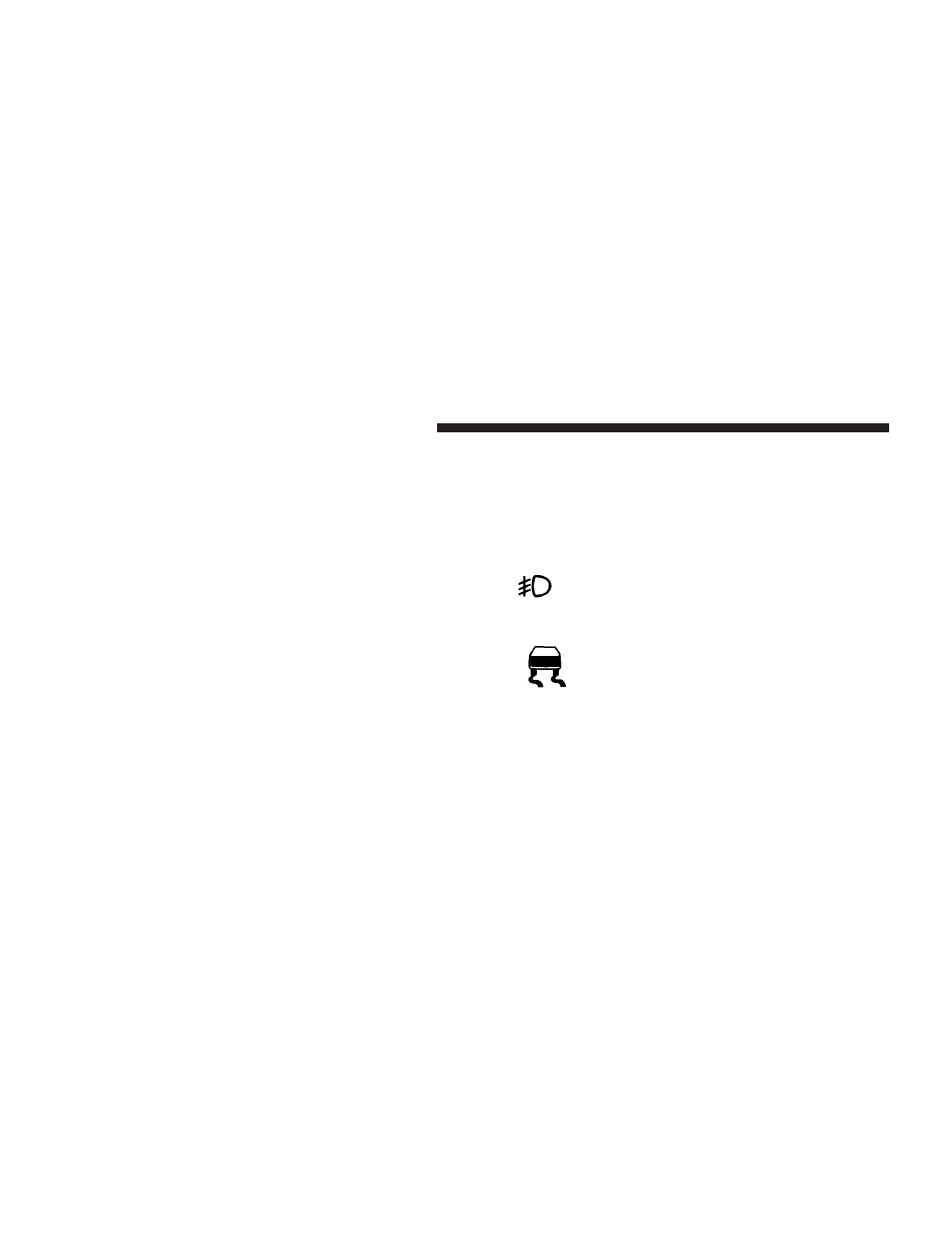
cluster. To reset the oil change indicator system (after
performing the scheduled maintenance) refer to the fol-
lowing procedure.
1. Turn the ignition switch to the ON position (Do not
start the engine).
2. Fully depress the accelerator pedal slowly three
times within 10 seconds.
3. Turn the ignition switch to the OFF/LOCK position.
NOTE:
If the indicator message illuminates when you
start the vehicle, the oil change indicator system did not
reset. If necessary repeat this procedure.
16. Odometer
The odometer shows the total distance the vehicle has
been driven.
U.S. federal regulations require that upon transfer of
vehicle ownership, the seller certify to the purchaser the
correct mileage that the vehicle has been driven. There-
fore, if the odometer reading is changed during repair or
replacement, be sure to keep a record of the reading
before and after the service so that the correct mileage can
be determined.
17. Fog Light Indicator
This light shows when the fog lights are ON.
18. Electronic Stability Program (ESP) Indicator Light
The yellow Electronic Stability Program (ESP)
indicator light in the speedometer area illumi-
nates with the key in the ignition switch turned
to the ON/RUN position and it should go out
with the engine running. The ESP is also combined with
the Traction Control System (TCS), when the
ЉESP/TCS”
Indicator Light
Љ starts to flash as soon as the tires lose
traction and the ESP system becomes active. The
ЉESP/
TCS Indicator Light
Љ also flashes when TCS is active. If
208
UNDERSTANDING YOUR INSTRUMENT PANEL
