10 troubleshooting – Ruark Audio MR1 User Manual
Page 11
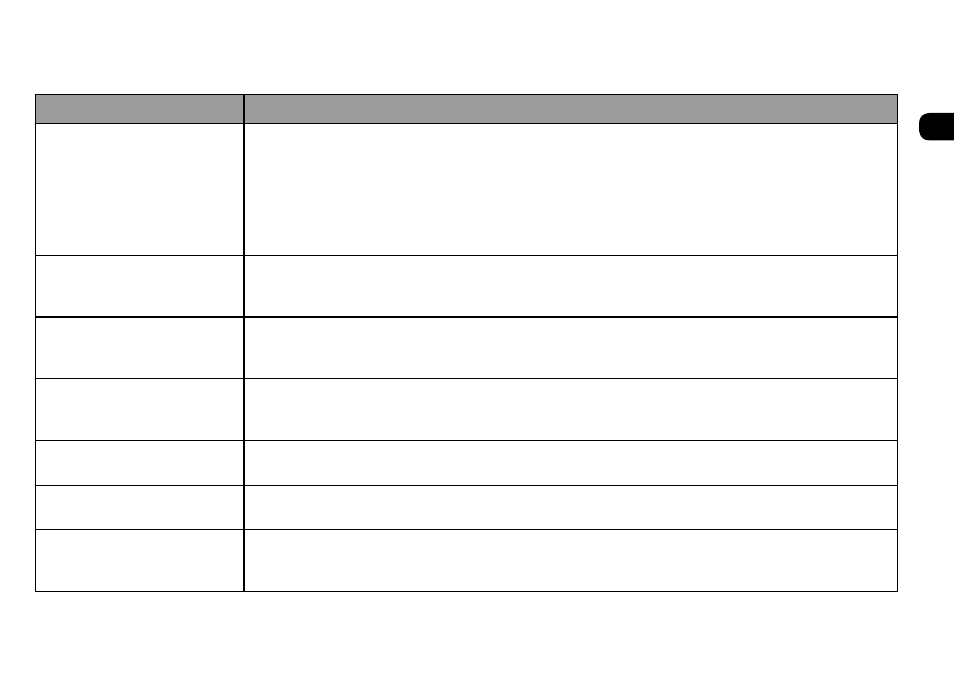
11
10 Troubleshooting
Problem
What to do
No sound
Make sure your speakers are turned on, the mains adapter is plugged into the mains and the
status indicator (9) is illuminated.
Make sure the volume is not set to minimum or muted via remote control. Check that you have
selected the correct audio source (Line-in or Bluetooth).
Make sure your audio device is operating properly and the volume control turned up.
If listening through Bluetooth, the audio output on your device must be set to Bluetooth with the
volume turned up.
Distorted sound
Turn the volume down.
Turn the volume down on your audio device (laptop, phone etc.) or set input level (17) on the back
of the right speaker to HI.
Distorted sound after long
periods of inactivity
The auto standby feature of your MR1s is designed to turn back on the instant an audio signal is
detected, but it is possible that the first few milliseconds may be slightly distorted. In practice this
is rarely detectable but disabling auto-standby function will ensure this doesn’t happen.
Remote does not work
Make sure there is nothing obstructing the right speaker grille and point the remote towards the
front of the right speaker.
Change the battery in the remote.
No sound from one speaker
Check the interconnect cable (13) is firmly inserted into the sockets on both speakers.
Check the balance on your audio device.
Bluetooth device won’t
connect
Move the device closer (typical range 10m, 30ft).
Refer to your Bluetooth device’s user manual.
Intermittent Bluetooth audio
If you’re having dropouts in the audio try moving your audio device closer to the speakers.
Bluetooth performance on some audio devices can be affected by Wi-Fi, so try turning the Wi-Fi
function on your audio device off when streaming over Bluetooth.
For latest advice, FAQs and other useful hints and tips, please visit www.ruarkaudio.com.
EN
DA
DE
FR
IT
ES
NL
NO
