Basic controls, Audio, Clock – Ruark Audio R2i (mk2) User Manual
Page 4: Info, Source, Radio presets
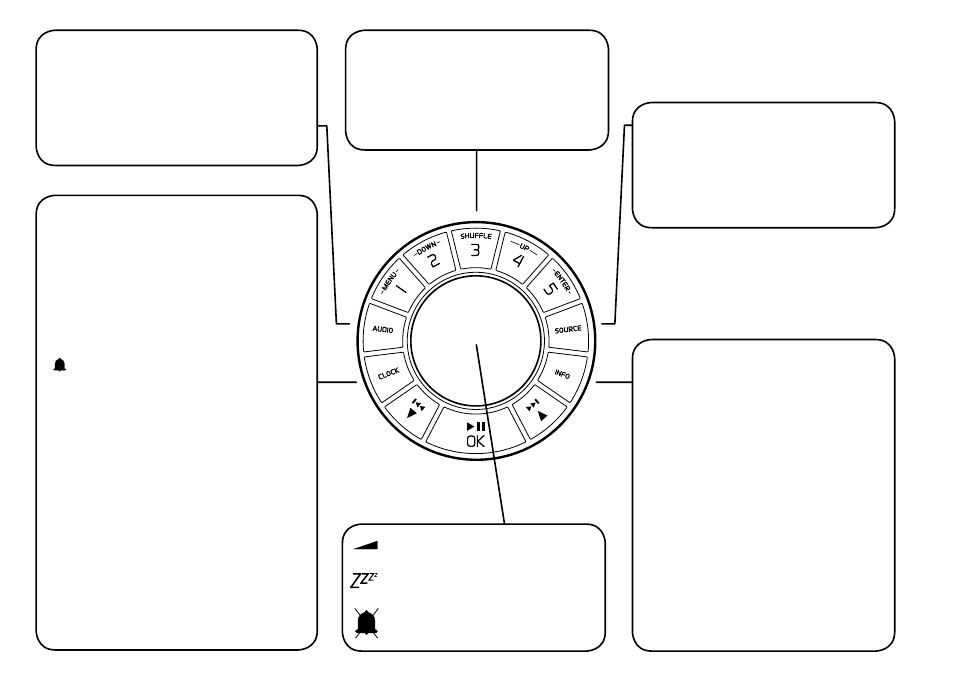
4
Audio
Press AUDIO to cycle through settings
(3D Sound, Loudness, EQ).
Editable options will flash.
Use ▲▼ keys to change.
OK to confirm.
Clock
Press CLOCK to cycle through Alarm,
Sleep and Manual Clock Set.
To set alarm
Select Alarm, press OK – ON/OFF will
flash. Use ▲▼ and OK to set alarm
time, source and volume. Once set,
screen will ‘time-out’ after 5 seconds.
on display indicates that alarm is set.
To set sleep
Select Sleep, press OK. ON/OFF will
flash. Use ▲▼ and OK to set timer.
Once set, screen will ‘time-out’ after 5
seconds. An ‘S’ indicates sleep is active.
Manual clock set
Use this utility to set time if you are in
an area where R2i cannot automatically
collect time data from DAB or FM with
RDS services.
To view alarm settings
Short press CLOCK
Alarm ON/OFF
Short press CLOCK
Press and hold OK
Volume – rotate left or right.
Snooze – press when the alarm
sounds to activate 5 minute timer.
Cancel alarm – press and hold.
Info
Press INFO to cycle through on-screen
information.
DAB Mode
● Program details / artist / track name
● Signal strength
● Band and frequency
● Program type – eg Classic, Pop
● Broadcast type and data rate
● Multiplex name
FM Mode
● RadioText – programme details
● Signal strength
● Music type – eg classic, pop
● Audio mode – auto (stereo) / mono
● Station name
Source
Press SOURCE (current source will
flash) and then use ▲▼ keys to cycle
through DAB, FM, iPod, AUX1, AUX2.
Press OK to select.
Basic controls
Radio Presets
Store 5 DAB and 5 FM stations
Select preset station – press 1-5.
Store station – press and hold 1-5.
