Getting to know your r1 – Ruark Audio R1 (mk2) User Manual
Page 4
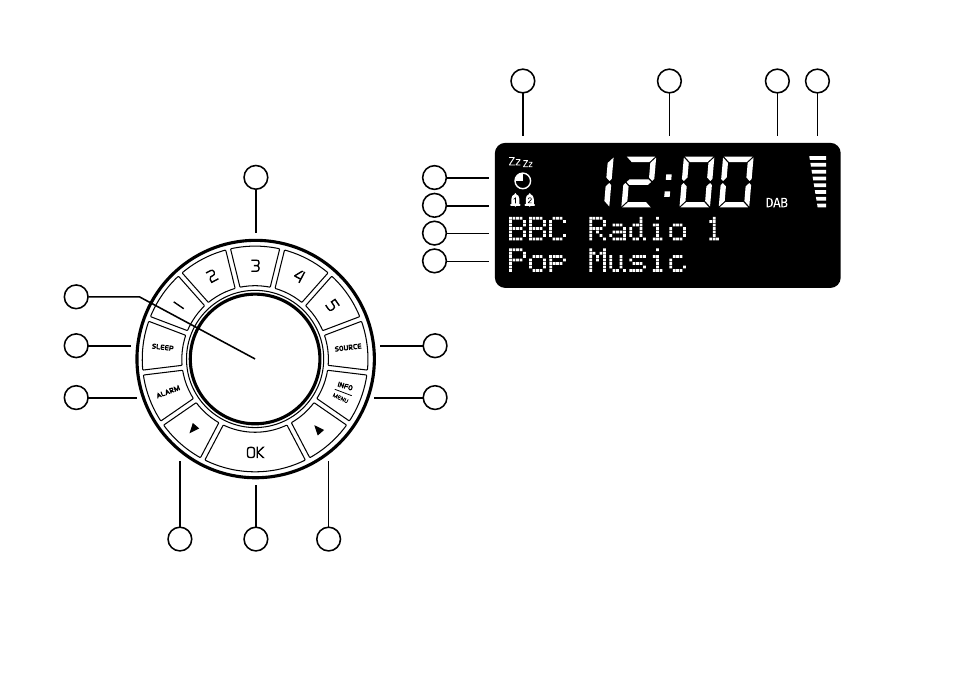
4
6
5
7
3
4
2
9
8
1
13
12
11
10
17
16
15
14
Getting to know your R1
1. Radio presets
Store 5 DAB and 5 FM stations
2. Standby / volume
Press for standby, turn for volume
3. SLEEP
Set auto-off sleep timer
4. ALARM
Change alarm settings
5.
▼ - Down button
6. OK - Confirm selection
7. ▲ - Up button
8. INFO/MENU
Change programme information
or enter settings menu
9. SOURCE
Press to select DAB, FM or AUX
10. Programme information
Station type / info, etc
11. Station name
12.
Alarm active
13. Sleep timer active
14. Snooze active
15.
Large format clock display
16. Chosen source
17. Radio signal strength
