RTA Products RTA-9105 User Manual
Rta-9105
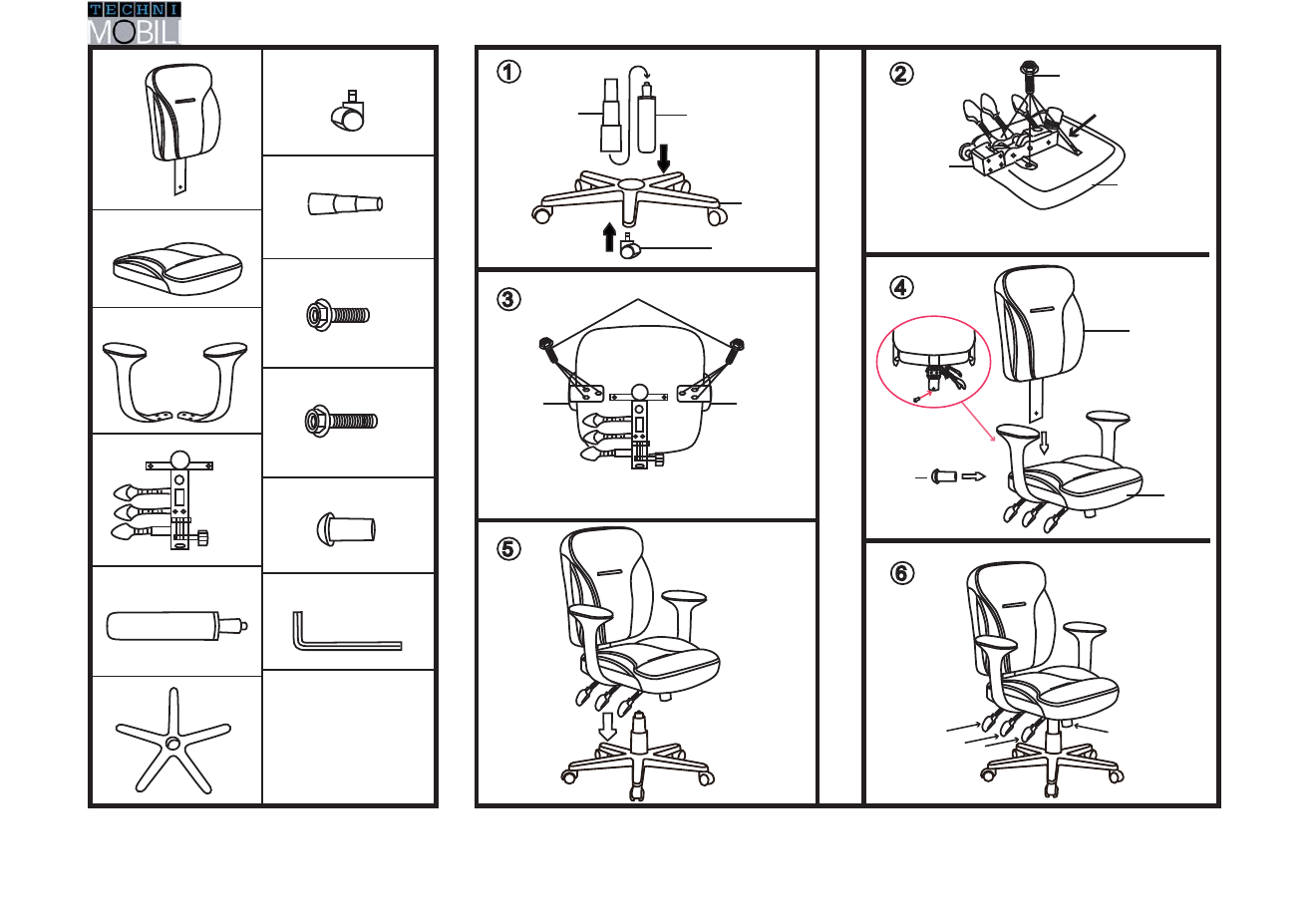
(H)
(E)
(F)
(G)
1/4x30mm
(A)x1
(B)X1
(C)1L+1R
(D)X1
(E)X1
(F)X1
(I)X4
(J)X6
(K)X1
(L)X1
(H)X1
(G)X5
1
3
5
6
4
2
(I)
(B)
(D)
RTA-9105
(A)
(K)
(B)
(C)
(C)
(J)
FRONT
FRONT
DOWN
[1]
[2] [3]
[4]
NOTE:
[1]Back“Poisition”Adjustment:Lift handle“up”;it will release the mechanism so you can adjust it to your desired back position.Once position is found,push
[2]Knee“Tilt”Adjustment:Lift handle“up”;it will release the mechanism so you can adjust it to your desired position.Once position is found,push handle
handle“down”to remain at locked position.
“down”to remain at locked position.
[3]Height Adjustment mechanism:Push Up or Down to select desired height.
[4]Tilt“Tension”Control:turn knob“clockwise”to tighten tension or“counter clockwise”to release tension.
Attention:Do not tighten the screws until all are in place.
Using the incorrect screws might cause damage to the product.
Attention:Do not tighten the screws until all are in place.
Using the incorrect screws might cause damage to the product.
1/4X20mm
