Т³гж 4 – RTA Products RTA-6336 User Manual
Page 4
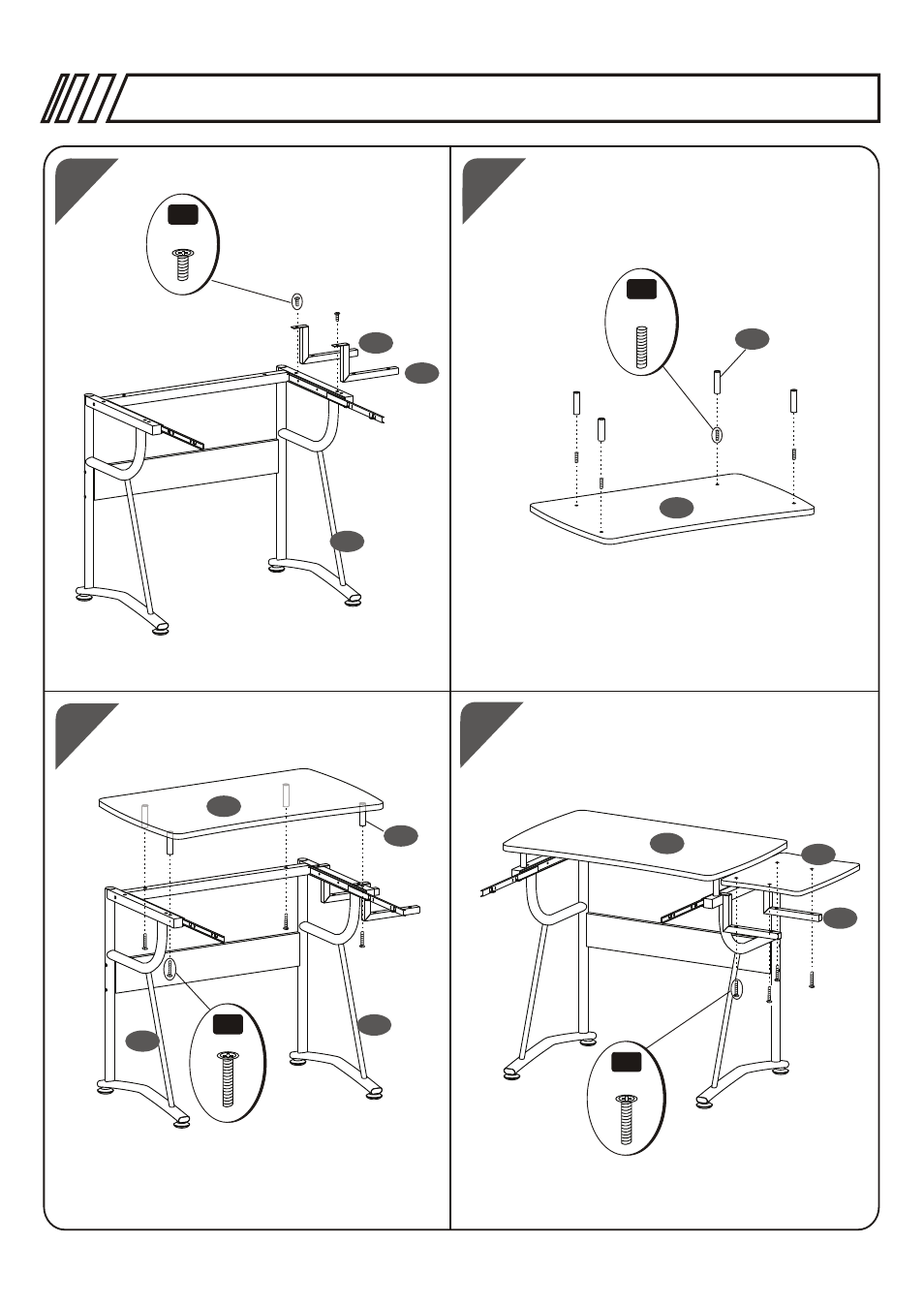
RTA-6336
P.4
X4
X4
5
6
5
6
5
X2
4
9
9
1
X4
7
10
5
D
6X12 MM
E
6X25 MM
B
6X35 MM
G
6X30 MM
1
1
6
9
Use screws (D) to fix the Lateral Support
Tubes (9) to the Right Structure (1).
Insert the screws (E) into the holes of the back
face of the Tabletop (5) and then screw the
Supporting Tubes (6) over them.
Fix the Tabletop (5) to the Main
Structures (1) using screws (B).
Assemble the Printer Panel (10) with the
Lateral Support Tubes (9) using screws (G).
See also other documents in the category RTA Products Computer hardware:
- RTA-00397B (5 pages)
- RTA-1565 (11 pages)
- RTA-2018 (13 pages)
- RTA-2202 (22 pages)
- RTA-2706 (15 pages)
- RTA-3325 (15 pages)
- RTA-3331 (9 pages)
- RTA-3343 (8 pages)
- RTA-3784 (14 pages)
- RTA-8104 (5 pages)
- RTA-8336 (8 pages)
- RTA-8338 (9 pages)
- RTA-B001N (14 pages)
- RTA-B002 (14 pages)
- RTA-B003 (4 pages)
- RTA-B005 (15 pages)
- RTA-Q203 (7 pages)
- RTA-Q207 (15 pages)
- RTA-S06 (18 pages)
- RTA-S10 (11 pages)
- RTA-B006 (11 pages)
- RTA-3309 (10 pages)
- RTA-8107 (10 pages)
- RTA-220AB (12 pages)
- RTA-S06C (11 pages)
- RTA-S07 (17 pages)
- RTA-S08 (10 pages)
- RTA-S11 (9 pages)
- RTA-S13 (9 pages)
- RTA-8830 (13 pages)
- RTA-8850 (11 pages)
- RTA-8896 (10 pages)
- RTA-8897 (10 pages)
- RTA-9910 (9 pages)
- RTA-9920 (9 pages)
- RTA-1462 (14 pages)
- RTA-7732 (6 pages)
- RTA-7733 (6 pages)
- RTA-7734 (6 pages)
- RTA-7735 (6 pages)
- RTA-8807 (15 pages)
- RTA-8811 (13 pages)
- RTA-4804L (29 pages)
- RTA-4805L (30 pages)
