Rocktron Short Timer User Manual
Page 7
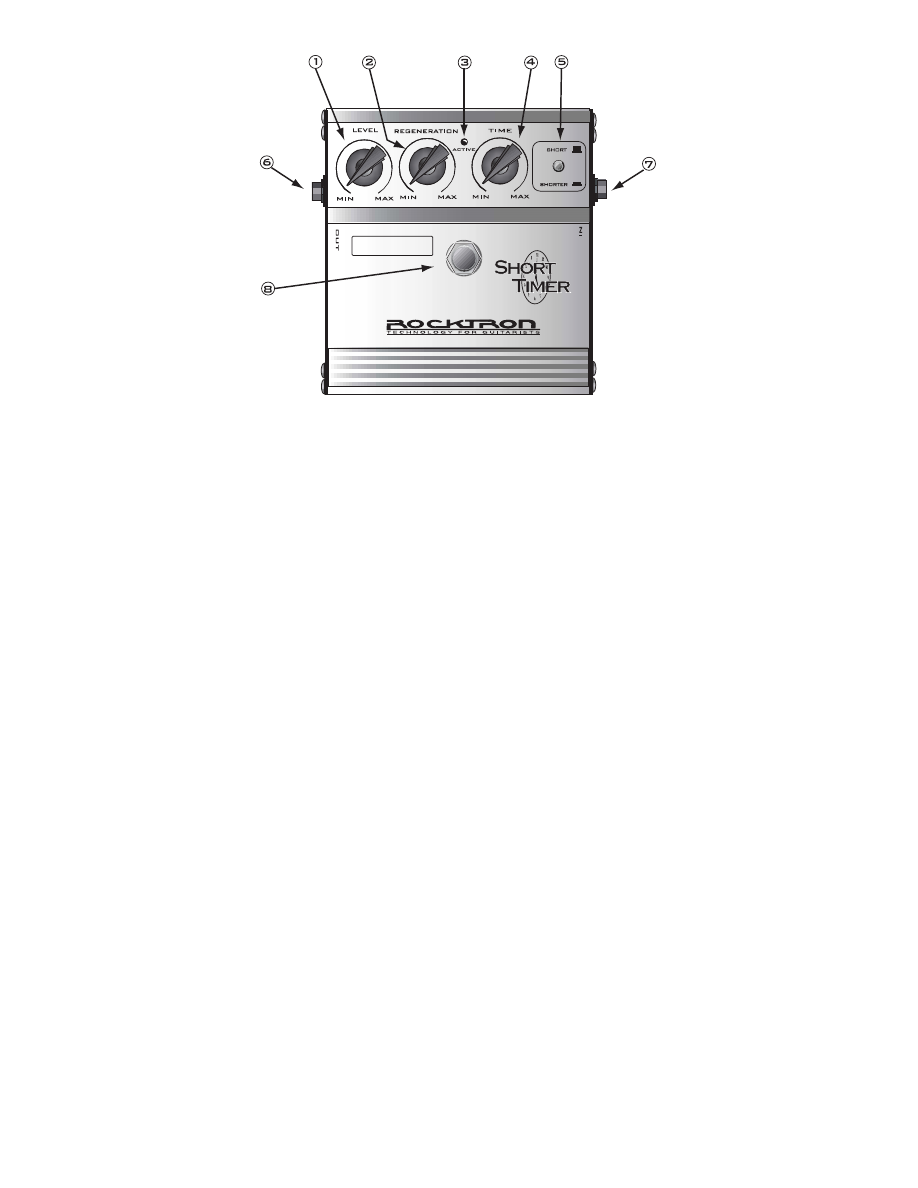
Level Control - Adjusts the overall volume of the delay effect.
Turning the control clockwise increases the volume of the delay.
Turning the control counter-clockwise decreases the volume.
Regeneration Control - Adjusts the number of repetitions of delay
effect. Turning the control clockwise increases the number of
repetitions. Turning the control counter-clockwise decreases the
number of repetitions.
Active LED - When lit the pedal is “active” or “on”
Time Control - Adjusts the length of delay. Turning the control
clockwise increases the length of the delay. Turning the control
counter-clockwise decreases the length of the delay. This control is
used in conjuction with the “Short/Shorter” switch ( see point 5).
Short/Shorter Switch - When the switch is out or in the “Short
Position - the delay time in milliseconds is set between 200ms and
400ms. When the switch is “in” or in the “Shorter” position the
delay time in milliseconds is set between 0ms and 200ms. The
actual delay time is then adjusted using the “Time” control (see
point 4)
1
2
3
4
5
RETRO
DIGITAL DELAY
