Descriptions – Rocktron Zombie Rectified Distortion User Manual
Page 8
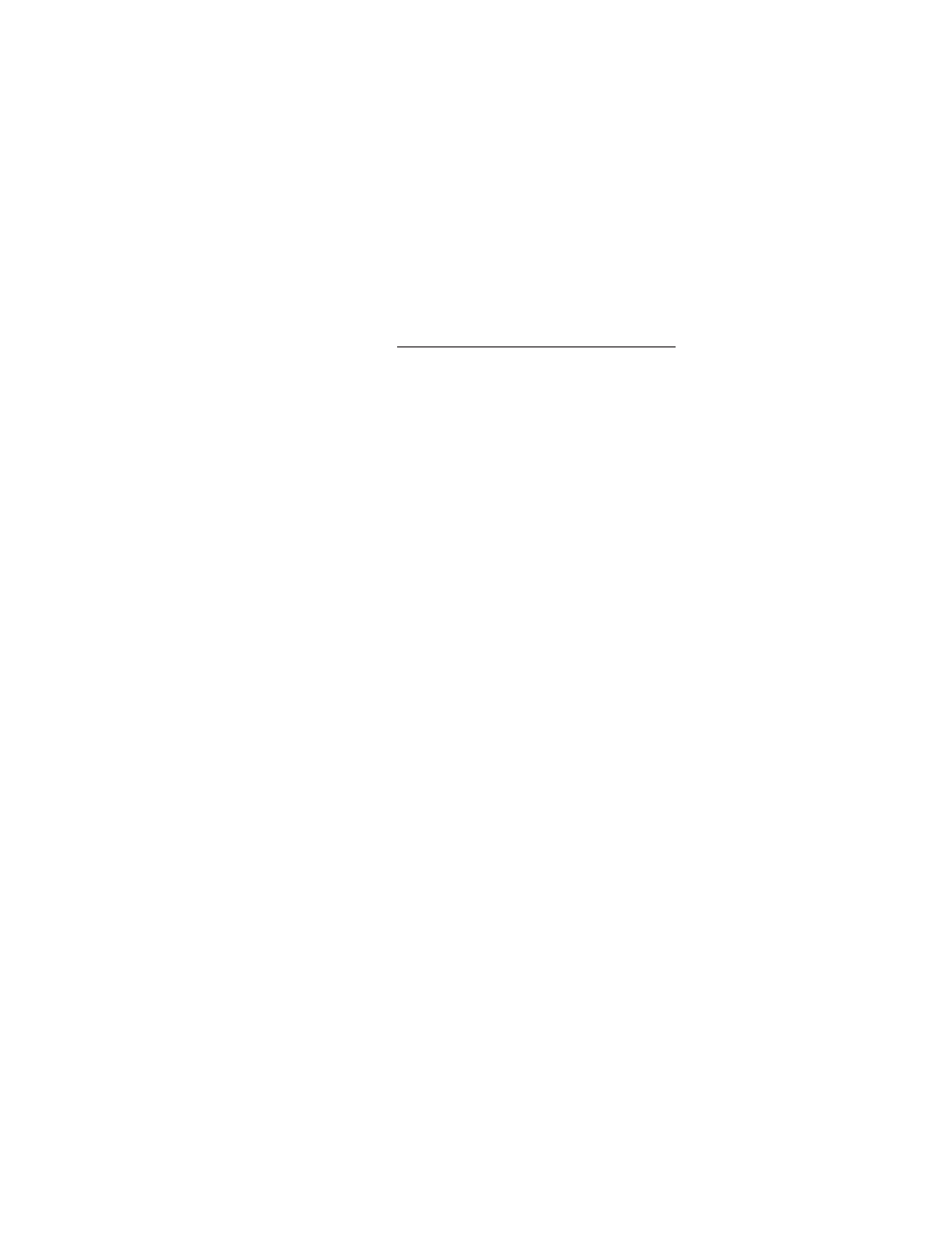
LOUDER Control - This control adjusts the overall output of the pedal.
Turning this control clockwise will increase the output level of the pedal.
Turning this control counter-clockwise will decrease the output level of the
pedal..
BASS Control - This control adjusts the overall bass frequencies. Turning the
knob clockwise will increase the amount of bass. Turning the knob counter-
clockwise will decrease the amount of bass.
TREBLE Control - This control adjusts the overall treble frequencies. Turning
the knob clockwise will increase the amount of treble. Turning the knob
counter-clockwise will decrease the amount of treble.
ON LED - this LED will light when the Zombie is active - press the
Footswitch (see point 10) to activate the Zombie.
STARE Control - This control adjusts the symmetry of the distortion. Turning
the control clockwise increases the symmetry offset of the distortion
waveform. Turning the control counter-clockwise decreases the symmetry
offset of the distortion waveform.
SCREAM Control - This control is adjusts the rectified distortion . Turning
the knob clockwise will increase the amount of distortion. Turning the knob
counter-clockwise will decrease the amount of distortion.
DC 9V Input - To use external power (not provided) use only a 9-Volt DC
adapter
1
2
3
4
5
6
7
Descriptions
