Descriptions continued – Rocktron Tru-Loop User Manual
Page 6
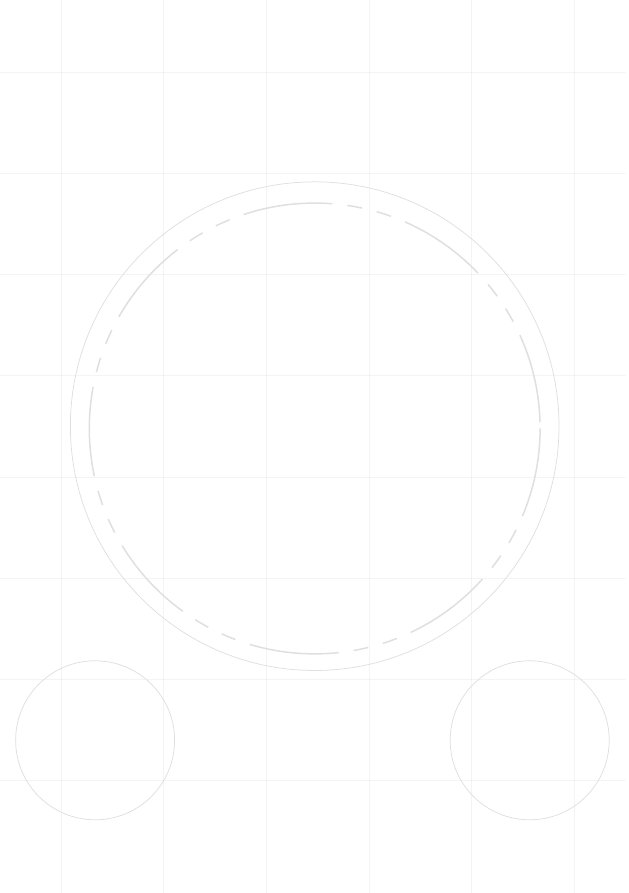
Descriptions continued.........
RETURN Jack - Use this jack to return the signal from pedals in the
loop.
This jack can also accept a RTS Stereo cable and will merge a
stereo effect output (RTS) to mono.
MIX Control -This control allows the you to mix between the original
audio input signal and effects in the loop. When the knob is set at 12
o’clock, you have 50% of the origional audio signal and 50% off the
effect. When turned fully to the left you have only the original signal.
When turned fully to the right you have the full amount of the effect
in the loop.
9VDC Input - This input jack provides 9VDC power to the pedal from
the Rocktron DC OnTap 9V power supply (sold seperately).
SEND Jack - Use this jack to send the signal to the loop. From here,
plug into the input jack of the first pedal in the loop.
ON/OFF Led - This LED shows if the pedal is on or off. When the
LED is light the pedal is on. When the LED is not light the pedal is
off.
INPUT Jack - Using a standard 1/4” guitar cable, plug your guitar into
this jack.
OUTPUT Jack - This jack provides the output of the pedal. Use a 1/4”
guitar cable to plug into the next pedal or into a guitar amplifier.
FOOTSWITCH - Use this switch to turn on or off the loop. When the
LED is ON, the loop is on (or in the signal path). When the LED is
OFF the loop is OFF (or out of the signal path).
1
2
3
4
5
6
7
8
9
