Rear pcb bandwidth adjustment pot – Rocktron Texas Recoiler User Manual
Page 8
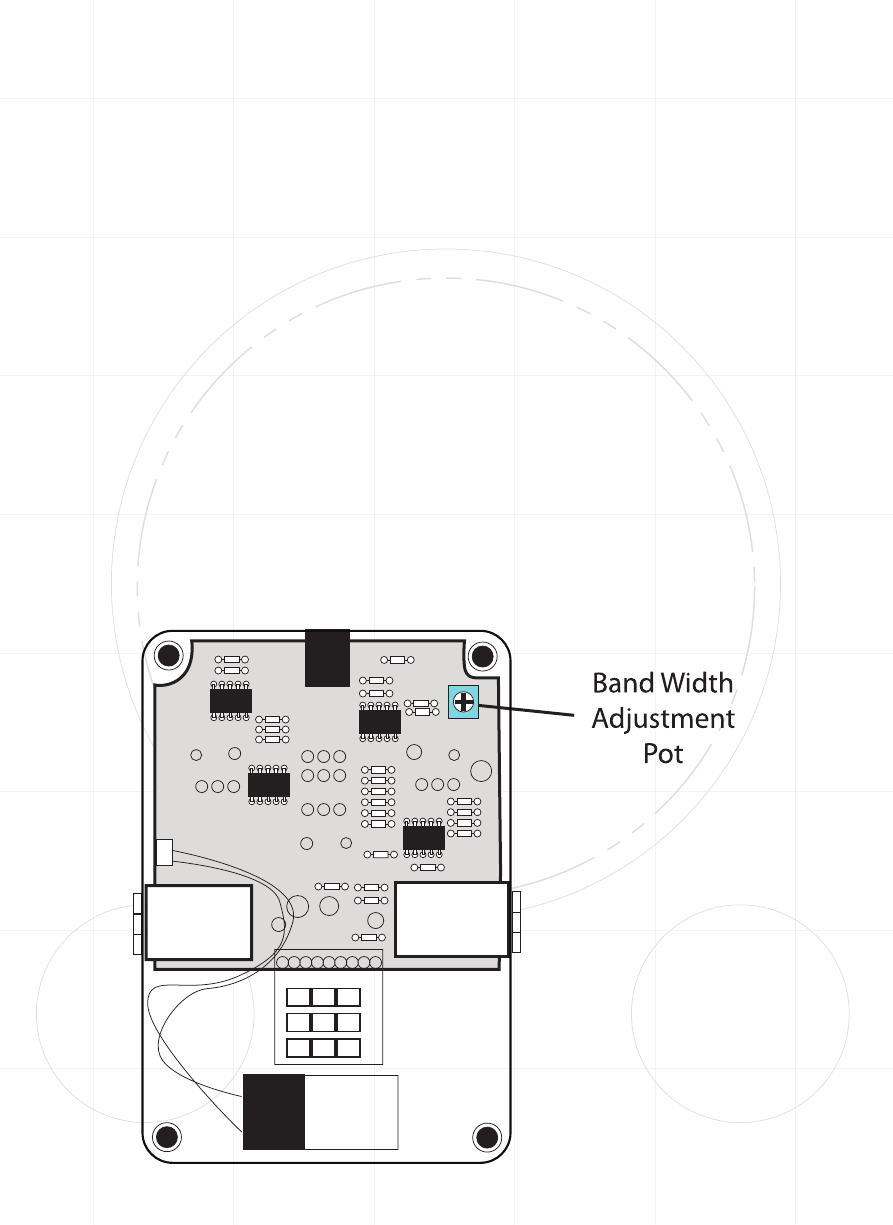
Rear PCB Bandwidth Adjustment Pot
REAR PCB POT: Use this to adjust the Band Width of the
Windings Filter. This will adjust how narrow or wide the dip
effect becomes. Set it up the way you like it and you are ready
to rock!
To access this pot, remove the back cover and adjust the pot
with a screw driver. Set the pot as desired to achieve the best
sound to suit your needs.
In the photo below is a drawing of the where the pot is located
on the PCB board. Note, be careful not to over turn the pot in
either direction.
See also other documents in the category Rocktron Audio:
- Widowmaker (12 pages)
- Prophesy II (96 pages)
- VooDu Valve (105 pages)
- Blue Thunder (64 pages)
- Chameleon On-Line (103 pages)
- Piranha (22 pages)
- RepliTone MP (28 pages)
- VP4 (12 pages)
- HUSH Super C (13 pages)
- HUSH Pro (20 pages)
- HUSH Ultra (38 pages)
- VersaTune (20 pages)
- Vendetta 100W 2x12 Combo Amp (16 pages)
- Utopia B100 (72 pages)
- Banshee (16 pages)
- Third Angel Distortion (9 pages)
- Guitar Silencer (12 pages)
- Metal Embrace Distortion (12 pages)
- Dreamstar Chorus (9 pages)
- Celestial Delay (9 pages)
- Valve Charger (9 pages)
- Sacred Fire Compressor (9 pages)
- Black Rose Octaver (9 pages)
- Cottonmouth Fuzz (12 pages)
- O.D.B. Blues (12 pages)
- Mega Booster (9 pages)
- VII Deadly Sins Auto Wah (12 pages)
- Unity Tuner (16 pages)
- Tru-Loop (9 pages)
- Sweet Spot (11 pages)
- Reaction Distortion 1 (12 pages)
- Reaction Distortion 2 (12 pages)
- Reaction HUSH (16 pages)
- Reaction Compressor (12 pages)
- Reaction Chorus (12 pages)
- Reaction Digital Delay (12 pages)
- Reaction Octaver (12 pages)
- Reaction Super Booster (12 pages)
- Reaction Flanger (12 pages)
- Reaction Tremolo (12 pages)
- Reaction Super Charger (12 pages)
- Reaction Phaser (12 pages)
- Reaction Dynamic Filter (12 pages)
- Reaction Tuner (16 pages)
