Front panel – Rocktron Gainiac 2 User Manual
Page 5
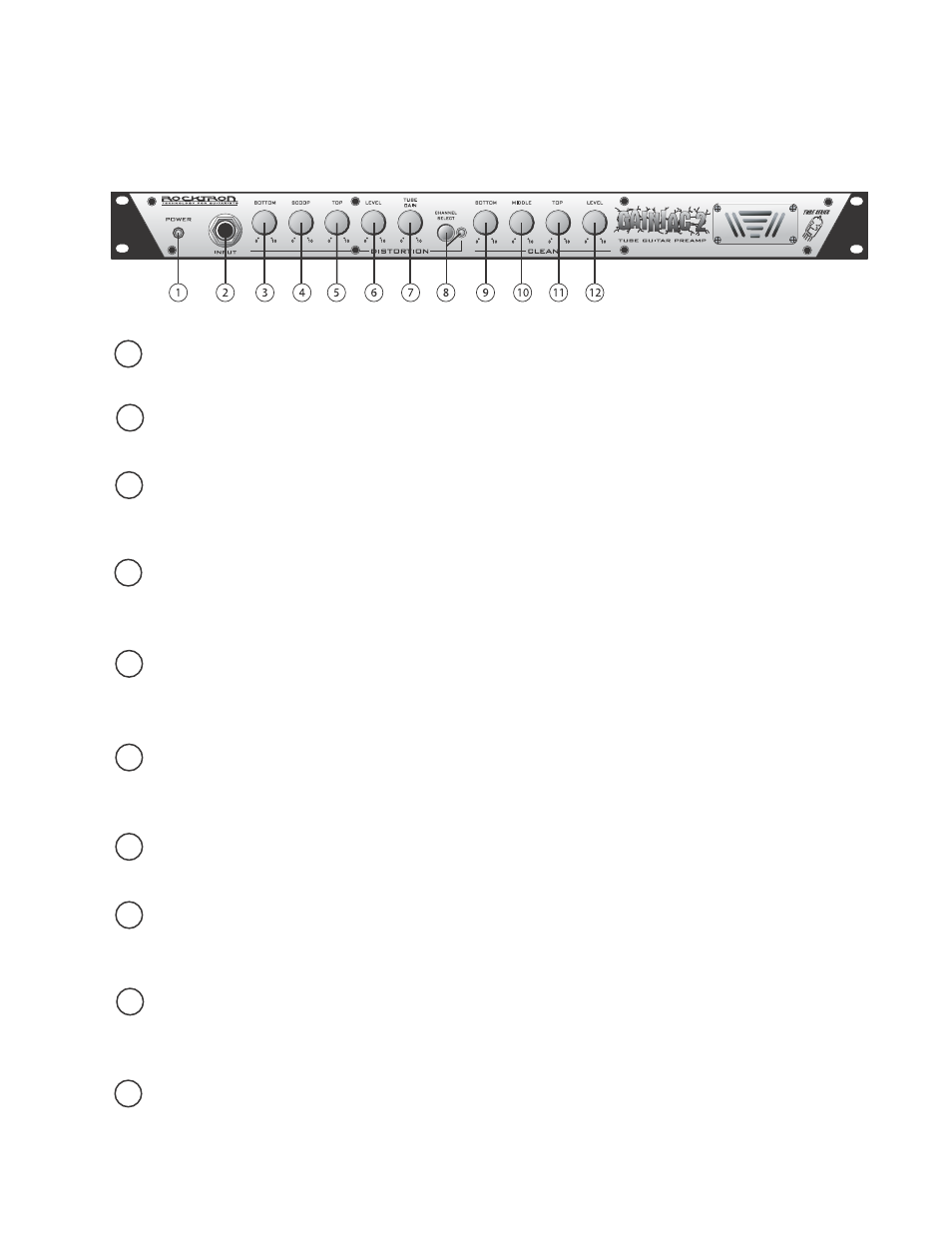
POWER LED:
When lit, the unit is “on”
INPUT jack:
This standard 1/4” mono jack provides an input to the Gainiac 2 from a guitar or other effect.
BOTTOM control (Distortion channel):
This control is used to determine the amount of low frequency information present in the
distortion channel, and is adjustable to +-15dB
SCOOP control:
This control is used to determine the amount of mid frequency cut in the distortion channel.
Up to 30dB of mid range cut may be applied.
TOP control (Distortion channel):
This control is used to determine the amount of high frequency information present in the
distortion channel, and is adjustable +-15dB
LEVEL control:
This control determines the output level of the distortion channel, independent of the clean
channel output level.
TUBE GAIN control:
This control determines the amount of gain applied to the signal in the distortion channel.
DISTORTION switch/LED:
This switch is used to switch the Gainiac 2 in and out of the distortion channel. When the LED is
lit, the distortion channel is active.
BOTTOM control (Clean channel)
This control is used to determine the amount of low frequency information present in the clean
channel, and is adjustable +-15dB
MIDDLE control (Clean channel):
This control is used to determine the amount of mid frequency information present in the clean
channel.
Front Panel
1
2
3
4
5
6
7
8
9
10
