Rocktron V50D User Manual
Page 5
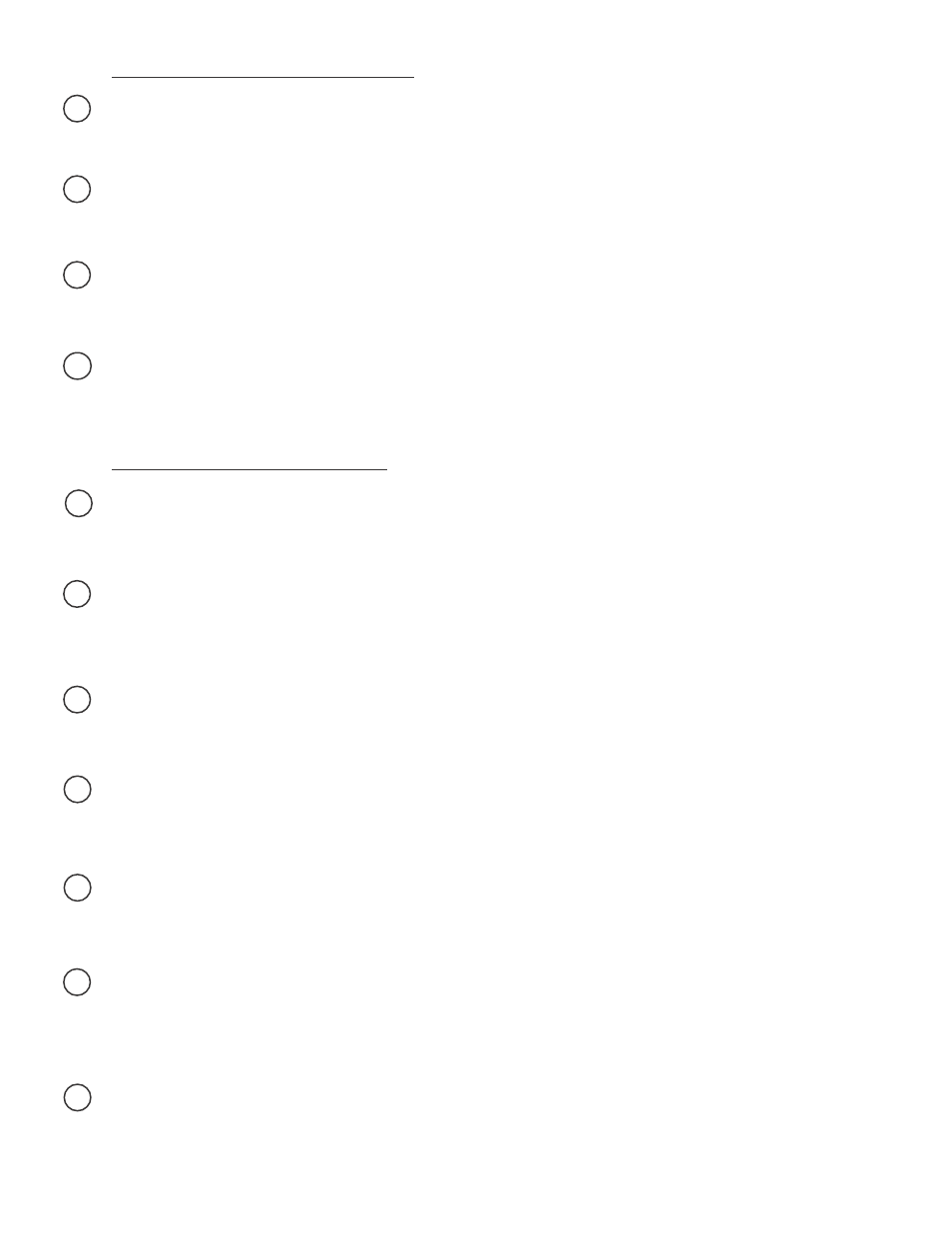
9
10
11
EQUALIZATION CONTROLS
8
BASS control
This knob controls the overall bass of both the CLEAN and DISTORTION channels. The BASS control
boosts or cuts the amount of low frequencies, or bass sound in the signal.
MIDDLE control
This knob controls the overall MIDDLE frequencies of both the CLEAN and DISTORTION channels.
The MIDDLE control boosts or cuts the amount of mid-band frequencies present in the signal.
TREBLE control
This knob controls the overall TREBLE of both the CLEAN and DISTORTION channels. The TREBLE
control boosts or cuts the amount of high frequencies present in the signal.
PRESENCE control
This knob controls the overall PRESENCE of both the CLEAN and DISTORTION channels. The PRES-
ENCE will increase or decrease the definition of the notes being played.
CHORUS button
The Chorus button activates the stereo chorus. When the button is pushed in the Chorus is ON. When the
button is out, the Chorus is OFF.
CHORUS DEPTH control
The Chorus Depth control adjusts the amount of modulation. Turning it clockwise increases the depth of
modulation. Turning it counter-clockwise decreases the depth of modulation.
CHORUS RATE control
The Chorus Rate control adjusts the speed of the modulation. Turning this control clockwise increases the
speed. Turning it counter-clockwise decreases the speed.
DELAY button
The Delay button activates the digital delay. When the button is pushed in the Delay is ON. When the
button is out, the Delay is OFF.
DELAY TIME control
The Delay Time control adjusts the length of delay. Turning the control clockwise increases the length of the
delay. Turning the control counter-clockwise decreases the length of the delay.
DELAY REGEN (regeneration) control
The Delay Regen (regeneration) control adjusts the number of repetitions of delay effect. Turning the
control clockwise increases the number of repetitions. Turning the control counter-clockwise decreases the
number of repetitions.
DELAY MIX control
The Delay Mix control adjusts the overall volume of the delay effect mixed in with the dry signal. Turning
the control clockwise increases the volume/mix of the delay. Turning the control counter-clockwise de-
creases the volume/mix of the delay.
EFFECTS and CONTROLS
12
13
14
15
16
17
18
