Software, Manage data, Software 15 – PocketBook SURFpad 2 User Manual
Page 15
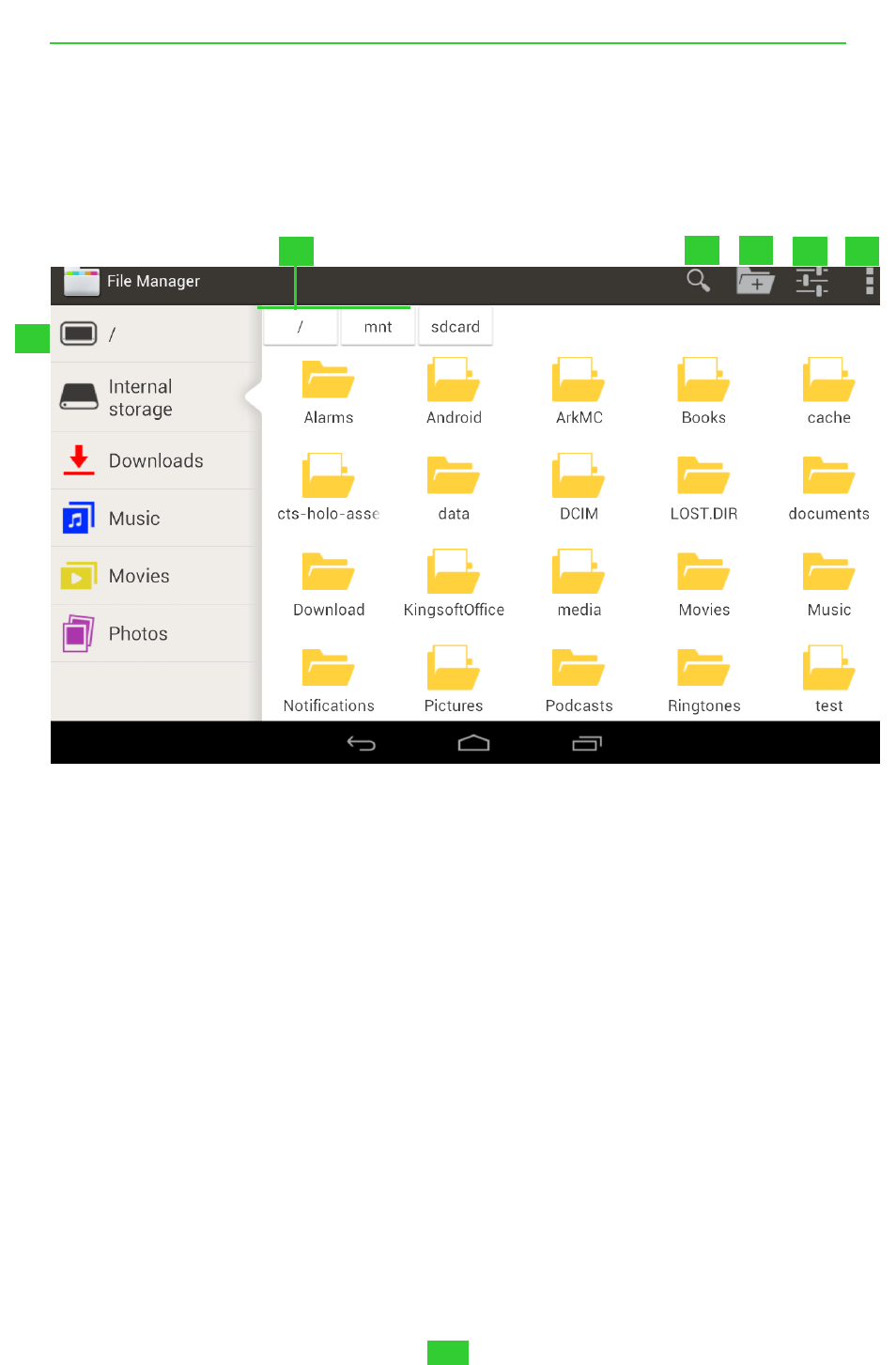
15
Software
MANAGE DATA
Use
File Manager
to operate with files, stored in internal Device
memory and external microSD card. To open
File Manager
, press on
its icon in the list of applications.
1.
Root folder – returns to the highest level of file hierarchy;
2.
Path to folder location;
3.
Search – opens search textbox;
4.
Create folder;
5.
File Manager settings;
6.
Select several files/folders.
Context menu, evoked by continuous press on element, allows mov-
ing, copying or deleting files.
1
3 4 5 6
2
