PocketBook SURFpad 4 M User Manual
Page 14
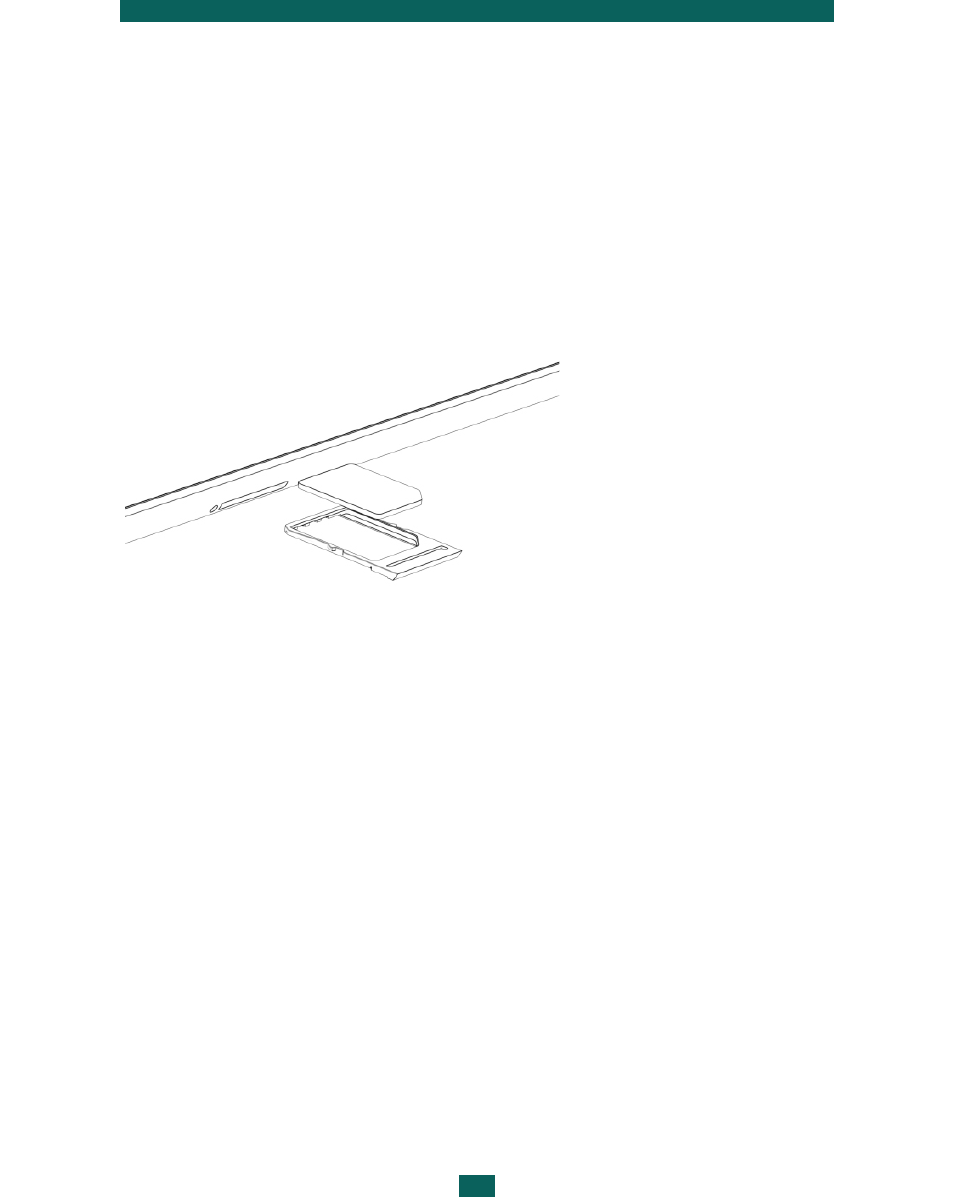
GETTING STARTED
14
MOBILE NETWORKS CONNECTION
ATTENTION!
The Device utilizes some services, which don’t ask user’s permission
for Internet access (for example, synchronization). Consult with your mobile opera-
tor about traffic rates.
The Device supports GSM and/or WCDMA mobile networks connection
for Internet access.
ATTENTION!
Before inserting or ejecting SIM-card turn the Device off.
Install your network op-
erator SIM-card, as it is
shown on the figure, and
turn the Device on.
NOTE:
To pull on the tray for
SIM card use included clip.
In case if the card is pro-
tected with PIN-code, the
Device will ask you to enter it from on-screen keyboard. PIN-code re-
quest settings can be changed in
Settings > Security > SIM card lock >
Set up SIM card lock
. In this section you can set whether request or not
PIN-code when you are unlocking the screen, also you can change the
SIM-card PIN-code.
NOTE
In case when Lock SIM card parameter is on, you will be asked for PIN every
time when you’re unlocking the screen.
Usually mobile network operators pre-configure connection settings
(such as APN) on a SIM-card, so the Device will connect to the network
automatically.
ATTENTION!
If the Device is connected to Wi-Fi network, it will have higher prior-
ity for data transfer.
If you need to change connection configuration, go to
Settings > Wireless
& networks > More > Mobile networks
.
