PocketBook Pro 602 User Manual
Page 63
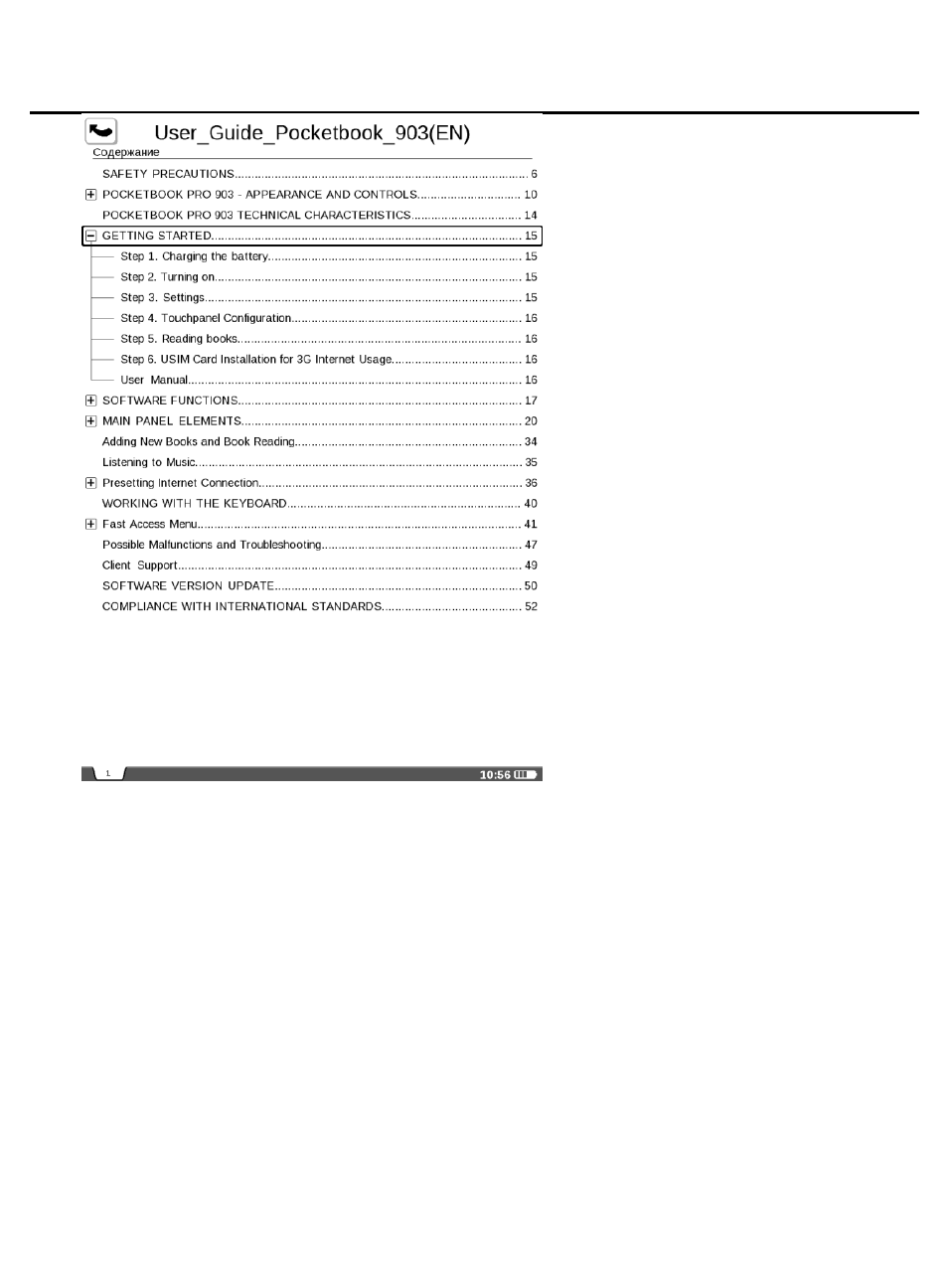
User Manual PocketBook Pro 602
Firmware version 2.0.5
63
6
3
The „Up‟ and „Down‟ keys facilitate navigation across the
active content items. „Left‟ and „Right‟ keys allow the user to
switch to the previous/next active content page. Upon hitting
„Menu‟ on an active content item the following context menu
will appear:
Cancel
Open
Rename
Edit
Delete
