Closing a book – PocketBook Basic 611 User Manual
Page 46
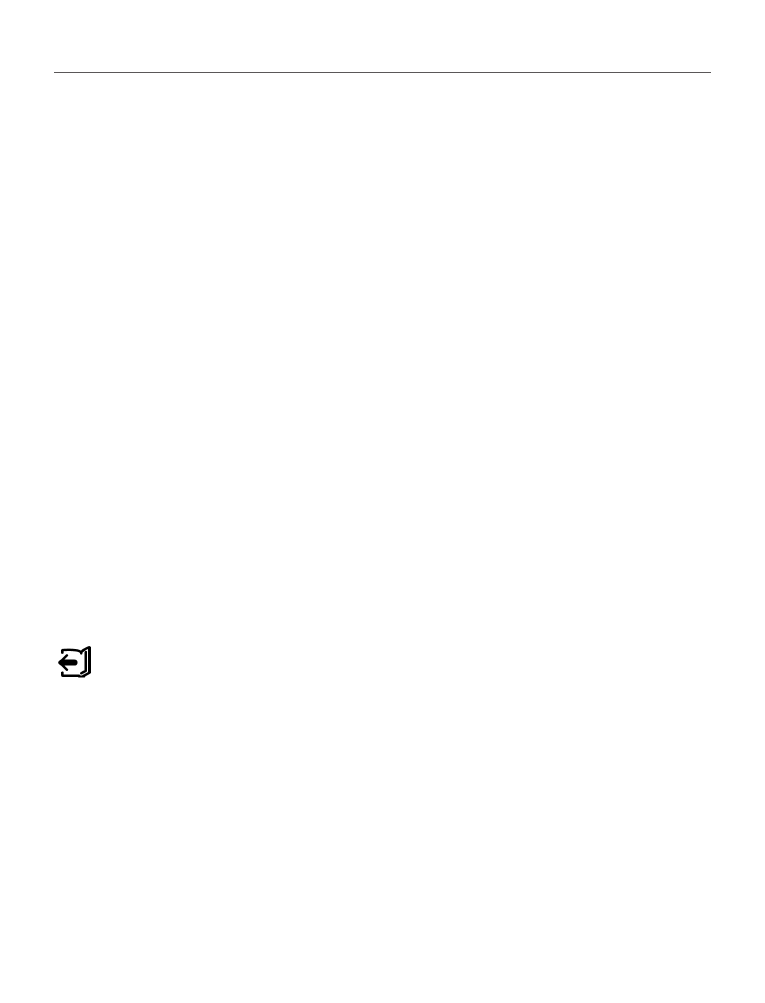
RTTdiTg BTTkT
45
On the top of the display separate area will appear. Use
ThT TuTTTTT
Up, Down TT chTTTT ThT pTTcT whTrT yTur
TTTT wiTT TTgiT TTd prTTT
OK TT TTT up ThT TTp mTrgiT
of the note. Use navigation buttons to highlight a text
TrTgmTTT TTd prTTT
OK TT TTT ThT TTTTTm mTrgiT TT ThT
TTTT. ThT mTTu, ThTT wiTT TppTTr, TuggTTTT yTu TT TTvT
selected fragment as image or text (if available) or cancel
crTTTiTg TTTT.
YTu cTT TTTk ThrTugh ThT TTTTT Ty chTTTiTg
Notes
TTcTiTT
iT ThT mTiT mTTu. By prTTTiTg
OK TuTTTT TT ThT TTTT, yTu
cTT TwiTch TT ThT iTiTiTT pTgT, whTrT iT wTT crTTTTd.
CLOSING A BOOK
TT cTTTT T TTTk, TTTTcT ThT cTrrTTpTTdiTg rTTdiTg mTTu
iTTm.
