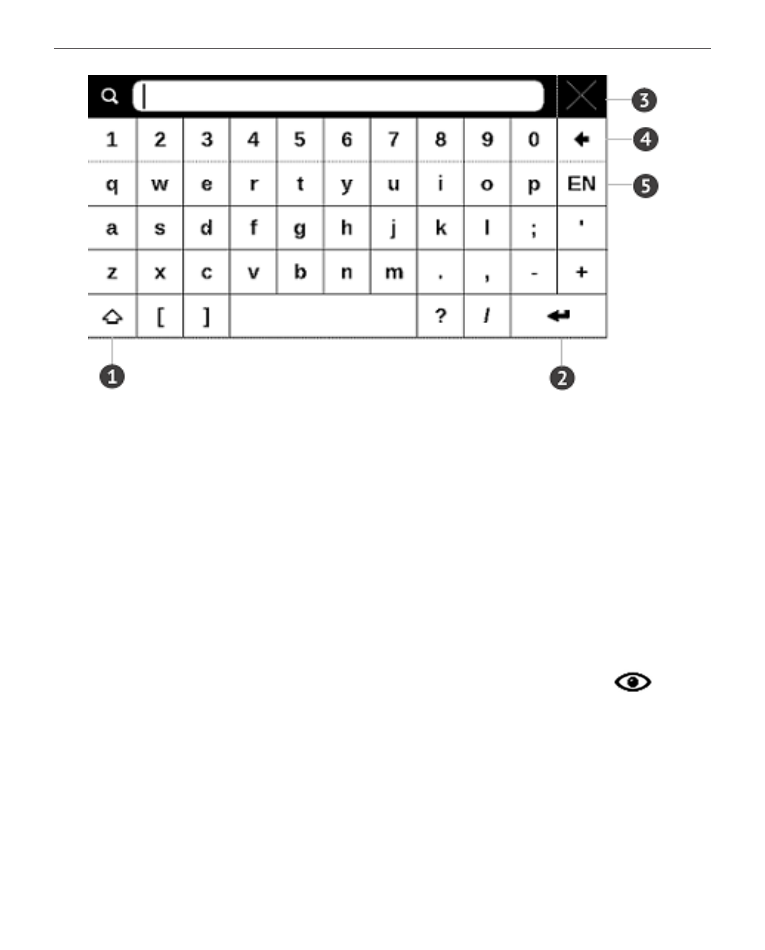
Getting Started
18
1. Change case
2. Enter the typed text
3. Close the on-screen keyboard
4. Erase last typed symbol
5. Change input language.
As you type a password (e.g. Wi-Fi credentials)
icon
will appear on a text field. Touch it to see typed symbols.