Calendar & clock, Klondike, Pocketnews – PocketBook Aqua User Manual
Page 33: Klondike 33 pocketnews 33
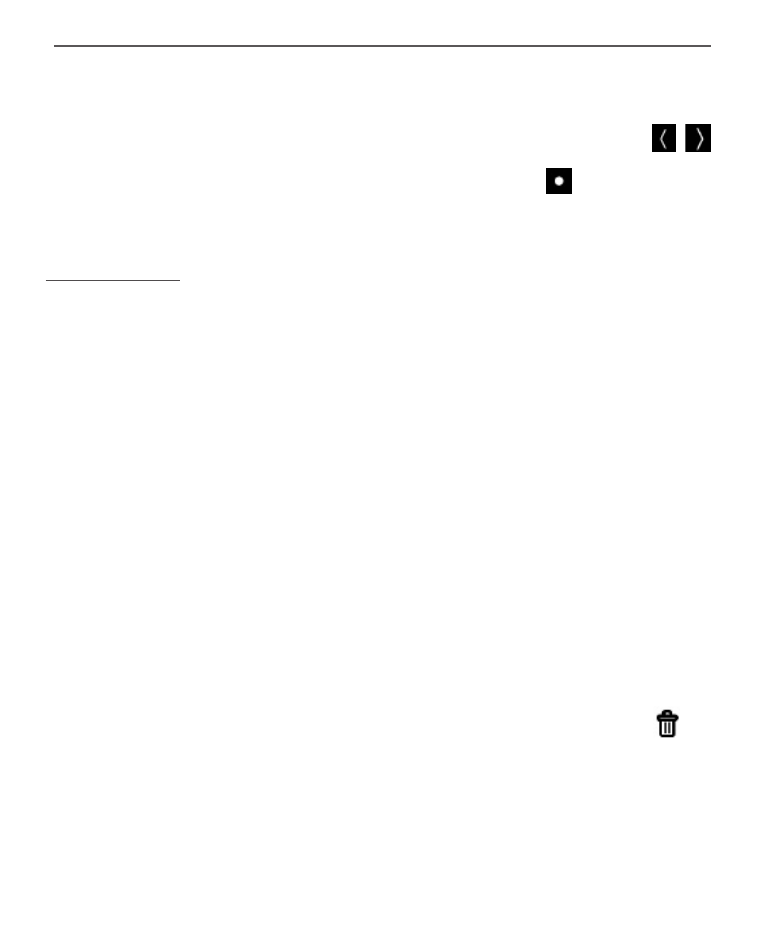
Main Menu
33
Calendar & Clock
Opens current month calendar and clock. Navigation /
allows turning over a calendar. The button returns you
to the current month. Read about date and time setting in
manual’s chapter.
Klondike
Classic solitaire.
PocketNews
Application for adding and reading RSS feeds. To add RSS
news feeds, open RSS setup. Select the
Add RSS feed
op-
tion. Enter the feed address using the on-screen keyboard.
To delete the feed, select it, open the context menu and
select
Delete
command or press the
Recycle bin
icon .
To edit the feed, select it, open the context menu and se-
lect
Edit name
or
Edit URL
command. Edit the RSS feed
name or address using the on-screen keyboard.
