Back panel – Peachtree Audio nova220SE User Manual
Page 7
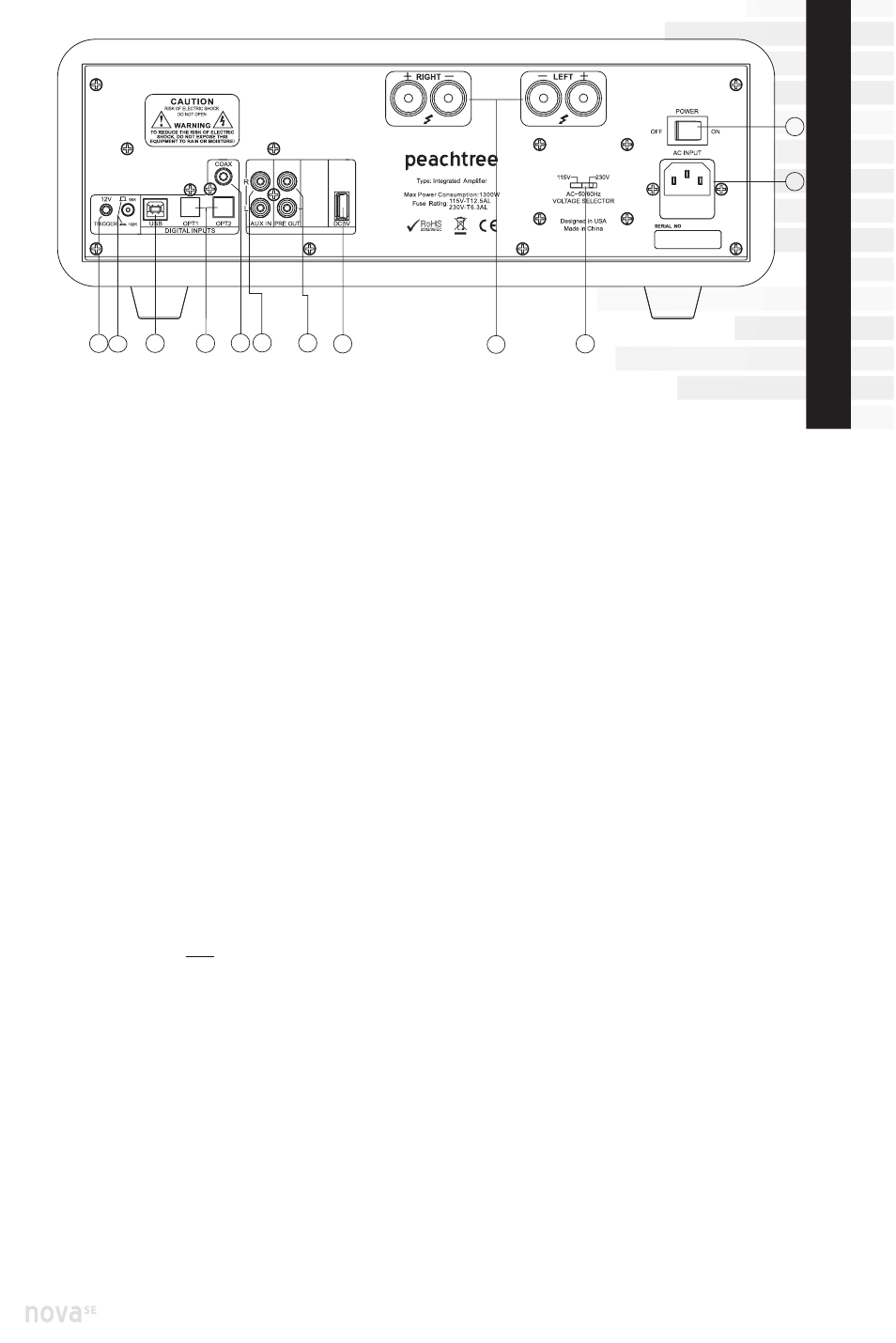
5
Back Panel
1
3
4
5 6
11
12
7
9
10
2
8
Model: nova220SE
12V Trigger: Enables power on/off control of another product with a 12V trig-
ger input. Insert one end of a 1/8” cable into this port and connect the other
end to a 12V trigger input of the product to be controlled.
96K/192K Buttons:
Windows PC, you will need to install the included driver on the PC.
USB Digital Input
A to type B cable. These are commonly available for connecting printers to PCs.
OPT1 & OPT2 Digital Inputs: Accept digital audio input from a Toslink optical digital
audio sources including; disc players, cable boxes, Apple TVs, etc...
COAX Digital Input
sources such as disc players.
AUX Analog Input: Accepts line-level analog input from a tuner, cassette deck,
phono preamp or other type of analog source.
PRE OUT: Provides a variable stereo analog audio output for connection to an external
DC5V: Provides a 5 volt DC output for mobile device charging and future expansion.
Note: this is not
Speaker Terminals: High power output for connection to a pair of loudspeakers with
or above. Marked + for positive and – for negative.
VOLTAGE SELECTOR: Changes the AC input voltage compatibility between 115V
fuse for the voltage chosen. **CAUTION** the improper setting may cause damage to
the unit.
AC Power Cord Attachment & Fuse: For connection to a compatible AC power
source using the included power cord. The fuse is user replaceable after disconnecting
questions regarding fuse replacement. **CAUTION** using an improper fuse value
may cause damage to the unit.
POWER On/Off switch: Connects and disconnects AC power to the unit.
B
C
D
E
F
G
H
I
J
K
L
M
