Step 11, Step 12 – ParkZone PKZ3300 User Manual
Page 8
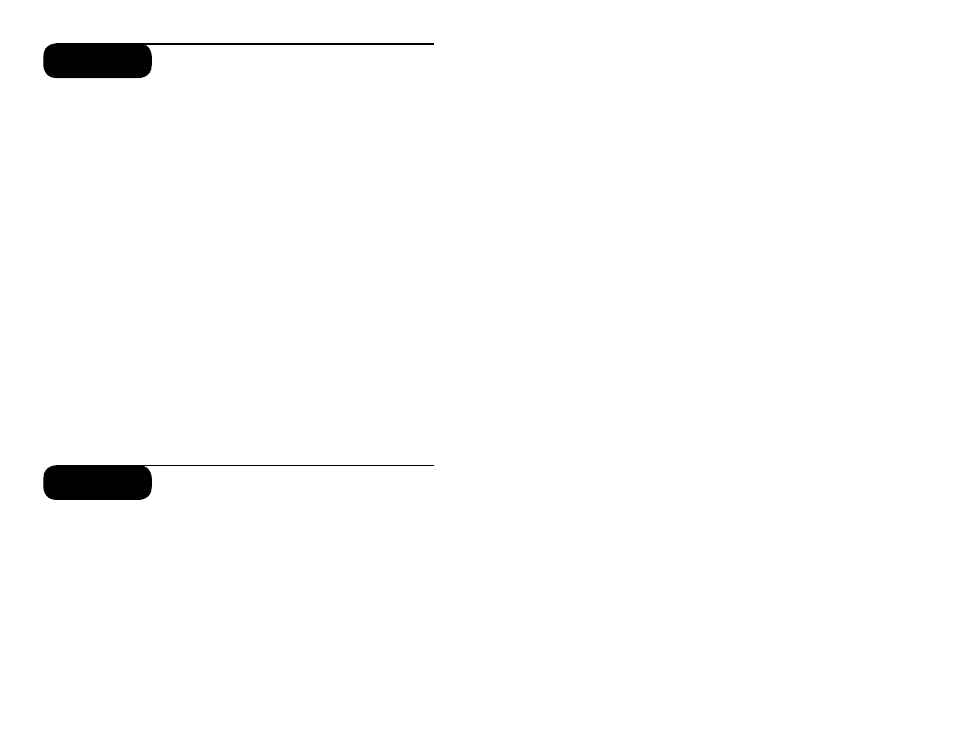
15
16
Step 11
Runway Takeoff
1. Prior to attempting a runway takeoff, you should have had
several successful flights of hand launching the Vapor.
2. Make certain the aircraft battery is fully charged.
3. Turn on the transmitter.
4. Plug in the aircraft battery.
5. Stand behind the Vapor. Make certain you are on a smooth
surface such as concrete or wood.
6. Apply full throttle and adjust controls to keep your Vapor on its
intended path.
7. If the battery is fully charged, you should be able to lift off
the ground in a few feet. As you notice the back of the plane
beginning to lift a bit off the ground, apply some “up” elevator.
Do not give too much “up” elevator, or you can cause the
airplane to enter into a stall.
Step 12
Flying
1. After launching, your Vapor will climb at 3/4 to full throttle.
Keep the throttle at 3/4 to full on until you have reached a safe
altitude. At this same time, make sure that you are continuing to
keep the airplane directed on its intended path.
Note: When flying your Vapor you will find it takes a low throttle
setting (approximately 1/2 throttle) to maintain level flight.
2. Make right and left adjustments as necessary to keep the plane
headed on its intended path. After you have reached 4–6 feet
of altitude, you can begin to make directional changes
that you desire.
3. Avoid holding the stick full right or left for more than two
seconds, as this will cause the plane to enter a spiral and could
cause your Vapor to crash.
4. Do not try to climb too fast by pulling all the way back on the
elevator, or your plane may enter into a stall. Instead, climb by
giving small amounts of elevator.
5. Damage/bends to the wings or tail can greatly affect flight
control. Repair or replace the damaged parts immediately. Small
holes or other damage to the covering can be repaired with a
small amount of clear packing tape.
6. The Vapor is designed for a slow and relaxing flight experience.
Flying too fast and descending too quickly will put a lot of stress
on the airframe and servos, and is not recommended.
Sharp Turns
In order to make a sharper turn, move the stick in the desired
direction and add some up elevator (pull back on stick). The plane
will make a sharper banking turn.
Note: With the throttle set at low or off (gliding), the plane will not
turn as fast as when you are flying at or near full throttle.
Rudder Trim
If the model wants to constantly turn in one direction, use the digital
trim buttons to correct. Your Vapor should fly straight with the control
stick at neutral. Always make trim changes in one-click intervals.
Elevator Trim
If your Vapor wants to go up or down, use the digital trim buttons
located to the left of the control stick to correct. The model should
fly straight with the control stick at neutral and should have a steady,
shallow climb at full throttle.
