Getting to know the ig7200, 1 front panel – MOCET IG7200 User Manual
Page 9
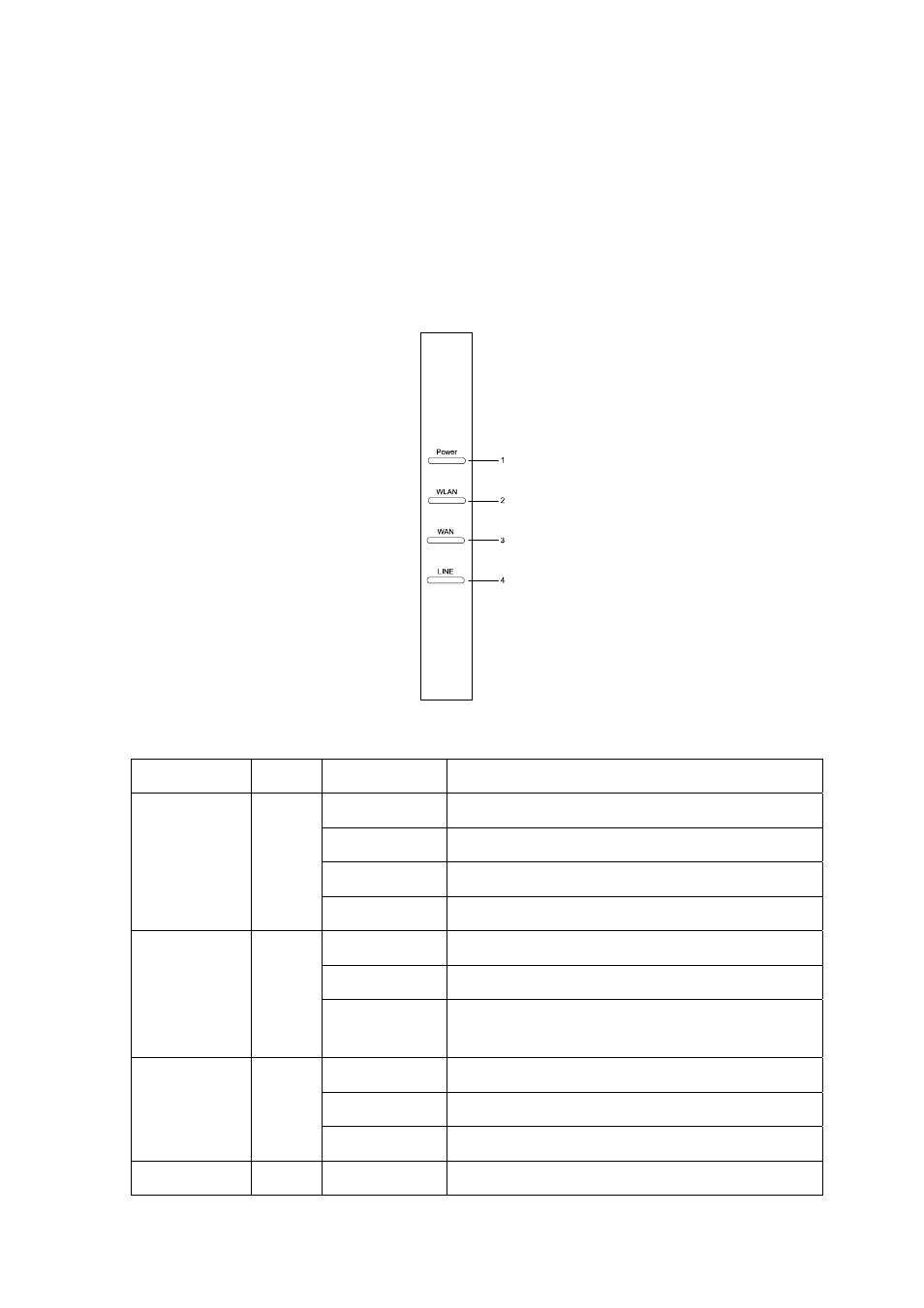
9 / 53
2. Getting to Know the IG7200
2.1 Front Panel
1. The front panel contains several LEDs that indicate the status of the
IG7200.
Figure 3 Front Panel of IG7200
LED Name
Color
Status
Description
POWER
Blue
Fast Flash
Firmware upgrading
Slow Flash
Booting
Solid on
System is ready
Off Power
off
WLAN Red/
Blue
Blue On
Wireless LAN is active
Off
Wireless LAN is idle
Red/Blue
Flashing
Paring button is pressed for smart pairing
WAN
Blue
On
WAN is connected
Off
WAN is not conneced
Flashing
WAN activity present (traffic in either direction)
LINE
Blue
On
PSTN Line is active
