Dodge 2004 Stratus Sedan User Manual
Page 91
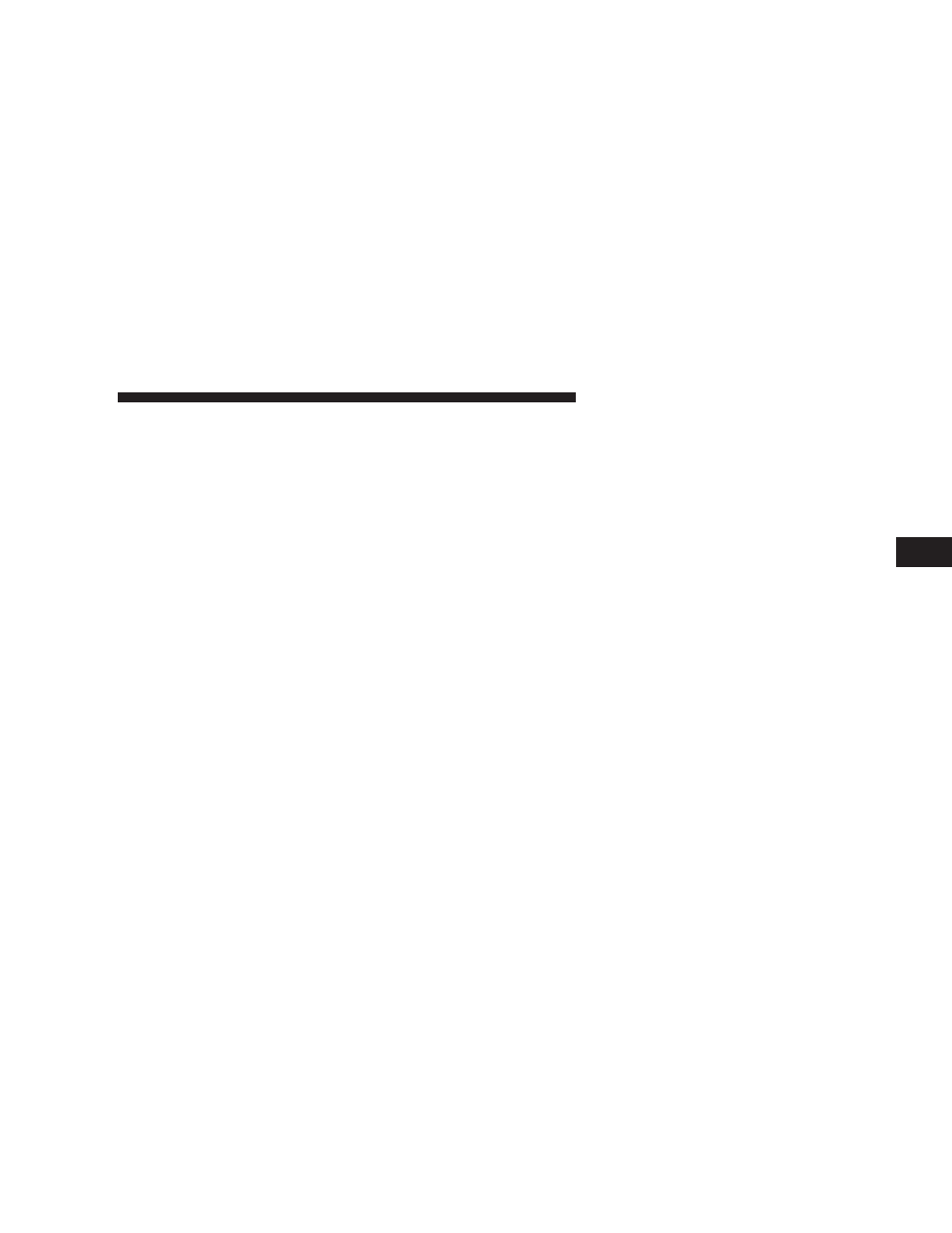
Control Buttons
Step Button
Use this button to choose or cycle through the five trip
conditions.
Reset
The following trip conditions can be reset:
• AVG ECO (changes to present fuel economy)
• ODO
• ET
To reset only the trip condition currently displayed, press
and release the STEP and US/M buttons simultaneously
until a chime sounds. To reset all trip conditions, hold
down the STEP and US/M buttons simultaneously
(about 2 seconds) until a second chime sounds and then
release the buttons.
NOTE:
The screen must display one of the trip condi-
tions above in order to reset either (or all) of these
conditions.
US / M Button
Use this button to change the display from U.S. to metric
measurement units.
Trip Conditions
Average Fuel Economy (AVG ECO)
This display shows the average fuel economy since the
last reset.
Estimated Range (DTE)
This display shows the estimated distance that can be
traveled with the fuel remaining in the tank. This esti-
mated distance is based on the most recent trip informa-
tion: (Average Fuel Economy) x (Fuel Remaining)
This display cannot be reset.
Present Fuel Economy (ECO)
This display shows fuel economy for the last few sec-
onds.
This display cannot be reset.
Trip Odometer (ODO)
This display shows the distance traveled since the last
reset.
UNDERSTANDING YOUR INSTRUMENT PANEL
91
4
