Single cams, Dyna, m-pro, & mini m-pro cams •single cam systems, Parts of the single cam systems – Martin Archery Martin Bow User Manual
Page 9: Adjusting the single cam draw length, Bottom cam idler wheel
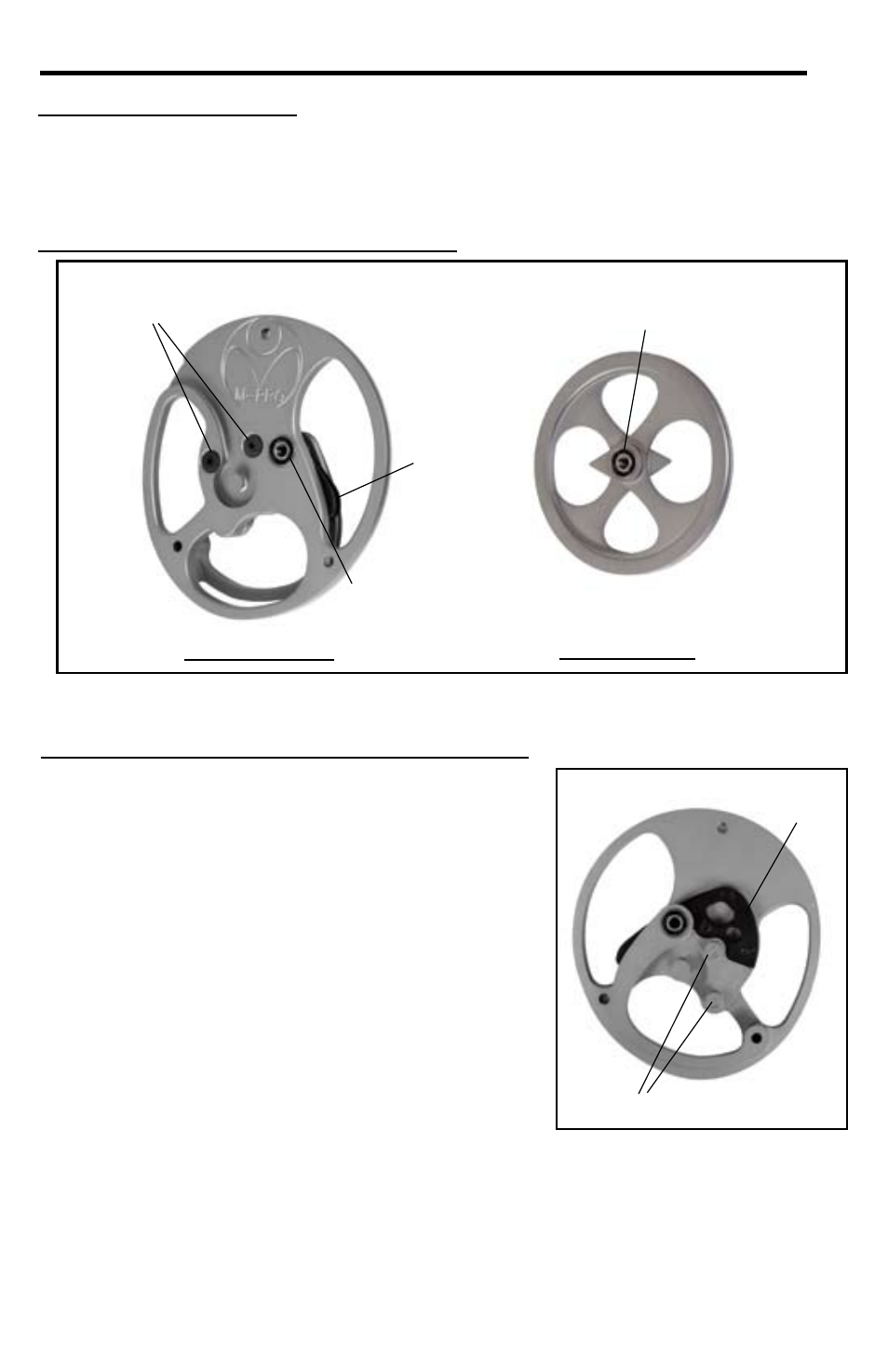
Speed Ball
Bearing
Module
Module
Numbered Pegs
9
Single Cams -
Dyna, M-Pro, & Mini M-Pro cams
•Single Cam Systems
Martin Single Cam systems feature a modular draw length adjustment. A series of draw length
modules are used to adjust draw length in one-inch increments (see below). Draw lengths
can also be adjusted in half-inch increments within each size module.
•Parts Of The Single Cam Systems
M-Pro Speed Ball Bearing
or DynaCam bushing
•Adjusting The Single Cam Draw Length
Using draw length modules, the draw length can be
adjusted in 1" increments. The modules can also be used
to adjust the let-off. A high let-off module is marked as
"F". A 65% let off module is marked with a "F/". The slash
on the end of the size number indicates 65% let-off. To
change the draw length, replace the module on the cam
by removing the screws that hold it to the cam.
NOTE: do not draw your bow without the module
installed. It will damage your harness.
The module sizes range from F-1 to F-7. As the
module numbers get higher, the draw gets longer. The
draw length can also be adjusted in 1/2" increments
using the pegs on the back of the cam.
If your cam has numbered pegs, moving your cable
to a higher number peg will decrease your draw length
by 1/2". Move to a lower numbered peg to increase your
draw length by 1/2"
Module
Screws
Bottom Cam
Idler Wheel
