LW Measurements MSS 330 Mid Shipping Scale User Manual
Page 2
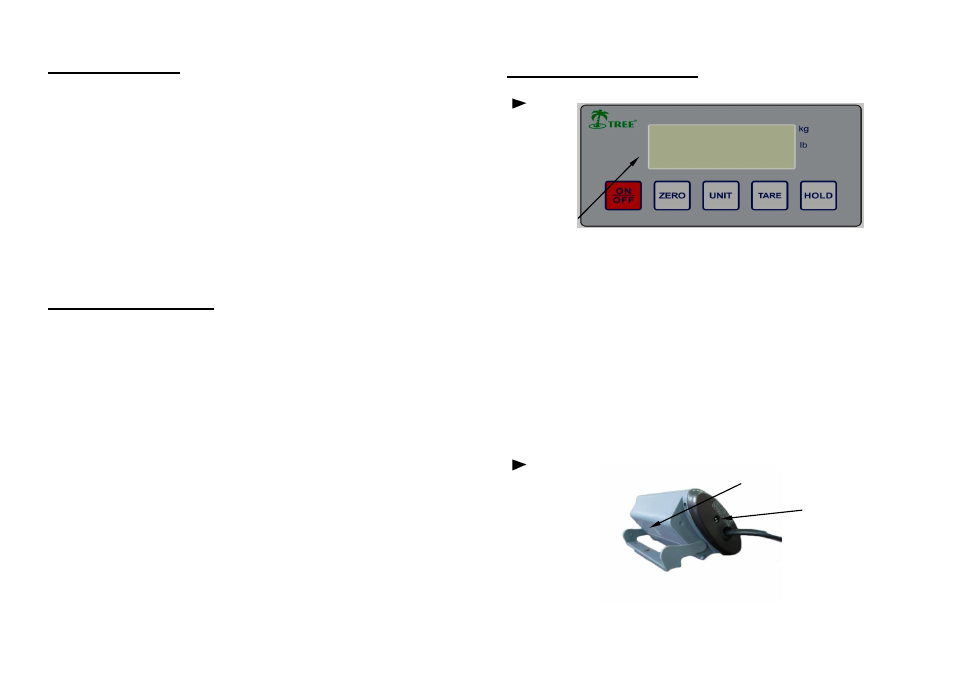
HOLD FUNCTION
1) Place the item on the Scale platform.
2) Wait for the stable weight to be displayed.
3) Press the HOLD key. The "
.
" hold indicator will turn on.
4) Remove the item from the Scale platform. He item's weight reading will
remain on the display. Now you can also select Unit ( Pounds or Kilograms) by
pressing [UNIT] key.
5) Quit HOLD function: Once an item is weighed and the hold function is
enabled, you want to quit HOLD function, press the HOLD key again to cancel
the "
.
" hold indicator and return the Scale to weighing mode.
FUNCTION SETTINGS
1. Press and hold [HOLD] key then press [ON/OFF] key to turn on the scale, the
display will show A-ON or A-OFF, press [ZERO] key to select on or off (ON
means auto power off function activate, OFF means auto power off function
inactivate).
2. Press [HOLD] key, the display will show L-ON or L-OFF, press [ZERO] key to
select on or off (ON means auto backlight function activate, OFF means auto
backlight function inactivate).
3. Press [HOLD] key, the display will show H_ON or H_OFF, press [ZERO],
selection display H_ON, this means AUTO-HOLD function active, press [ZERO]
again, the display will show H_OFF, this means AUTO-HOLD function inactive.
4. Return to weighing mode.
Press [ON/OFF] to turn the power off, press [ON/OFF] again to turn on the
power and the scale return to the weighing mode.
4
PARTS DESCRIPTIONS
:
·TOP
·Display
1. ON/OFF:
Turn the scale power on/off.
1. HOLD:
Press this key to store weight value.
2. UNIT:
Select weighing units:kg or lb .
3. ZERO:
This key is “Zero” feature if load is below 4% of full capacity
or a negative value.
4. TARE:
between 0% and 100% is tare function
·BOTTOM
Battery Cover
AC Adaptor socket
1
