Calibration, Function settings – LW Measurements Med-Can Container Scale User Manual
Page 2
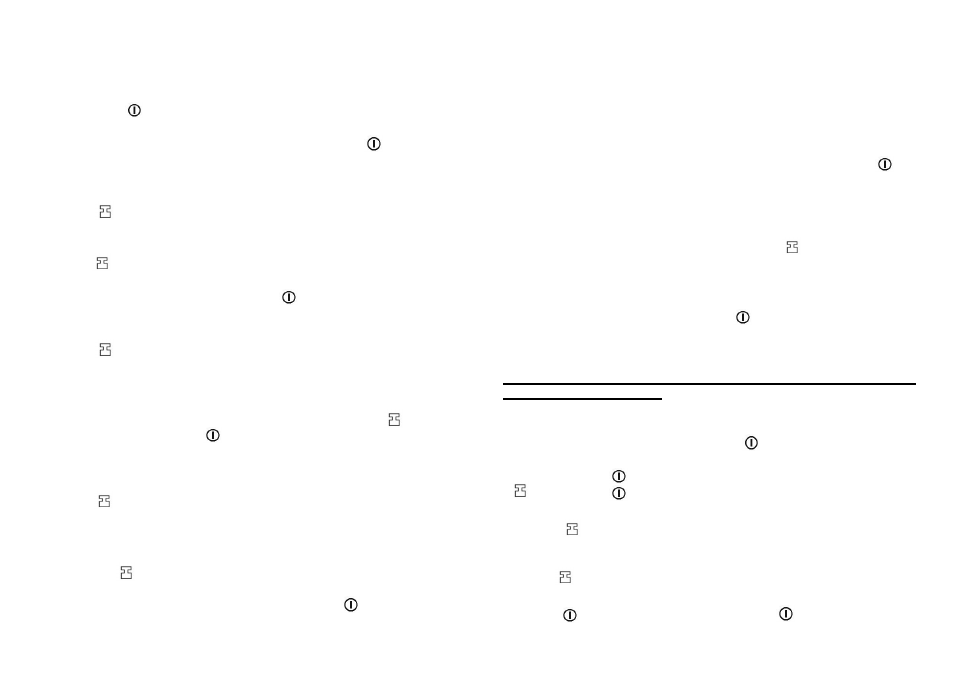
-2-
Counting procedures
The scale must be in ON0 or ON2 modes.The display must be
showed “0.0”,
if not, press [ ]
key to set the display to “0”.
ON0 Mode:
1. Turn on the scale,"ON0" will show in display area, press [ ] key and all
display segments appears on LCD, and finally "0" will appear.
2. Place a given number of samples on the platform (the Sample Size should
be10、20、50 or 100 pieces).
3.Press [ ] key several times to put the scale in PCS mode. Press [PCS],
the display will show "xx pcs", press [PCS] to select XX value (10, 20,
50 ,100)
4. Press [ ]
key, the display will show “PASS” then “xx pcs”, then the scale
will recall the sample size selected and show the starting sample size on
the display,sample setting is done. Press [ ] key to set the display to
“0”.
5. Now you can put objects on the platform for counting pcs.
6.
Press [ ] key to return to weighing mode
ON2 Mode: (Precondition: Weight value of empty container need be
stored first through step ON1 of page 1)
1. Turn on the scale,"ON0" will show in display area, press [ ] key to
choose “ON2”,Then press [ ] key, all display segments appear on LCD
for a few seconds, and
finally it will show “0.0”.
2. Place a given number of samples into the container
(the Sample Size
should be10、20、50 or 100 pieces).
3.Press [ ] key several times to put the scale in PCS mode. Press [PCS],
the display will show P=XX,press [PCS] to select XX value (10, 20, 50,100)
4. Bottom up the scale on a stable and flat place, wait till "beep" heard. Put
the scale straight on a flat place, "P=xx" will show on display
5. Press the [ ]
key, the display will show “PASS” then “XX pcs”, then the
scale will recall the sample size you selected and show the starting sample
size on the display,sample setting is done. Press [ ] key to set the
display to “0”.
6. Now you can use count function by adding objects into container.
-3-
FUNCTION SETTINGS
1.Auto Shut-off
When the scale is in off mode, press and hold [PCS], then press [ ] to
turn on the scale. The display will show A-ON or A-OFF, press [PCS] key
to select A-ON or A-OFF. A-ON means auto shut off function active, A-OFF
means auto shut off function inactive.
2.Auto backlight
When the Scale in function setting mode, press [ ] key, the display will
show L-ON or L-OFF, press [PCS] to select L-ON or L-OFF. L-ON means
auto backlight function active, and L-OFF means auto backlight function
inactive.
3.Now function setting is finished. Press [ ] key to turn the power off .
CALIBRATION
Note: Calibration is done in factory. Don't re-calibrate the Scale,
unless it is not accurate.
How to calibrate
1. Before entering calibration mode, press [ ] to turn the power on for 1
minute.
2. Press and hold [ ] for 3 seconds to turn off the scale. Press and hold
[ ] , then Press [ ] to turn on the scale,
the display will show “CAL”
then the A/D value.
3. Press [ ], the display will show"-------" then flashed calibration weight
value(200g).
4. Place the calibration weight on platform.
5. Press [ ], the display will show "-------"then the A/D value
6. Now calibration is complete. Remove the weights.
7. Press [ ] key to turn the power off . Press [ ] again to turn on the
