Sseettu up p – Directed Electronics OHD1202 User Manual
Page 28
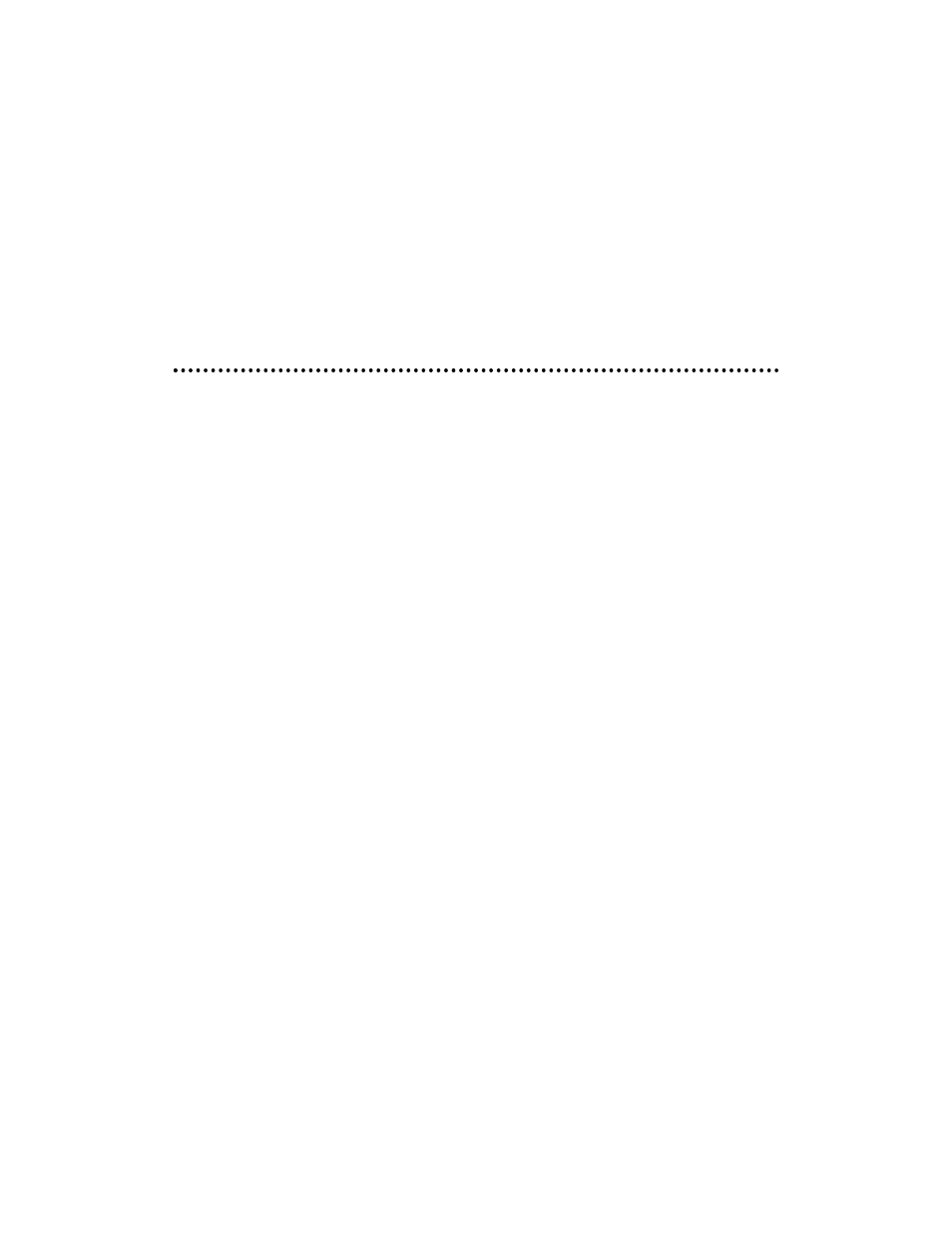
© 2005 Directed Electronics, Inc.
S
SU
UB
BT
TIIT
TL
LE
E ((D
DV
VD
D))
You may change the subtitle language from the one selected at the initial playback setting to a dif-
ferent language, if available.
During DVD playback, press the "SUBTITLE" button. A screen
icon will appear along with
the status/language to be displayed. Each press of the "SUBTITLE" button will cycle to the next
available subtitle language, and then back to off.
SSeettu
up
p
Using the setup menus, you can do the initial setup, adjust the picture quality, and set the various
outputs. You can also set a language for the on-screen display.
1.
Press the SETUP button on the remote to display the "Setup System". It will allow you to mod-
ify some o.996 m496.721 553.996 7 r's(ense pi)17.ack settinsing the seton-scrscr wiluou pausable.
1.
e one o.996 m496.721 553.9twu to me o.996 m(7(e se)0(s)17. S0(s)17YSTEM, .7(LANGUble)35A7(e)17GE. Td th)17.7(k, pr)17.7(ess th)17.7ENTERod-
