Xvs-f5 installation, Connecting devices, Simply connected – Luxul XVS-F5 User Manual
Page 7: Power socket should be within 4 feet of the xvs-f5
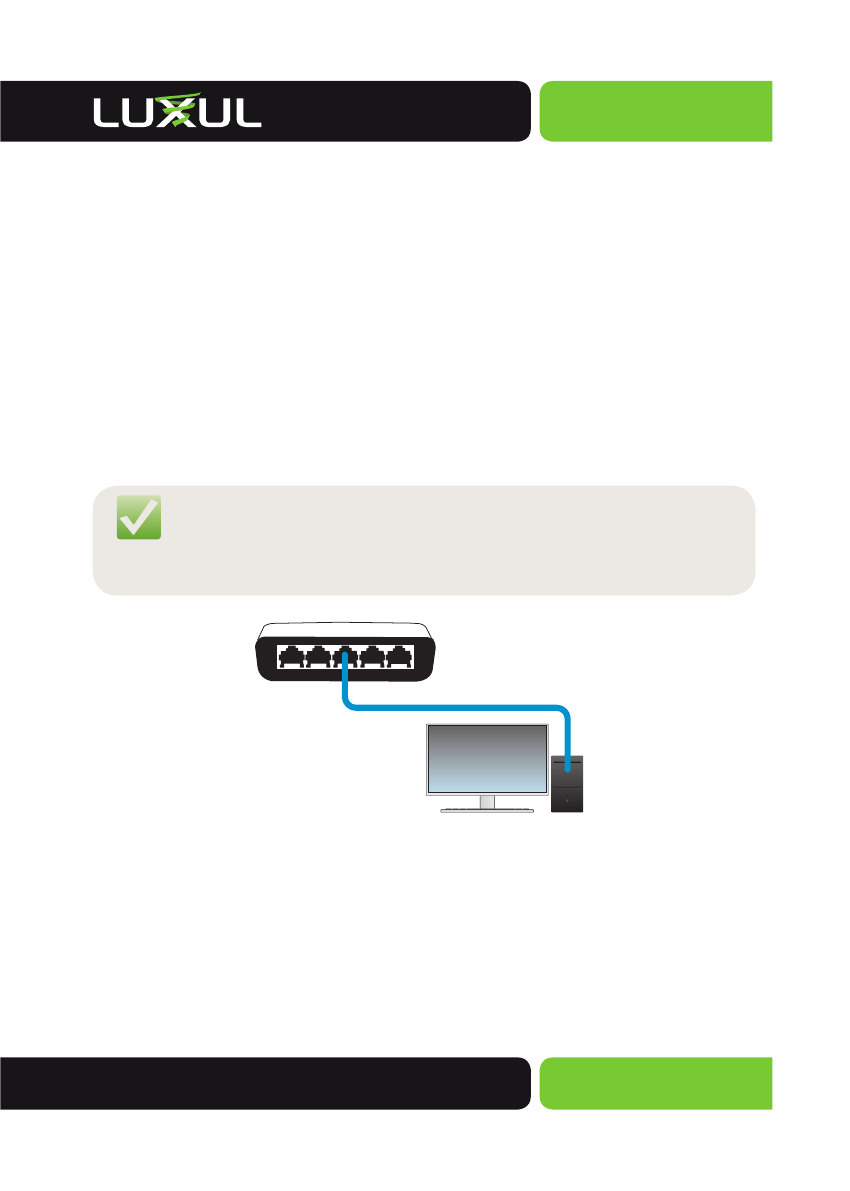
7
© Copyright 2014 Luxul. All rights reserved. Trademarks & Registered
Trademarks are property of respective holders.
Simply Connected
Power socket should be within 4 feet of the XVS-F5 .
Check power adapter to confirm safe and secure connection.
XVS-F5 INSTALLATION
Connecting Devices
Use standard Ethernet CAT5, CAT5e or CAT6 cable to connect the
XVS-F5 to a device as described below. The XVS-F5 will automati-
cally adjust to the characteristics (speed/duplex) of the device to
which it is connected. The PoE function is autosensing. As long as the
powered device is 802.3af compliant, the switch will provide power.
NOTE: Legacy PoE devices or 802.3at devices that need
more that 15.4Watts can not be powered by the
switch
3
2
1
4
5
Connecting the XVS-F5 to a Device
When a device is properly connected, the Link/Activity LEDs for each
port lights up green/orange. Please refer to the LED Indicators section
for definitions and troubleshooting.
When a device is properly connected, the Link/Activity/Speed LEDs
