Xap-1500, 20mhz (available for both modes) – Luxul XAP-1500 User Manual
Page 16
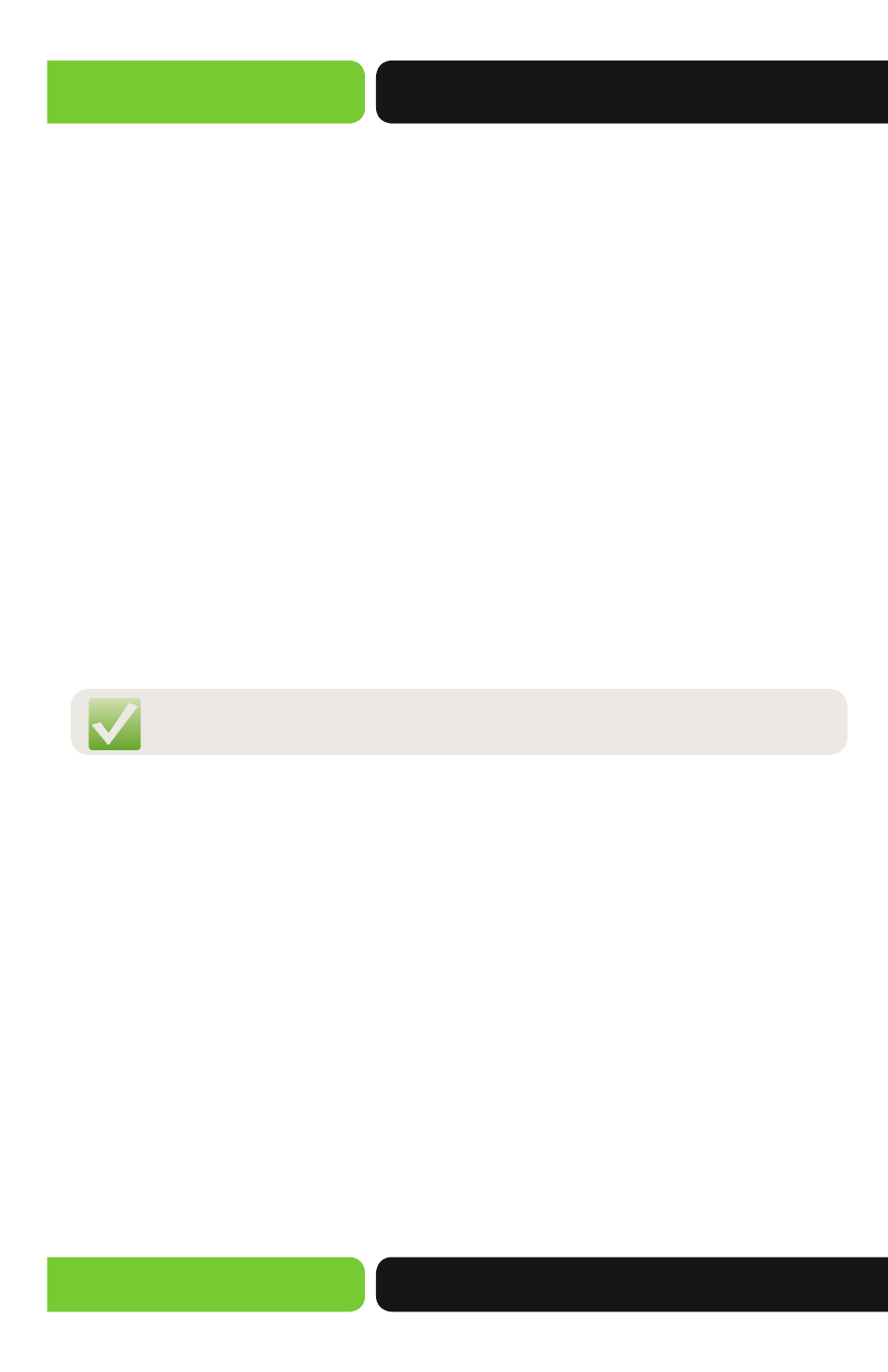
16
XAP-1500
a: 14203 Minuteman Drive, Suite 201, Draper, UT 84020-1685 | luxul.com | 801-822-5450
LUX-UG-XAP-1500 Vers: 07314
Wireless Mode: Sets the type of 802.11 wireless network to be broadcast. Available
modes are:
w
11g (802.11g)
w
11n+g (802.11g/n with 20MHz or 40MHz channels)
The default setting is 11n+g, and is recommended to allow all types of devices to con-
nect to the network. Use the 11g Mode ONLY if there are 802.11b/g client devices in the
network that will not connect in 11n+g Mode.
Channel Width: Sets the width of the 802.11n channel. Available widths are:
w
20MHz (available for both modes)
w
20/40MHz Auto (only available for 11n+g mode)
The default (and recommended) setting is 20MHz on 2.4GHz and 40MHz on 5GHz
to provide maximum performance to all client devices and to avoid any potential
client issues.
Channel: This field allows the user to set which 2.4GHz or 5GHz channel to use. For
2.4GHz, the default is set to Channel 6 and is the recommended setting however any
other channel (1-11) may be selected. For 5GHz, the default is set to Channel 153. To
change the Channel, click the dropdown menu, select the desired channel, then click
Save and then Reboot for the change to take effect.
NOTE: 11g+n 40MHZ mode will use two channels. For example, if radio is
using channel 6, it would also use channel 10.
