Dodge 2008 Ram Pickup 3500 User Manual
Page 146
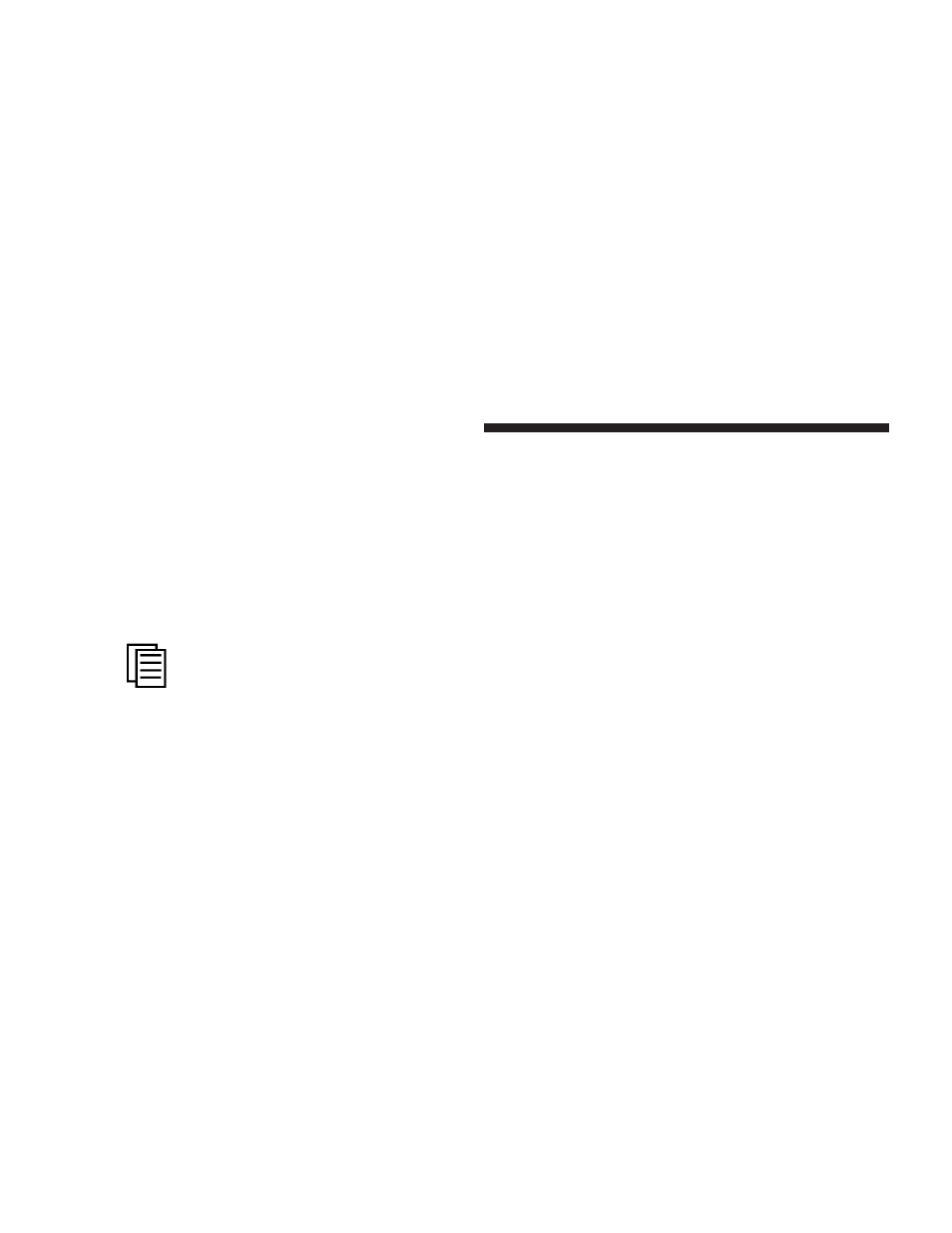
NOTE:
If the indicator message illuminates when you
start the vehicle, the oil change indicator system did not
reset. If necessary repeat this procedure.
Personal Settings (Customer Programmable
Features)
Personal Settings allows the driver to set and recall
features when the transmission is in PARK. If the trans-
mission is not in PARK the EVIC will display NOT
AVAILABLE and VEHICLE NOT IN PARK.
Press and release the menu button until the
Personal Settings displays on the EVIC.
Use the STEP button to display one of the following:
• “LANGUAGE” – When in this display you may select
one of three languages for all display nomenclature,
including the trip functions. Press the RESET button
while in this display to select English, Espanol, or
Francais. Then, as you continue, the information will
display in the selected language.
• “AUTO DOOR LOCKS > YES” – When ON is selected,
all doors will lock automatically when the vehicle
reaches a speed of 15 mph (24 km/h). To make your
selection, press and release the RESET button until
“ON” or “OFF” appears.
• “AUTO UNLOCK ON EXIT > YES” – When ON is
selected, all doors will unlock when the vehicle is
stopped and the transmission is in the P (Park) or N
(Neutral) position and the driver’s door is opened. To
make your selection, press and release the RESET
button until “ON” or “OFF” appears.
• “RKE UNLOCK DRV DR 1st” – When DRV DR 1st is
selected, only the driver’s door will unlock on the first
press of the remote keyless entry unlock button. When
Driver Door 1st Press is selected, you must press of the
146
UNDERSTANDING THE FEATURES OF YOUR VEHICLE
