Lamar Technologies D-1560 User Manual
Page 7
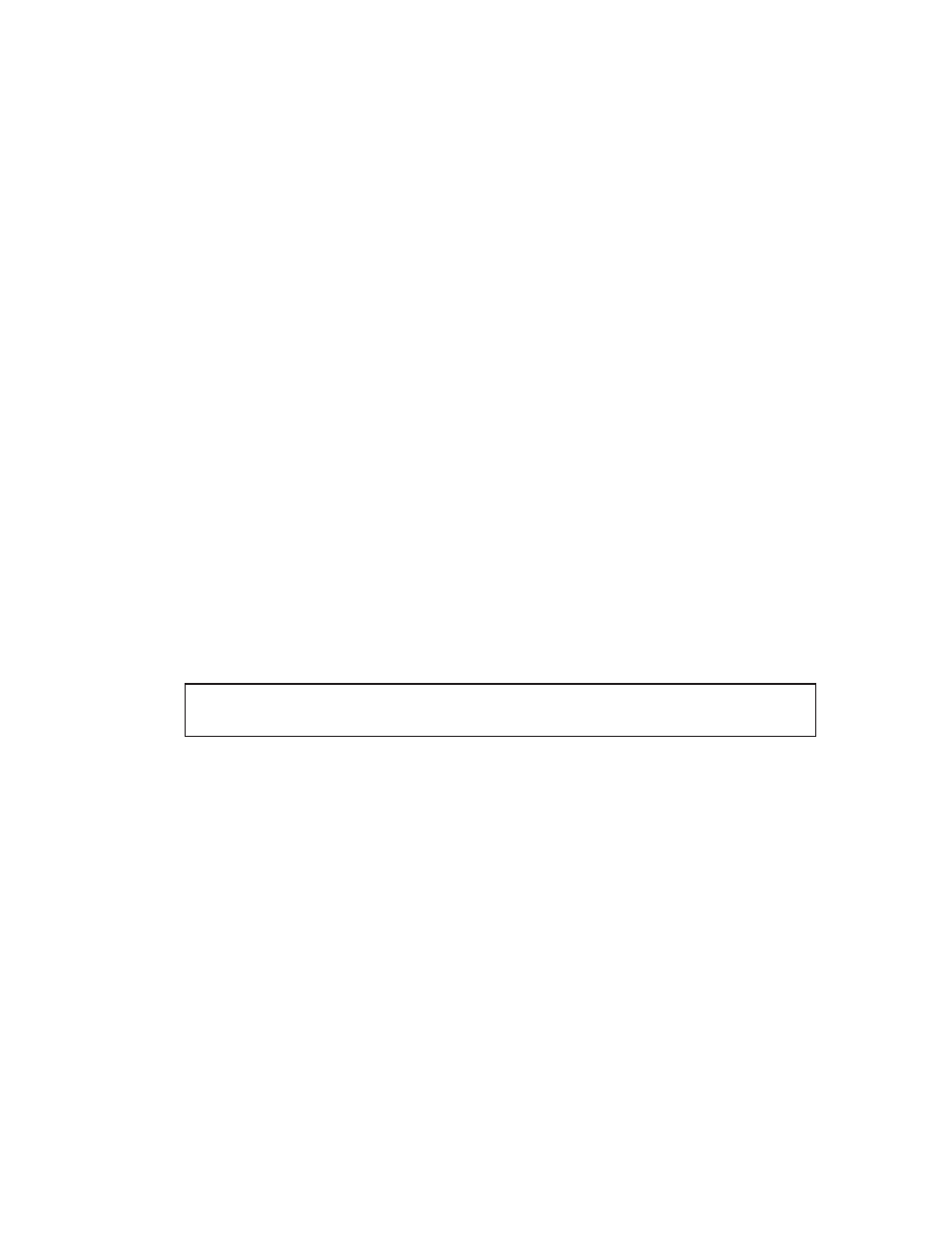
OPERATING INSTRUCTIONS CONTINUED
• Current may be set below 2.0 amperes but actual discharge current
and/or meter reading may be inaccurate. Actual discharge amperes
may be read using the ampere test points (#10) with a digital multi-
meter set to the DC milli-volt scale.
• Subsequent amperes will default to the previous test setting. If
different amperes are required from the previous test, the discharge
current must be set to the new current.
6. Press ‘Start’ (#2)
• ‘Testing’ LED illuminates
• Cooling fan starts
• Ammeter reading ramps to approximately the preset level then settles
to the steady preset level within +/- .1 amp.
• Voltmeter reading drops to battery loaded voltage level.
• Timer begins counting time.
NOTE: CURRENT SETTING CANNOT BE CHANGED WHILE TEST IS PROCEEDING.
UNIT MUST BE SHUT-OFF AND RESET WITH SWITCH (#1)
7. Test proceeds with battery voltage steadily decreasing.
8. When battery voltage lowers to the preset level (Step 3) the test is
complete.
• The level switch may be set to the alternate level during the test.
(E.g. from 20 to 18 V, or 18 to 20 V)
• Test complete (#9) LED illuminates
• All readings freeze at their final readings.
