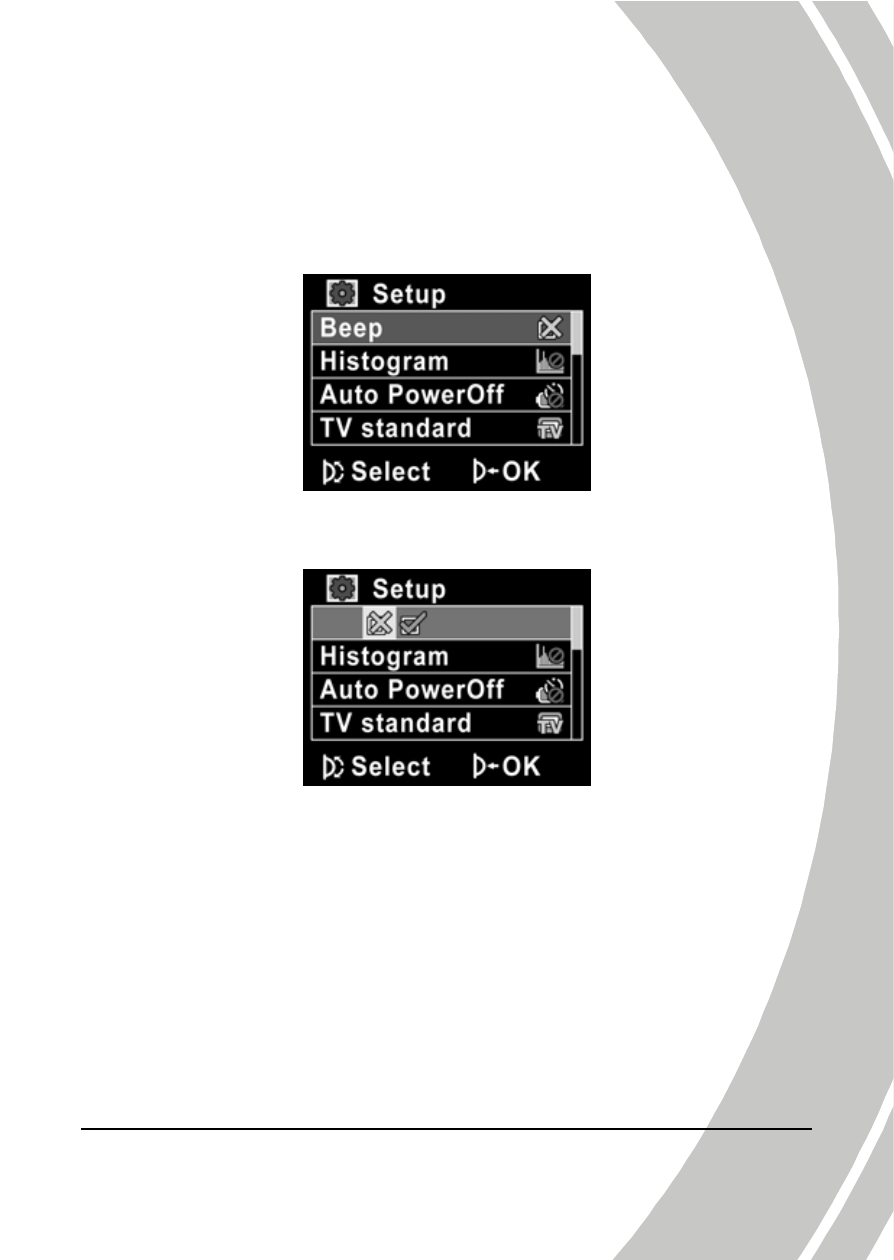
17
2.6.3
Setting the beep
1.
Turn on the video camera, and move the mode dial to
SET. Move the scroll wheel up/ down to highlight Beep.
Press the scroll wheel inwards to confirm.
2.
Use the scroll wheel to select the√ and press the scroll
wheel inwards to confirm.