Konig Electronic Weather station with radio and outside sensor User Manual
Page 6
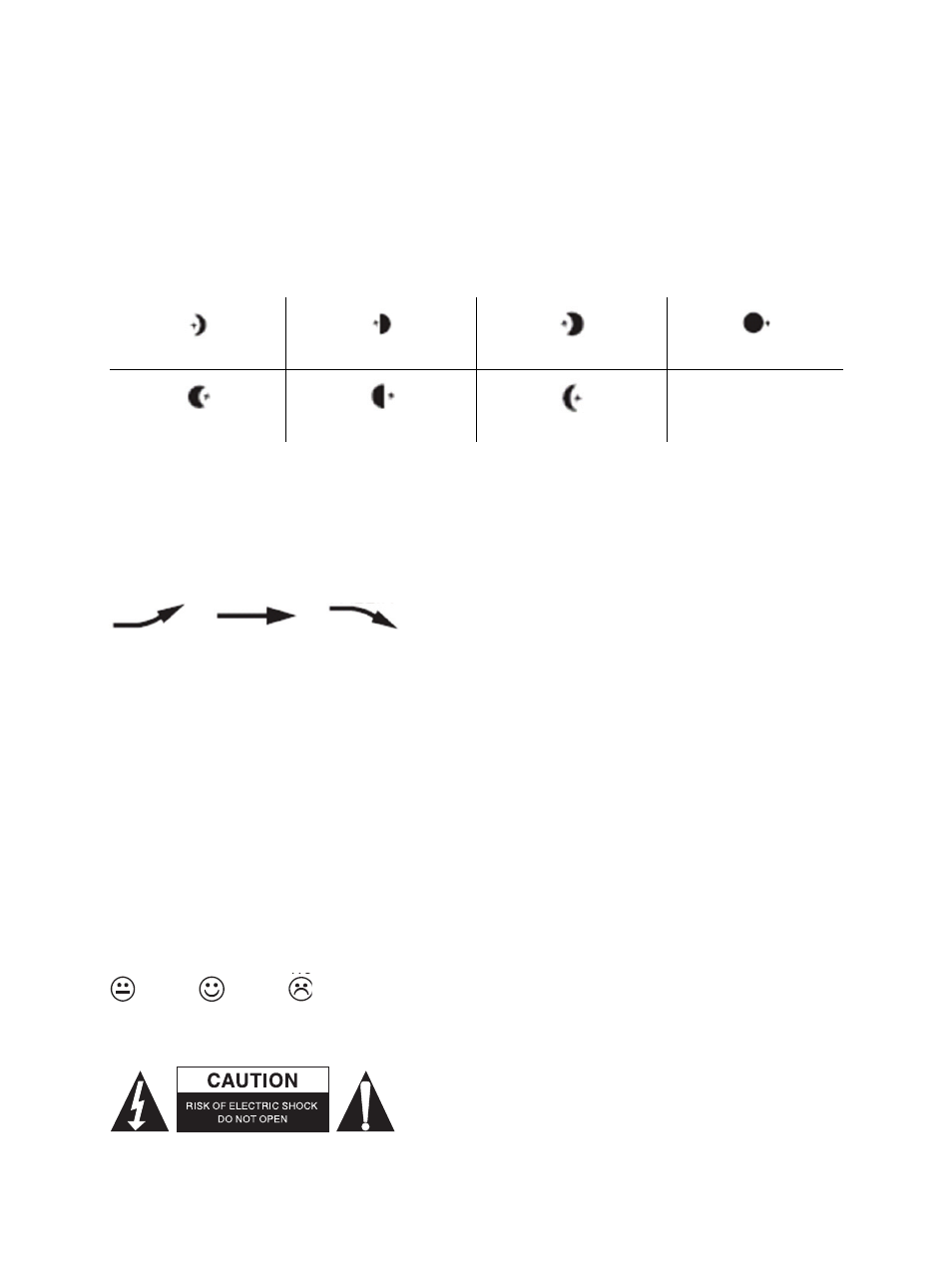
6
Notes:
• The weather forecast based on the atmospheric pressure may vary slightly from the actual weather
situation.
• The weather forecasts from this unit are predictions that cover the next 12 to 24 hours. It may not
necessarily reflect the current situation.
MOON PHASE
When the calendar is set press [UP] or [DOWN] to view the moon phase for the next / previous day.
•
Press and hold [UP] or [DOWN] to scan through the years (2010 to 2099)
Waxing Crescent
First quarter
Waxing Gibbous
Full moon
Waning Gibbous
Last quarter
Warning Crescent
TEMPERATURE, HUMIDUTY and COMFORT LEVEL
Temperature and Humidity
The weather station displays indoor and outdoor reading for:
• Current, minimum and maximum temperatures, relative indoor humidity;
• The trend lines are shown next to the temperature and humidity readings. The trend is shown as follows:
RISING STEADY FALLING
To view the temperature and humidity:
• In clock mode, press [▲, MAX/MIN, °C/°F] to change indoor and outdoor temperature and indoor
humidity in Max/Min, or the current value. When displaying indoor and outdoor temperature and
indoor humidity in Max/Min, press [▲, MAX/MIN, °C/°F] to clear indoor and outdoor temperature
and humidity records.
• In clock mode, press [▲, MAX/MIN, °C/°F] to cycle through the display of outdoor temperatures on
channel1, channel 2, channel 3
• In clock mode, press [▲, MAX/MIN, °C/°F] and hold for 2 seconds to select Fahrenheit (F) or
Celsius (C).
Comfort level
• Comfort level indicator.
• The comfort zone icon indicates how comfortable the climate is based on current temperature and
humidity measurements.
Dry Comfortable Wet
Safety precautions:
To reduce risk of electric shock, this product should ONLY be
opened by an authorized technician when service is
required. Disconnect the product from mains and other
equipment if a problem should occur. Do not expose the
product to water or moisture.
