Konig Electronic Radio alarm clock with outside sensor User Manual
Page 4
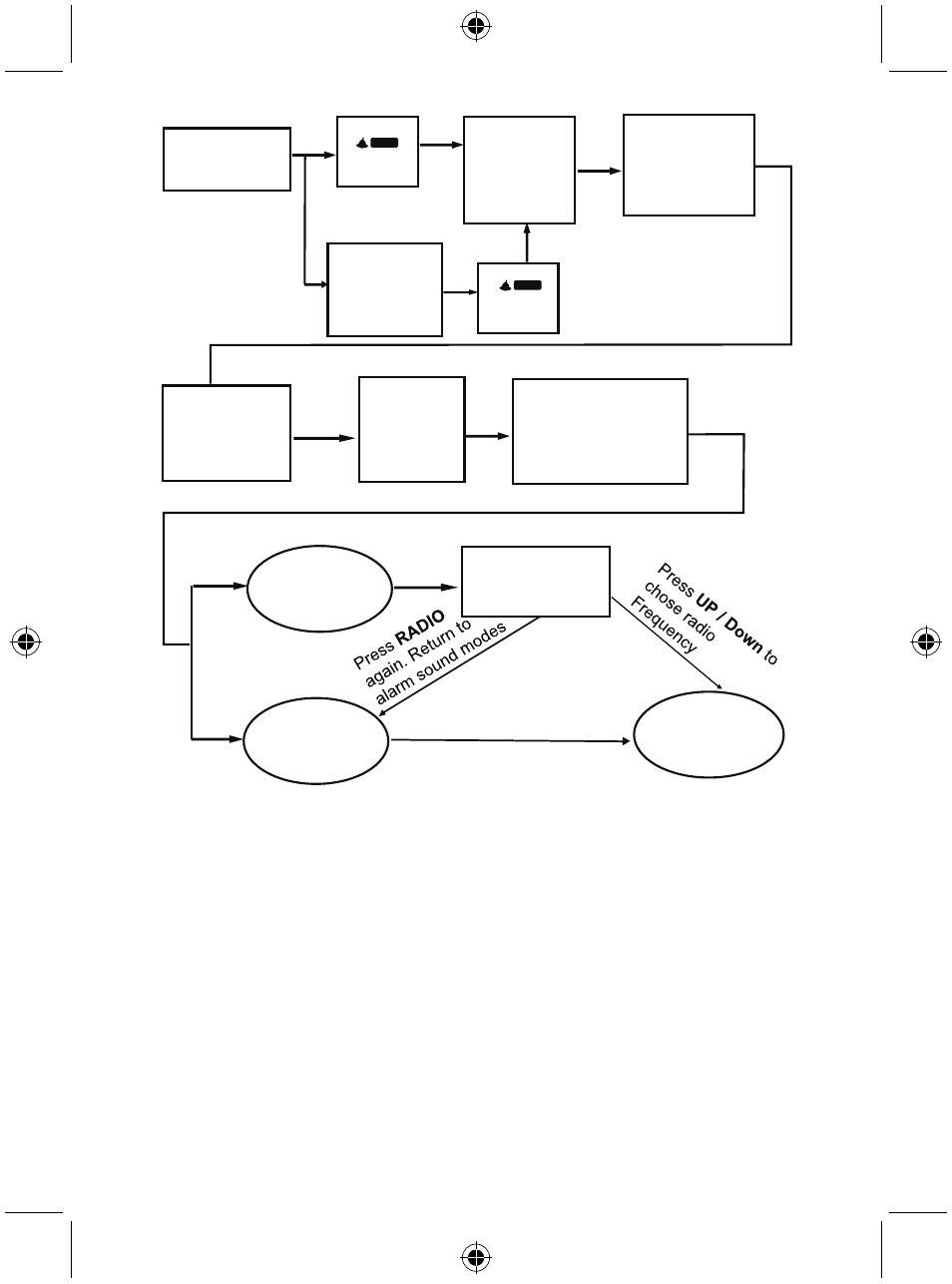
4
Press MODE to
set Alarm
Press SET to
change the
clock setting
Hour will blink,
press UP /
DOWN to
chose
Press MODE
to toggle
between
alarm 2
Press UP /
DOWN to
chose
minute
Press SET to enter
music setting node
Press RADIO to
enter radio mode
Press SET
and the
minute will
blink
[ ]
Blink
AL 1
[ ]
Blink
AL 2
Alarm sound
for Radio
Alarm sound
Press SET to
confirmed
Notice:
1) If the alarm clock has not previously been set, --:-- is displayed. If the alarm clock has been set, the
alarm time and alarm symbols group will be displayed, press [SET] key. Ring switch on and off, if
off, it will show --:--.
2) In the alarm setting mode, if a button is not pressed for more than one minute, the settings will
automatically return to the time.
3) If alarm clock is set to radio mode, the radio will turn on to the frequency that was last used. When
the alarm time is reached, it will automatically turn on the radio. Press [MODE] to turn off.
SNOOZE
• When the alarm is ringing, press any key except [SNOOZE/LIGHT] and the alarm will be turned off
• When the alarm is ringing, “Snooze” will ring again after 5 minutes when pressing SNOOZE/LIGHT]
and then display the “ZZ”. This can be repeated 5 times
• In snooze mode, if the alarm state is turned off, the snooze mode will be cancelled
